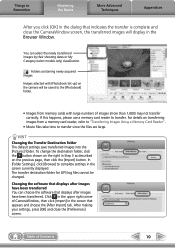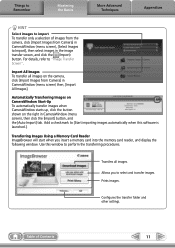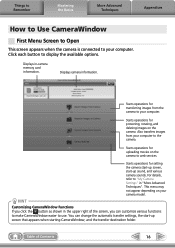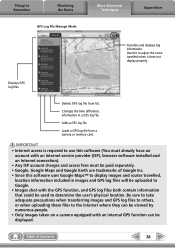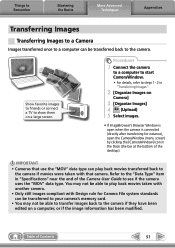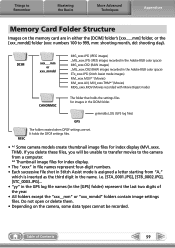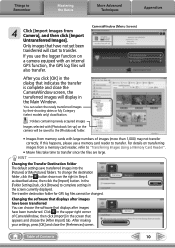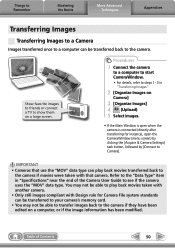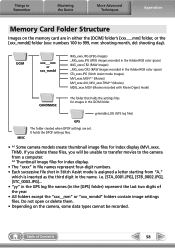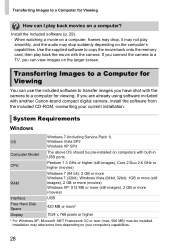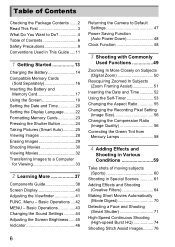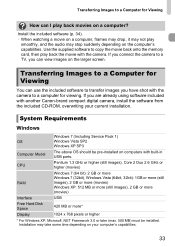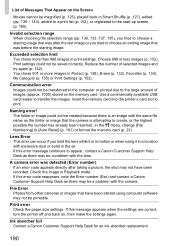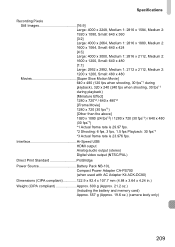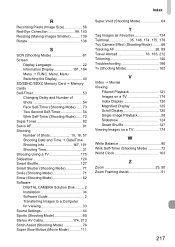Canon PowerShot SX40 HS Support Question
Find answers below for this question about Canon PowerShot SX40 HS.Need a Canon PowerShot SX40 HS manual? We have 4 online manuals for this item!
Question posted by LyndsDoreen on April 15th, 2014
Can Sx40 Pictures Be Transferred Directly From Memory Card
The person who posted this question about this Canon product did not include a detailed explanation. Please use the "Request More Information" button to the right if more details would help you to answer this question.
Current Answers
Related Canon PowerShot SX40 HS Manual Pages
Similar Questions
Getting Pictures From My Memory Card
i want to download my pictures from my memory card
i want to download my pictures from my memory card
(Posted by Anonymous-142966 9 years ago)
Sir, Iloss My Memory Card Chip,pl,tell Me Which Is Require.
(Posted by lshankersharma 10 years ago)
Camera Picture Transfer
Can I transfer pictures to my computer without the solutions disk?
Can I transfer pictures to my computer without the solutions disk?
(Posted by mainstreet 11 years ago)
Does Canon Powershot Sx40 Hs Overwrite Automatically When Memory Card Is Full?
we were in singapore for 4 days and the first two days pictures are all gone. so we wonder what happ...
we were in singapore for 4 days and the first two days pictures are all gone. so we wonder what happ...
(Posted by belindacura 11 years ago)
How To Delete Pictures From The Memory Card
How do I delete pictures from the memory card, thanks
How do I delete pictures from the memory card, thanks
(Posted by hesyhendra 12 years ago)