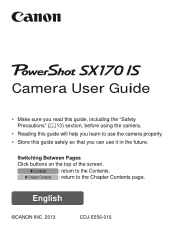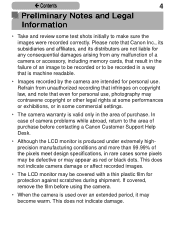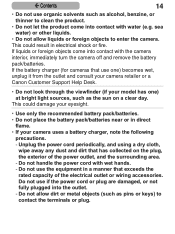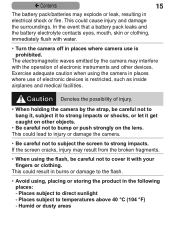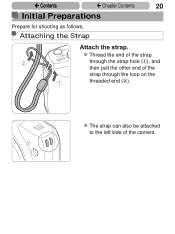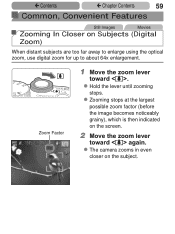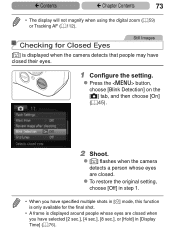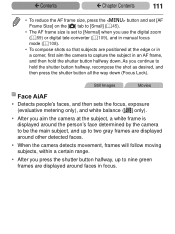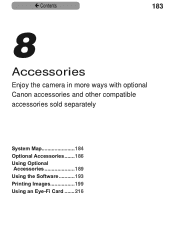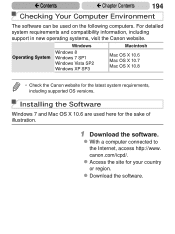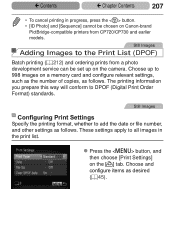Canon PowerShot SX170 IS Support Question
Find answers below for this question about Canon PowerShot SX170 IS.Need a Canon PowerShot SX170 IS manual? We have 1 online manual for this item!
Question posted by 3661ghs on August 3rd, 2015
Canon.com/icpd/how To Attach Wrist Strap
The person who posted this question about this Canon product did not include a detailed explanation. Please use the "Request More Information" button to the right if more details would help you to answer this question.
Current Answers
Answer #1: Posted by Odin on August 3rd, 2015 5:41 PM
Please see this manual page: http://www.manualslib.com/manual/670419/Canon-Powershot-Sx170-Is.html?page=20&term=strap&selected=4
Hope this is useful. Please don't forget to click the Accept This Answer button if you do accept it. My aim is to provide reliable helpful answers, not just a lot of them. See https://www.helpowl.com/profile/Odin.
Related Canon PowerShot SX170 IS Manual Pages
Similar Questions
Where Is The Software For Windows 10 And The Sx710 Hs Digital Camera?
I want to use the wi/fi connection to send the images to my desktop. I never had software to do that...
I want to use the wi/fi connection to send the images to my desktop. I never had software to do that...
(Posted by hoven8372 8 years ago)
How To Transfer Pictures From Camera To Computer. Has No Lead Like My Other Cano
(Posted by bernie30 9 years ago)
How To Attach Wrist Strap To Canon Elph 100hs
(Posted by atreckg 10 years ago)
How Do You Attach The Wrist Strap On The Powershot A1200?
(Posted by rbBIJIT 10 years ago)