Canon PowerShot A1200 Support Question
Find answers below for this question about Canon PowerShot A1200.Need a Canon PowerShot A1200 manual? We have 3 online manuals for this item!
Question posted by rbBIJIT on November 28th, 2013
How Do You Attach The Wrist Strap On The Powershot A1200?
The person who posted this question about this Canon product did not include a detailed explanation. Please use the "Request More Information" button to the right if more details would help you to answer this question.
Current Answers
There are currently no answers that have been posted for this question.
Be the first to post an answer! Remember that you can earn up to 1,100 points for every answer you submit. The better the quality of your answer, the better chance it has to be accepted.
Be the first to post an answer! Remember that you can earn up to 1,100 points for every answer you submit. The better the quality of your answer, the better chance it has to be accepted.
Related Canon PowerShot A1200 Manual Pages
Software Guide for Windows - Page 2


... if you recall but cannot find specific words or phrases that a Canon compact digital camera will be available depending on the toolbar.
Operating Environment
• This manual uses...8226; The displayed screens and procedures may also differ slightly from the examples depending upon the camera or printer model in use.
• The explanations in the explanations.
Read them .
...
Software Guide for Windows - Page 3
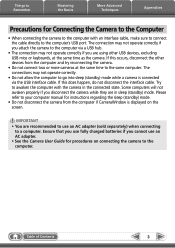
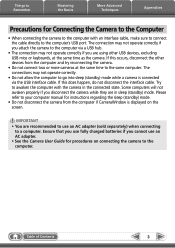
... operate correctly.
• Do not allow the computer to go into sleep (standby) mode while a camera is displayed on connecting the camera to the computer's USB port. The connections may not operate correctly if you attach the camera to the computer via the USB interface cable.
Things to Remember
Mastering the Basics
More Advanced...
Software Guide for Windows - Page 4


...Remember
Mastering the Basics
More Advanced Techniques
Appendices
Table of Contents
About this Manual...2 Precautions for Connecting the Camera to the Computer 3
Things to Remember 6
CameraWindow and ZoomBrowser EX 6 CameraWindow and ZoomBrowser EX 6
ZoomBrowser......26 Using Other Editing Software...27 Attaching Sounds...28 Creating Panoramic Images - Digital Photo Professional 31
4
Software Guide for Windows - Page 5


Movie Uploader for YouTube 37
Email...38 Attaching Images to Email...38
Slide Shows...39 Viewing Images in Slide Shows...39
...Screen Saver Images 35 Creating Computer Wallpaper Images 35 Saving to CDs...36
Uploading Movies to YouTube 37 Uploading to a Camera 48
CANON iMAGE GATEWAY...49 About CANON iMAGE GATEWAY (for U.S.A. customers only 49 Registering...49 Available Services...50
Preference...
Software Guide for Windows - Page 7
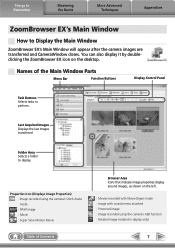
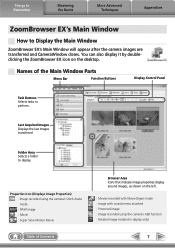
...folder to Display the Main Window
ZoomBrowser EX's Main Window will appear after the camera images are transferred and CameraWindow closes.
Things to Remember
Mastering the Basics
More Advanced....
: Movies recorded with Movie Digest mode : Image with sound memo attached : Protected image : Image recorded using the camera's AEB function : Rotated image (rotated in display only)
7
Names of...
Software Guide for Windows - Page 31


... Process RAW Images].
2 Select a RAW image in the tool palette.
• The modified contents (the information for your camera. Digital Photo Professional
You can convert RAW images to be modified differ depending on the camera model.
5 [File] and [Convert and
save].
• After setting the file type, size, and destination folder, click [Save...
Software Guide for Windows - Page 32


... Professional can view the image while making adjustments without modification.
Check the "Data Type" item of the "Specifications" section of the Camera User Guide.
• Only RAW images compatible with Digital Photo Professional is subject to set the layout, add titles, or print with general programs.
Table of operating procedures, download the...
Software Guide for Windows - Page 54


...the image type used for Photo CDs.
It saves the output of the image pixels from a digital camera without any deterioration in the quality of the human eye.
PhotoCD (.PCD)
This is lost ...following is a list of image types supported by Canon. Table of Contents
54 JPEG (.JPG)
Most cameras use this image type.
TIFF (.TIF)
This is widely supported by non-Windows programs (such as ...
Software Guide for Windows - Page 57
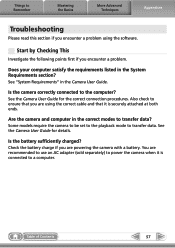
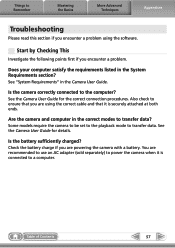
... check to ensure that it is securely attached at both ends. Is the battery sufficiently charged?
You are recommended to use an AC adapter (sold separately) to power the camera when it is connected to a computer. See "System Requirements" in the Camera User Guide. See the Camera User Guide for details.
Check the battery...
Software Guide for Macintosh - Page 2


...words or phrases that you read them as an Adobe Reader document.
Ensure that a Canon compact digital camera will be used with the software.
• Some functions may appear slightly different if you ...Reader 8 or later, you can also perform searches with the [Find] function right on the camera model. If you are using another version of Mac OS.
• The displayed screens and procedures...
Software Guide for Macintosh - Page 4


...Selecting and Using Functions...8
Mastering the Basics 9
Transferring Images...9 Transferring Images by Connecting the Camera to a Computer 9
Printing...12 Printing a Single Image on a Single Page 12 Index... 27 Auto Adjustment...27 Using Other Editing Software...28 Attaching Sounds...29 Creating Panoramic Images - Digital Photo Professional 32
4 Things to Remember
Mastering the Basics...
Software Guide for Macintosh - Page 55


...the human eye. RAW
This is an image type that adds information such as Windows). Some cameras might not support this image type.
PICT
This is a relatively popular image type.
AVI (.... ImageBrowser. However, because it . It allows the output of the image pixels from a digital camera without any deterioration in ImageBrowser's Browser Area.
TIFF
This is the standard image type for...
Software Guide for Macintosh - Page 58


...attached at both ends.
See "System Requirements" in the correct modes to transfer data? Are the camera and computer in the Camera User Guide.
See the Camera User Guide for the correct connection procedures.
See the Camera...? Check the battery charge if you are using the software. Is the camera correctly connected to the computer? Problems
You can't find transferred images.
Table...
PowerShot A1200 Camera User Guide - Page 2
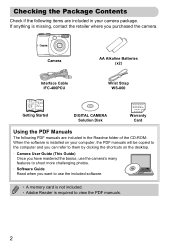
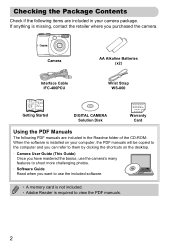
... included. • Adobe Reader is missing, contact the retailer where you purchased the camera. Checking the Package Contents
Check if the following PDF manuals are included in the Readme...you want to view the PDF manuals.
2 Camera
Interface Cable IFC-400PCU
AA Alkaline Batteries (x2)
Wrist Strap WS-800
Getting Started
DIGITAL CAMERA Solution Disk
Warranty Card
Using the PDF Manuals
The...
PowerShot A1200 Camera User Guide - Page 12
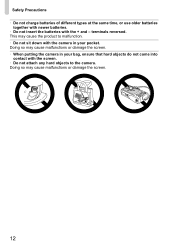
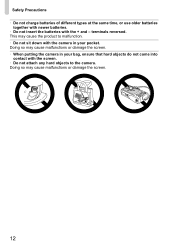
... same time, or use older batteries
together with newer batteries. • Do not insert the batteries with the screen. • Do not attach any hard objects to malfunction. • Do not sit down with the camera in your pocket. Doing so may cause malfunctions or damage the screen. • When putting the...
PowerShot A1200 Camera User Guide - Page 13


..., how to shoot and view movies, and how to transfer images to a computer.
Be sure that your wrist to view and erase the images you take. Strap
13 Attaching the Strap/Holding the Camera
• Attach the included strap and wrap it around your fingers do not block the flash. The latter part of this chapter explains...
PowerShot A1200 Camera User Guide - Page 32


...
Display
Windows 7 Windows Vista Service Pack 1 and 2 Windows XP Service Pack 3 The above OS should be pre-installed on computers with another Canon-brand compact digital camera, install the software from the included CD-ROM, overwriting your computer's capabilities. v10.6) The above OS should be pre-installed on your current installation.
Macintosh...
PowerShot A1200 Camera User Guide - Page 33
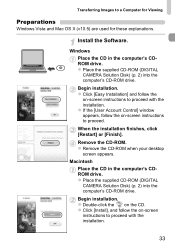
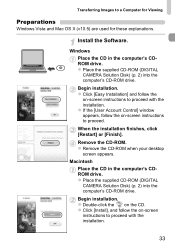
z Place the supplied CD-ROM (DIGITAL CAMERA Solution Disk) (p. 2) into the computer's CD-ROM drive. When the installation finishes... Account Control] window appears, follow the on -screen instructions to proceed with the installation.
z Place the supplied CD-ROM (DIGITAL CAMERA Solution Disk) (p. 2) into the computer's CD-ROM drive. Install the Software. Remove the CD-ROM.
z Click [Easy...
PowerShot A1200 Camera User Guide - Page 181
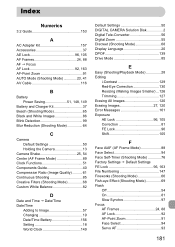
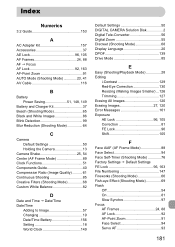
... Images 86 Blink Detection 99 Blur Reduction (Shooting Mode 64
C
Camera Default Settings 50 Holding the Camera 13
Camera Shake 25, 54 Center (AF Frame Mode 89 Clock Functions 51... Date/Time Battery 156 Setting 18 World Clock 149
Default Settings 50 DIGITAL CAMERA Solution Disk 2 Digital Tele-Converter 56 Digital Zoom 55 Discreet (Shooting Mode 68 Display Language 20 DPOF 139 Drive...
PowerShot A1200 Camera User Guide - Page 183


...Shooting Mode 73 Snow (Shooting Mode 66 Software DIGITAL CAMERA Solution Disk ......... 2 Installation 33 Software Guide 2 Transferring Images to a Computer for Viewing 32 Sound Settings 47 Strap 13 Super Vivid (Shooting Mode 69
T
Tag ... Wink Self-Timer (Shooting Mode 74 World Clock 149 Wrist Strap J Strap
Z
Zoom 23, 29, 55
183 Index
S
Screen Display Language 20 Information Display 163, 165 Menu ...
Similar Questions
How To Attach Holding Strap To Canon A1200 Camera
(Posted by fotomb 9 years ago)
How To Attach Wrist Strap To Canon Elph 100hs
(Posted by atreckg 10 years ago)
Installing Wrist Strap
How do I install the wrist strap on the Canon A1200 camera?
How do I install the wrist strap on the Canon A1200 camera?
(Posted by jogday47 12 years ago)

