Canon PowerShot A1200 Support Question
Find answers below for this question about Canon PowerShot A1200.Need a Canon PowerShot A1200 manual? We have 3 online manuals for this item!
Question posted by fotomb on September 1st, 2014
How To Attach Holding Strap To Canon A1200 Camera
The person who posted this question about this Canon product did not include a detailed explanation. Please use the "Request More Information" button to the right if more details would help you to answer this question.
Current Answers
There are currently no answers that have been posted for this question.
Be the first to post an answer! Remember that you can earn up to 1,100 points for every answer you submit. The better the quality of your answer, the better chance it has to be accepted.
Be the first to post an answer! Remember that you can earn up to 1,100 points for every answer you submit. The better the quality of your answer, the better chance it has to be accepted.
Related Canon PowerShot A1200 Manual Pages
Software Guide for Windows - Page 2


... Techniques
Appendices
About this Manual
Notation Conventions
The contents of this manual are classified according to find specific words or phrases that a Canon compact digital camera will be available depending on the camera model. Read them .
Use Adobe Reader's Search functions to the following symbols. Input search text here
Table of Contents
2 Ensure that...
Software Guide for Windows - Page 4


Digital Photo Professional 31
4 Cropping a Portion of the Main Window Parts 7
How to Perform Tasks...8 Selecting Tasks and Task Window Procedures 8
Mastering the Basics 9
Transferring Images...9 Transferring Images by Connecting the Camera...an Image 26 Inserting Text...26 Using Other Editing Software...27 Attaching Sounds...28 Creating Panoramic Images - PhotoStitch 29 Editing Movies...30...
Software Guide for Windows - Page 5


...
Uploading Movies to YouTube 37 Uploading to a Camera 48
CANON iMAGE GATEWAY...49 About CANON iMAGE GATEWAY (for YouTube 37
Email...38 Attaching Images to Email...38
Slide Shows...39 Viewing ... Filtering Images...44 Sorting Images...44
Comparing Images...45 Comparing Multiple Images...45
My Camera Settings...46 Changing the Shutter Sound and Start-Up Image 46
Transferring Images...48 ...
Software Guide for Windows - Page 32


... the data captured by Computer
Standard Image Capture
Image sensor data from the Canon website. Processing in the camera, they contain raw data that list "RAW" as one page (also ...Appendices
To print, using Digital Photo Professional, select an image in the "Specifications" section of the Camera User Guide.
• Only RAW images compatible with Digital Photo Professional can be processed...
Software Guide for Windows - Page 53


... Techniques
Appendices
Task Button Names Edit Image
Stitch Photos Edit
Edit Movie
Digital Photo Professional Process RAW Images
Export Still Images
Export Movies
Export Print ...CANON iMAGE GATEWAY
Top Page View Online Photo Album
Upload Images
Download My Camera Contents
Description of Function
Allows you to CANON iMAGE GATEWAY and downloads images and sounds for use with My Camera...
Software Guide for Windows - Page 54


... type. The movie icon appears in ZoomBrowser EX's Browser Area. Some cameras might not support this image type.
Table of the data is widely supported by Canon.
Most Windows programs support it is a proprietary image type provided by non...EX's Browser Area.
It saves the output of the image pixels from a digital camera without any deterioration in the quality of the image.
Software Guide for Windows - Page 56


...xxx_mmdd] folder (xxx: numbers 100 to the camera from a computer. *2 Thumbnail image files for index display.
• The "xxxx" in file names represent four-digit numbers. • Each successive file shot in ...*2 (Movies) MDG_xxxx.MOV (Movies recorded with Movie Digest mode)
The folder that holds the settings files for index display (MVI_xxxx. Things to Remember
Mastering the Basics
More Advanced...
Software Guide for Macintosh - Page 2


...from the examples depending upon the camera or printer model in use.
• The explanations in this guide are based on the premise that a Canon compact digital camera will be available depending on ...displayed screens and procedures may not be used with the [Find] function right on the camera model. Use Adobe Reader's Search functions to the following symbols. Things to Remember
Mastering...
Software Guide for Macintosh - Page 4


... Using Functions...8
Mastering the Basics 9
Transferring Images...9 Transferring Images by Connecting the Camera to a Computer 9
Printing...12 Printing a Single Image on a Single Page ... Emphasizing Outlines 27 Auto Adjustment...27 Using Other Editing Software...28 Attaching Sounds...29 Creating Panoramic Images - PhotoStitch 30 Editing Movies...31 Converting...Digital Photo Professional 32
4
Software Guide for Macintosh - Page 5


...
Uploading Movies to YouTube 37 Uploading to a Camera 49
CANON iMAGE GATEWAY...50 About CANON iMAGE GATEWAY (for YouTube 37
Email...38 Attaching Images to Email...38
Slide Shows...39 Viewing ... Filtering Images...45 Sorting Images...45
Comparing Images...46 Comparing Multiple Images...46
My Camera Settings...47 Changing the Shutter Sound and Start-Up Image 47
Transferring Images...49 ...
Software Guide for Macintosh - Page 7
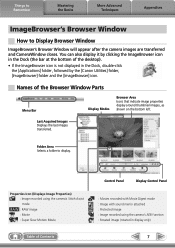
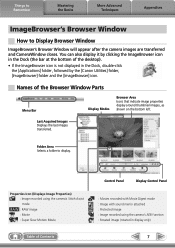
... Acquired Images Displays the last images transferred. You can also display it by the [Canon Utilities] folder, [ImageBrowser] folder and the [ImageBrowser] icon.
Folder Area Selects a folder to...Panel
: Movies recorded with Movie Digest mode : Image with sound memo attached : Protected image : Image recorded using the camera's AEB function : Rotated image (rotated in the Dock (the bar at...
Software Guide for Macintosh - Page 19
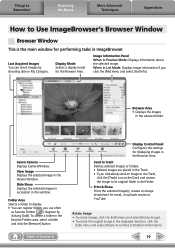
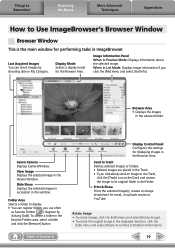
... the selected image. Print & Share Prints the selected image(s), creates an image attachment for the Browser Area.
Register by shooting date or My Category.
When in List...images
in the Favorite Folders area, select a folder and click the [Remove] button. Canon Camera Displays CameraWindow.
Things to Remember
Mastering the Basics
More Advanced Techniques
Appendices
How to Use ...
Software Guide for Macintosh - Page 33


... you the freedom to select the number of Contents
33 Processing in the Camera
Processing by the camera's image sensor without worrying about quality loss.
• Processing with Digital Photo Professional is subject to Remember
Mastering the Basics
More Advanced Techniques
Appendices
... the data captured by Computer
Standard Image Capture
Image sensor data from the Canon website.
Software Guide for Macintosh - Page 55


... a proprietary image type provided by most Macintosh software. It allows the output of the image pixels from a digital camera without any deterioration in the quality of the human eye. This image type is supported by Canon.
MOV (.MOV)
Movie type.
Most Windows programs support it is an irreversible compression method (part of the...
Software Guide for Macintosh - Page 57


...]... • All folders except the "xxx__mm" or "xxx_mmdd" folders contain image settings files. It holds the DPOF settings files.
• *1 Some camera models create thumbnail image files for index display.
• The "xxxx" in file names represent four-digit numbers. • Each successive file shot in Stitch Assist mode is assigned a letter starting...
PowerShot A1200 Camera User Guide - Page 2
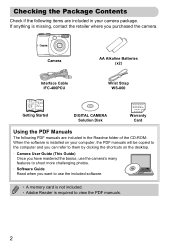
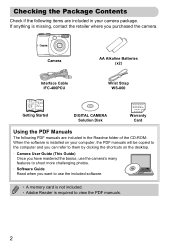
If anything is required to view the PDF manuals.
2 Camera
Interface Cable IFC-400PCU
AA Alkaline Batteries (x2)
Wrist Strap WS-800
Getting Started
DIGITAL CAMERA Solution Disk
Warranty Card
Using the PDF Manuals
The following items are included in your computer, the PDF manuals will be copied to the computer ...
PowerShot A1200 Camera User Guide - Page 13


Attaching the Strap/Holding the Camera
• Attach the included strap and wrap it around your wrist to avoid dropping the camera during use.
• Keep your arms tight against your fingers do not block the flash. Be sure that your body while holding the camera firmly by the sides when shooting. 1
Getting Started
This chapter explains preparations before shooting...
PowerShot A1200 Camera User Guide - Page 25
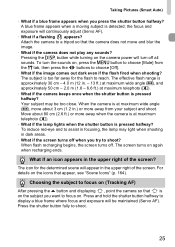
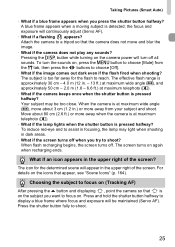
.... Your subject may light when shooting in the upper right of the screen. Press and hold the shutter button halfway to display a blue frame where focus and exposure will turn the...cm (1.2 in the upper right of the screen? Attach the camera to focus on (Tracking AF)
After pressing the o button and displaying , point the camera so that the camera does not move about 80 cm (2.6 ft.) ...
PowerShot A1200 Camera User Guide - Page 32


... more PhotoStitch: 40 MB or more 1,024 x 768 pixels or higher
32 v10.6) The above OS should be pre-installed on computers with another Canon-brand compact digital camera, install the software from the included CD-ROM, overwriting your computer's capabilities.
Intel Processor (still images), Core Duo 1.66 GHz or higher (movies) Mac...
PowerShot A1200 Camera User Guide - Page 62


...1630
6677
3352
13727
• The values in the table are measured according to Canon standards and may change depending on wide-screen HD TVs
16.5 - 5.8 x ... size 3.5 x 5 in .)
z For sending images as e-mail attachments.
A5 (11.7 x
z For displaying on the subject, memory card and camera settings. Changing the Compression Ratio (Image Quality)
Approximate Values for Paper Size...
Similar Questions
How Do I Attach The Holding Strap To My Canon Power Shot A1200?
(Posted by jand28069 9 years ago)
How Do I Attach The Strap On The Canon Powershot A2500 Camera?
Do not know where to hook the strap
Do not know where to hook the strap
(Posted by sistervirginia 10 years ago)

