Canon PowerShot SD900 Support Question
Find answers below for this question about Canon PowerShot SD900.Need a Canon PowerShot SD900 manual? We have 7 online manuals for this item!
Question posted by wats1234 on June 30th, 2012
Download From Sd900 To Macbook Air
I have a SD900, and was able to download images from it to my old Lenovo laptop with no problems; but the MacBook Air I have now doesn't "see" the camera. Any suggestions?
Current Answers
There are currently no answers that have been posted for this question.
Be the first to post an answer! Remember that you can earn up to 1,100 points for every answer you submit. The better the quality of your answer, the better chance it has to be accepted.
Be the first to post an answer! Remember that you can earn up to 1,100 points for every answer you submit. The better the quality of your answer, the better chance it has to be accepted.
Related Canon PowerShot SD900 Manual Pages
ZoomBrowser EX 6.5 for Windows Instruction Manual - Page 53


...
Edit Movie
Digital Photo Professional Process RAW Images
Export Still Images
Export Movies
Extract frames from a movie
Export Shooting Properties Export as a Screen Saver Export as a Wallpaper Backup to CD Photo Print Index Print Print Using Other Software
Email Images
Register/Add Product
CANON iMAGE GATEWAY
Top Page View Online Photo Album
Upload Images
Download My Camera Contents...
Software Starter Guide For the Canon Digital Camera Solution Disk Version 29 - Page 5
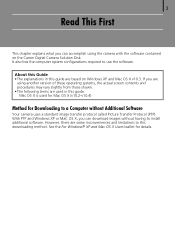
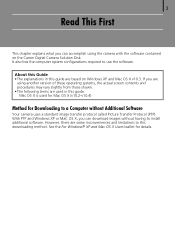
... and Mac OS X v10.3. However, there are based on the Canon Digital Camera Solution Disk. It also lists the computer system configurations required to install additional software. 3
Read This First
This chapter explains what you can download images without Additional Software
Your camera uses a standard image transfer protocol called Picture Transfer Protocol (PTP). Mac OS X is...
Software Starter Guide For the Canon Digital Camera Solution Disk Version 29 - Page 11
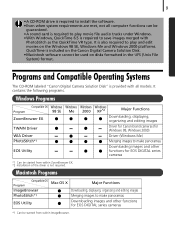
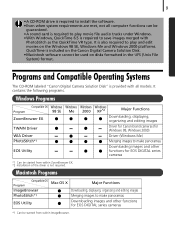
... Windows 98, Windows 2000) Driver (Windows Me) Merging images to make panoramas Downloading images and other functions for EOS DIGITAL series cameras
*1 Can be used on disks formatted in the UFS (Unix File System) format. Programs and Compatible Operating Systems
The CD-ROM labeled "Canon Digital Camera Solution Disk" is provided with
PhotoStitch as the QuickTime VR...
Software Starter Guide For the Canon Digital Camera Solution Disk Version 29 - Page 18


...to the Computer
Begin by downloading the images to the computer's USB port and the camera's
DIGITAL Terminal. The downloading procedure is connected to the computer and print them.
Prepare the camera for connecting vary between camera models. Procedures for using ZoomBrowser EX to download the camera's images to a computer if there are using a camera to download in that case. See the...
Software Starter Guide For the Canon Digital Camera Solution Disk Version 29 - Page 19


...programs may display according to automatically open when the camera and computer are connected. Download the images using the camera or the computer. You can adjust the settings, such as the type of image downloaded and the destination folder, by [Canon Utilities], [CameraWindow], [PowerShot -
IXUS - By default, the downloaded images are not required from the second connection onward. DV...
Software Starter Guide For the Canon Digital Camera Solution Disk Version 29 - Page 21
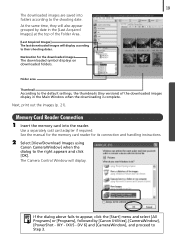
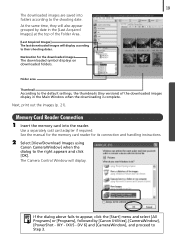
... top of the Folder Area.
[Last Acquired Images] The last downloaded images will display. 19
The downloaded images are saved into the reader.
The Camera Control Window will display according to the right appears and click [OK]. At the same time, they will also appear grouped by [Canon Utilities], [CameraWindow], [PowerShot -
Use a separately sold card adapter if...
Software Starter Guide For the Canon Digital Camera Solution Disk Version 29 - Page 48


... window automatically opens when you are a large number of the desktop). Downloading Images to the Computer
Begin by downloading the images to the computer's USB port and the camera's
DIGITAL Terminal. Camera to Computer Connection
1 Attach the supplied interface cable to your computer. See the Camera User Guide.
To set whether this chapter after completing the preparations in...
Software Starter Guide For the Canon Digital Camera Solution Disk Version 29 - Page 75


...interface cable to download images if you are using the following procedures if you uninstall the USB driver. For interface cable connection instructions, see the Camera User Guide.
2 Click the [Finish] button if the Camera Control Window ...to note that you will not be able to the computer's USB port and the camera's
DIGITAL Terminal. You do not need to uninstall the USB driver with the...
Software Starter Guide For the Canon Digital Camera Solution Disk Version 29 - Page 88
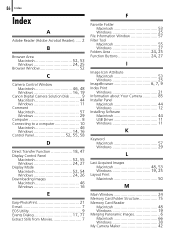
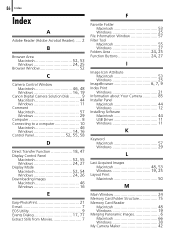
...
Canon Digital Camera Solution Disk .......... 9 Macintosh 44 Windows 11
Comment Macintosh 57 Windows 29
Computer 8 Connecting to a computer 10
Macintosh 46
Windows 14, 16 Control Panel 52, 55, 58
D
Direct Transfer Function 18, 47
Display Control Panel
Macintosh 52, 55 Windows 24, 27
Display Mode
Macintosh 52, 54 Windows 24, 26
Downloading Images Macintosh...
ZoomBrowser EX 5.7 Software User Guide - Page 22


... any menu item to your computer.
REFERENCE
• If the Camera Control Window does not open the Camera Control Window. Sets the attributes and destination for images targeted for downloading camera images using a computer operation.
When the ZoomBrowser EX Main Window is ...] menu and select [All Programs] or [Programs], followed by [Canon Utilities], [CameraWindow], [PowerShot -
ZoomBrowser EX 5.7 Software User Guide - Page 54


...Downloading and Printing Images
Chapter 3
What You Can Do with a Camera Connected
Chapter 4 Viewing Images
Chapter 5 Organizing Images
Chapter 6
Using Supplementary Features
Appendices
Index
Operating the Camera...
54
Back Next Table of assigned digits and the starting from the Computer (4/4)
Remote Shooting Default Settings
You can record images when the memory card in the ...
ZoomBrowser EX 5.7 Software User Guide - Page 141


... output of the image pixels from a digital camera without any deterioration in the quality of the human eye. However, because it .
■ TIFF (.TIF) This is a list of image types supported by ...used by Photo CDs.
■ Video clip (.AVI) Standard Windows movie image type. Chapter 2
Downloading and Printing Images
Chapter 3
What You Can Do with Windows. The movie thumbnail and ...
ZoomBrowser EX 5.7 Software User Guide - Page 147
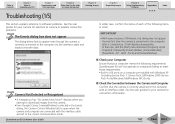
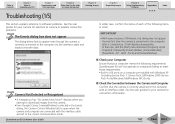
...Camera and Computer Confirm that the camera is correctly attached to the computer with a Camera Connected
Chapter 4 Viewing Images
Chapter 5 Organizing Images
Chapter 6
Using Supplementary Features
Appendices
Index
Troubleshooting (1/5)
This section explains solutions to software problems. See the user guides for your camera...[PowerShot -
Chapter 2
Downloading and Printing Images
...
PowerShot SD900 / DIGITAL IXUS 900 Ti Camera User Guide Advanced - Page 114
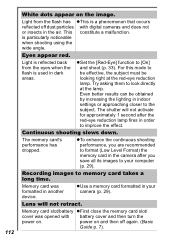
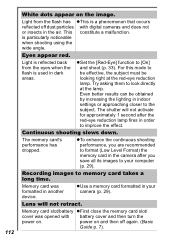
...Format) the memory card in the camera after the red-eye reduction lamp fires in the air. Memory card was opened with digital cameras and does not or insects in order to your camera (p. 29).
The memory card's performance...and then off dust particles with battery cover and then turn the
power on the image.
For this mode to be effective, the subject must be obtained by increasing ...
PowerShot SD900 / DIGITAL IXUS 900 Ti Camera User Guide Basic - Page 27
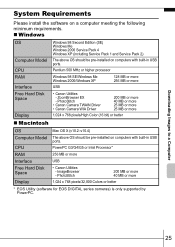
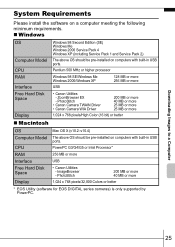
...1,024 x 768 pixels/32,000 Colors or better
* EOS Utility (software for EOS DIGITAL series cameras) is only supported by PowerPC.
25 PowerPC G3/G4/G5 or Intel Processor*
RAM
...Camera TWAIN Driver • Canon Camera WIA Driver
200 MB or more 40 MB or more 25 MB or more 25 MB or more
Interface Free Hard Disk Space
Display
USB
• Canon Utilities -
ImageBrowser - Downloading Images...
PowerShot SD900 / DIGITAL IXUS 900 Ti Camera User Guide Basic - Page 28
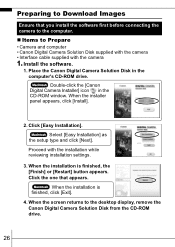
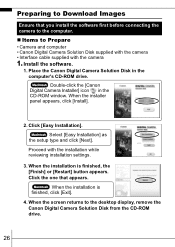
... returns to Prepare
• Camera and computer • Canon Digital Camera Solution Disk supplied with the camera • Interface cable supplied with the installation while reviewing installation settings.
3. Install the software.
1.
Click [Easy Installation].
Preparing to Download Images
Ensure that appears. Double-click the [Canon Digital Camera Installer] icon in the computer...
PowerShot SD900 / DIGITAL IXUS 900 Ti Camera User Guide Basic - Page 29


The USB driver will be able to communicate. USB Port
DIGITAL Terminal
Interface Cable
2. Downloading Images to a computer.
1.
If the Digital Signature Not Found window appears, click [Yes]. Connecting the camera to a Computer
2. Interface Cable
Always grasp the sides of the camera's DIGITAL terminal cover, lift up and plug the interface cable in all the way. Slip a fingernail ...
PowerShot SD900 / DIGITAL IXUS 900 Ti Camera User Guide Basic - Page 30


...You can set the preferences will download. By default, the downloaded images are saved into subfolders according to the right does not appear, click the [Start] menu and select [All Programs] or [Programs], followed by [Canon Utilities], [CameraWindow], [PowerShot IXY -
IXUS -
Select [Canon CameraWindow]
and click [OK] (first time only). Downloading Images Using the Camera (p. 30).
ImageBrowser 5.7 Software User Guide - Page 46


... digits and the starting from a Computer (4/4)
Remote Shooting Default Settings
You can record images when the memory card in ascending order starting number.
For example, if you can display the default settings for saved images.
Chapter 2
Downloading and Printing Images
Chapter 3
What You Can Do with a Camera Connected
Chapter 4 Viewing Images
Chapter 5 Organizing Images...
ImageBrowser 5.7 Software User Guide - Page 126


... type. It allows the output of the image pixels from a digital camera without any deterioration in the Browser Area of ImageBrowser. Readable data types
ImageBrowser can read the following is a proprietary image type provided by ImageBrowser. Table of Contents
Chapter 1
What is a relatively popular image type. Chapter 2
Downloading and Printing Images
Chapter 3
What You Can Do with...
Similar Questions
How To Download Pictures From Canon Sd900 To Computer
(Posted by ba9hab 9 years ago)
Canon Powershot Sd900 Powershot Sd900 Card Locked.. How Do I Unlock It
(Posted by molly43420 11 years ago)
Is There A Touchscreen Avalable On The Canon Powershot A4000 Is Digital Camera?
On the Canon PowerShot A4000 IS Digital Camera - Red (16.0 MP, 8x Optical Zoom) 3.0 inch LCD? Curry...
On the Canon PowerShot A4000 IS Digital Camera - Red (16.0 MP, 8x Optical Zoom) 3.0 inch LCD? Curry...
(Posted by masterwolf 11 years ago)
I Can't Download Images From My Canon Powershot A510 To My Macbook Pro
I can't download images from my Canon Powershot A510 to my MacBook Pro
I can't download images from my Canon Powershot A510 to my MacBook Pro
(Posted by vivianldart 12 years ago)
How Do You Reset The Canon Powershot Sd900
it keeps saying lens error reset camera
it keeps saying lens error reset camera
(Posted by emolover22 12 years ago)

