Canon PowerShot A510 Support Question
Find answers below for this question about Canon PowerShot A510.Need a Canon PowerShot A510 manual? We have 9 online manuals for this item!
Question posted by vivianldart on December 24th, 2011
I Can't Download Images From My Canon Powershot A510 To My Macbook Pro
I can't download images from my Canon Powershot A510 to my MacBook Pro
Current Answers
There are currently no answers that have been posted for this question.
Be the first to post an answer! Remember that you can earn up to 1,100 points for every answer you submit. The better the quality of your answer, the better chance it has to be accepted.
Be the first to post an answer! Remember that you can earn up to 1,100 points for every answer you submit. The better the quality of your answer, the better chance it has to be accepted.
Related Canon PowerShot A510 Manual Pages
ImageBrowser 6.5 for Macintosh Instruction Manual - Page 55


...a digital camera without any deterioration in ImageBrowser's Browser Area.
This image type is an image type that adds information such as Windows). MOV (.MOV)
Movie type.
Things to a JPEG image. Some cameras might not support this image type.
The movie thumbnail and a movie icon show in the quality of image types supported by Canon. JPEG
Most cameras use this image type...
ZoomBrowser EX 6.5 for Windows Instruction Manual - Page 54


.... RAW (.CRW/.CR2)
This is widely supported by Canon. It saves the output of image types supported by ZoomBrowser EX. TIFF (.TIF)
This is a list of the image pixels from a digital camera without any deterioration in ZoomBrowser EX's Browser Area. AVI (.AVI)
Standard Windows movie type. The movie thumbnail and a movie icon show in ZoomBrowser...
ZoomBrowser EX 5.0 Software User Guide - Page 118
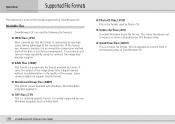
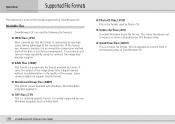
... output of the image pixels from a digital camera without any deterioration in the quality of the human eye. Most Windows programs support it is an irreversible compression method (part of the data is widely supported by Canon. It compresses at very high ratios, taking advantage of the characteristics of the image. Some cameras might not support...
ImageBrowser Software User Guide - Page 100


...the quality of ImageBrowser.
It allows the output of the image pixels from a digital camera without any deterioration in the Browser Area of the image. This file format is supported by ImageBrowser. However, ...9632; JPEG files Most cameras use this file format. Some cameras might not support this method, the image may become rougher. It is widely supported by Canon. The "Exif JPEG ...
PowerShot A520/A510 Camera User Guide - Page 115
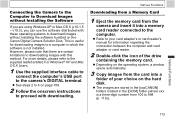
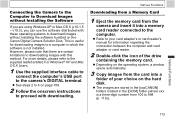
... insert it into a
folder of the drive
containing the memory card. Various Functions
113 Connecting the Camera to the Computer to Download Images without installing the software bundled on the Canon Digital Camera Solution Disk. Various Functions
Downloading from a Memory Card
1 Eject the memory card from 100 to 998 (p. 116)). v10.3), you are using Windows XP or...
PowerShot A520/A510 Camera User Guide - Page 142
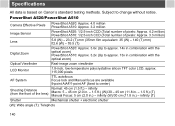
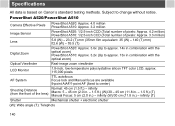
... Subject to center)
Normal: 45 cm (1.5 ft.) - infinity (W)/30 cm (11.8 in.) - PowerShot A520/PowerShot A510
Camera Effective Pixels
PowerShot A520: Approx. 4.0 million PowerShot A510: Approx. 3.2 million
Image Sensor
PowerShot A520: 1/2.5-inch CCD (Total number of pixels: Approx. 4.2 million) PowerShot A510: 1/2.5-inch CCD (Total number of the lens)
TTL autofocus Focus lock and Manual...
PowerShot A520/A510 Camera User Guide - Page 144
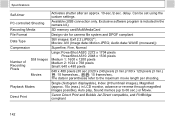
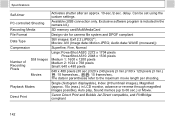
... Compression
Number of Recording Pixels
Still Images Movies
Playback Modes Direct Print
Activates shutter after an approx. 10-sec./2-sec. Exclusive software program is included in parentheses refer to 60 sec.) or Movie. Audio data: WAVE (monaural))
Superfine, Fine, Normal
Large: PowerShot A520: 2272 x 1704 pixels PowerShot A510: 2048 x 1536 pixels
Medium 1: 1600 x 1200...
PowerShot A520/A510 Manuals - Page 1
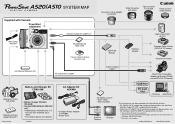
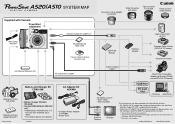
...Camera PowerShot A520/A510
Wrist Strap WS-200
Conversion Lens Adapter LA-DC52F
Wide Converter WC-DC52
Tele-converter TC-DC52A
Close-up Lens 250D (52mm)
Interface Cable IFC-400PCU*1
MultiMediaCard MMC-16M
Canon Digital Camera...Battery NB4-200 (set of 4 AA-size) also available separately • This camera requires two batteries. PRINTED IN JAPAN
XXXXXX
• Compact Power Adapter CA-PS800
...
PowerShot A520/A510 Manuals - Page 2
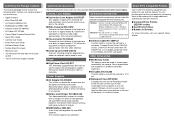
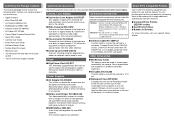
...Canon Digital Camera Solution Disk • Quick Start Guide • Camera...Canon Customer Support" Leaflet
Optional Accessories
The following camera accessories are not sold in the rain, at higher magnifications when the camera's macro mode is required for mounting the wide converter, tele-converter and close-up Lens 250D (52mm) A lens for the PowerShot A520/ A510... store images recorded by...
PowerShot A520/A510 Quick Start Guide - Page 2
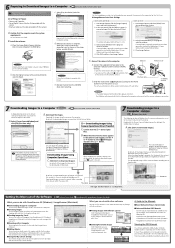
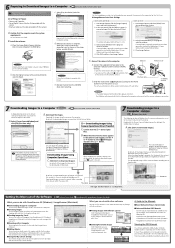
... a Computer
➜
Software Starter Guide
The following window will be ready to Prepare
• Camera and Computer • Canon Digital Camera Solution Disk provided with the
camera • Interface Cable (use this software in v10.2.
3.
Thumbnail
Image download is complete,
select [Yes, I want to restart my computer now.] as shown in separate folders according to the
computer...
Software Starter Guide Ver.22 - Page 3
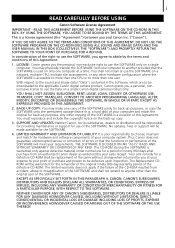
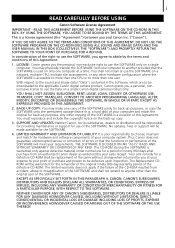
... between you a personal, nonexclusive license to the applicable Canon digital camera product, Canon grants you and Canon Inc. ("Canon").
With respect to the sound and image data ("Data") contained in the Software, which are ...Agreement.
1. The Replacement CDROM will be downloaded to use the Data on the back-up purposes.
LICENSE: Canon grants you agree to anyone other copying...
Software Starter Guide Ver.22 - Page 6
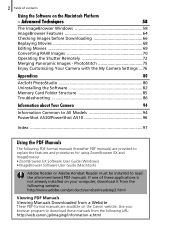
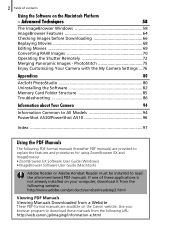
...Camera
94
Information Common to All Models 94 PowerShot A520/PowerShot A510 96
Index 97
Using the PDF Manuals
The following website. If one of contents
Using the Software on the Canon website. Use your computer, download...Checking Images before Downloading 66 Replaying Movies 68 Editing Movies 69 Converting RAW Images 70 Operating the Shutter Remotely 72 Merging Panoramic Images -...
Software Starter Guide Ver.22 - Page 12


... is required to play or edit movies or to save
images merged with a connection to a USB 2.0 compliant board are
not guaranteed. • A sound card is required to play movie file audio tracks under Windows. • With Windows, QuickTime 6.5 is included on the Canon Digital Camera Solution Disk. • Macintosh software cannot be pre-installed...
Software Starter Guide Ver.22 - Page 40
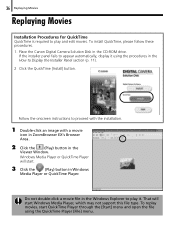
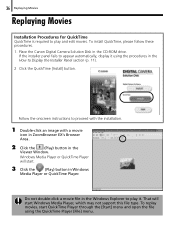
Place the Canon Digital Camera Solution Disk in the Windows Explorer to play and edit movies.
Do not double-click a movie file in the CD-ROM drive. Follow the onscreen instructions to proceed with the installation.
1 Double-click an image with a movie
icon in ZoomBrowser EX's Browser
Area.
2 Click the
(Play) button in Windows
Media...
Software Starter Guide Ver.22 - Page 71
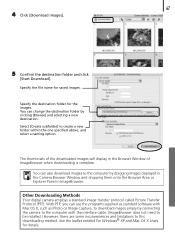
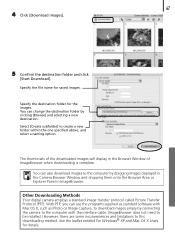
... are some inconveniences and limitations to create a new folder within the one specified above, and select a naming option. Specify the file name for details.
Other Downloading Methods Your digital camera employs a standard image transfer protocol called Picture Transfer Protocol (PTP).
Specify the destination folder for the...
Software Starter Guide Ver.22 - Page 84


...programs that the installation is a high-performance yet easy-to-use image editing program from the supplied CD-ROM, the Canon Digital Camera Solution Disk, as required.
Install it .
3 Click the ...], and double- Macintosh
1 Close all programs that are running . 2 Place the Canon Digital Camera Solution Disk in this chapter if you experience a problem using the programs.
ArcSoft PhotoStudio...
Software Starter Guide Ver.22 - Page 86


...software are only required when you wish to delete the programs from the Canon Digital Camera Solution Disk (excluding ArcSoft PhotoStudio)
This explanation uses ZoomBrowser EX to ...by [Canon Utilities], [CameraWindow], [EOS Digital] and [CameraWindow Uninstall]. 3. Click the [Start] menu and select [Programs] or [All Programs], followed by [Canon Utilities], [CameraWindow], [PowerShot - IXYIXUS...
Software Starter Guide Ver.22 - Page 93
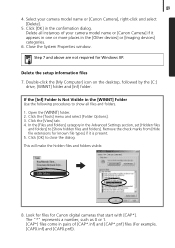
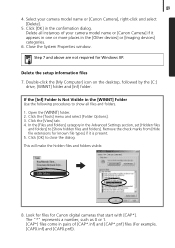
...Show hidden files and folders]. Select your camera model name or [Canon Camera] if it is present. 5. Step 7 and above are not required for Canon digital cameras that start with [CAP*]. Click the [... in pairs of your camera model name or [Canon Camera], right-click and select [Delete].
5. In the [Files and Folders] category in the [Other devices] or [Imaging devices] categories.
6. ...
Software Starter Guide Ver.22 - Page 98
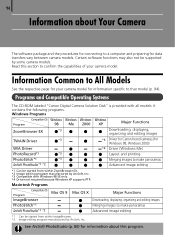
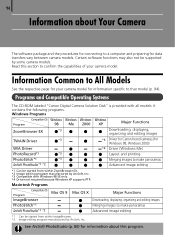
... "Canon Digital Camera Solution Disk" is provided with Windows 98 SE only. *4 Driver not required because Windows XP supports PTP. It contains the following programs. Windows Programs
Program
Compatible OS
ZoomBrowser EX
TWAIN Driver
WIA Driver PhotoRecord*1 PhotoStitch*1 ArcSoft PhotoStudio*1 *2
Windows 98
*3
*3
*3 *3
Windows Me
Windows 2000
Windows XP
*4 *4
Major Functions
Downloading...
Software Starter Guide Ver.22 - Page 101
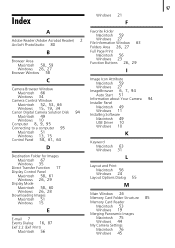
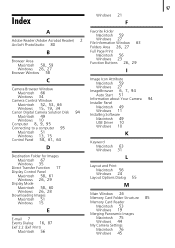
...19, 34
Canon Digital Camera Solution Disk 94 Macintosh 49 Windows 10
Computer 8, 9, 95
Connecting to a computer 95 Macintosh 51
Windows 13, 15 Control Panel 58, 61, 64
D
Destination Folder for Images Macintosh 67 ... Panel
Macintosh 58, 61 Windows 26, 29
Display Mode
Macintosh 58, 60 Windows 26, 28
Downloading Images Macintosh 51 Windows 15
E
E-mail 7
Events Dialog 16, 87
Exif 2.2 (Exif Print) ...
Similar Questions
How To Set The Date And Time For A Power Shot A510 Camera
(Posted by yecra 10 years ago)
Canon Powershot A410 Digital Camera
how can I tell if the cf card logic circuits are bad in a canon powershot a410 digital camera
how can I tell if the cf card logic circuits are bad in a canon powershot a410 digital camera
(Posted by eddieslilmama 11 years ago)
Is There A Touchscreen Avalable On The Canon Powershot A4000 Is Digital Camera?
On the Canon PowerShot A4000 IS Digital Camera - Red (16.0 MP, 8x Optical Zoom) 3.0 inch LCD? Curry...
On the Canon PowerShot A4000 IS Digital Camera - Red (16.0 MP, 8x Optical Zoom) 3.0 inch LCD? Curry...
(Posted by masterwolf 11 years ago)

