Canon PowerShot SD900 Support Question
Find answers below for this question about Canon PowerShot SD900.Need a Canon PowerShot SD900 manual? We have 7 online manuals for this item!
Question posted by molly43420 on May 7th, 2013
Canon Powershot Sd900 Powershot Sd900 Card Locked.. How Do I Unlock It
The person who posted this question about this Canon product did not include a detailed explanation. Please use the "Request More Information" button to the right if more details would help you to answer this question.
Current Answers
There are currently no answers that have been posted for this question.
Be the first to post an answer! Remember that you can earn up to 1,100 points for every answer you submit. The better the quality of your answer, the better chance it has to be accepted.
Be the first to post an answer! Remember that you can earn up to 1,100 points for every answer you submit. The better the quality of your answer, the better chance it has to be accepted.
Related Canon PowerShot SD900 Manual Pages
ZoomBrowser EX 6.5 for Windows Instruction Manual - Page 2


...the software.
• Some functions may also differ slightly from the examples depending upon the camera or printer model in use.
• The explanations in this function, in the explanations....used with the [Find] function right on the camera model.
Ensure that you are based on the premise that a Canon compact digital camera will be available depending on the toolbar.
Use Adobe...
ZoomBrowser EX 6.5 for Windows Instruction Manual - Page 54


... thumbnail and a movie icon show in the quality of the image.
Some cameras might not support this image type. Most Windows programs support it is an ...Canon. JPEG (.JPG)
Most cameras use this image type. However, because it . RAW (.CRW/.CR2)
This is the image type used for Photo CDs. It is a relatively popular image type. It saves the output of the image pixels from a digital camera...
Software Starter Guide For the Canon Digital Camera Solution Disk Version 29 - Page 1
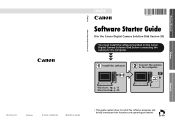
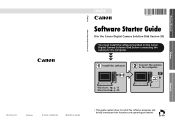
Windows/Macintosh
Software Starter Guide For Version 29
ENGLISH
Software Starter Guide
(For the Canon Digital Camera Solution Disk Version 29)
You must install the software bundled on the Canon Digital Camera Solution Disk before connecting the camera to install the software programs and briefly introduces their functions and operating procedures.
PRINTED IN JAPAN
• This guide ...
Software Starter Guide For the Canon Digital Camera Solution Disk Version 29 - Page 5
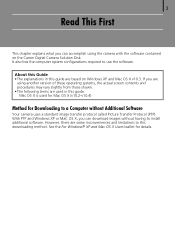
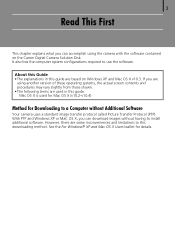
If you are
using the camera with the software contained on Windows XP and Mac OS X v10.3. However, there are... • The explanations in this guide are based on the Canon Digital Camera Solution Disk. 3
Read This First
This chapter explains what you can download images without Additional Software
Your camera uses a standard image transfer protocol called Picture Transfer Protocol (PTP...
Software Starter Guide For the Canon Digital Camera Solution Disk Version 29 - Page 11
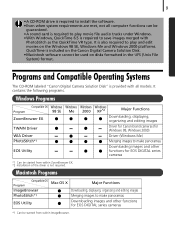
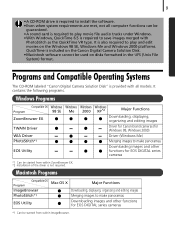
... to save images merged with all computer functions can be
guaranteed. • A sound card is required to play and edit movies on the Windows 98 SE, Windows Me and Windows 2000 platforms. QuickTime is included on the Canon Digital Camera Solution Disk. • Macintosh software cannot be used on disks formatted in the UFS...
Software Starter Guide For the Canon Digital Camera Solution Disk Version 29 - Page 12
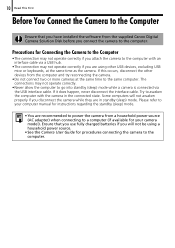
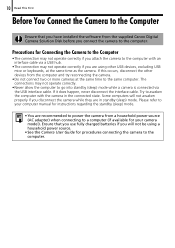
... to a computer (if available for procedures connecting the camera to the computer. Ensure that you have installed the software from the supplied Canon Digital Camera Solution Disk before you are using a household power source.
• See the Camera User Guide for your computer manual for Connecting the Camera to the Computer
• The connection may not...
Software Starter Guide For the Canon Digital Camera Solution Disk Version 29 - Page 88
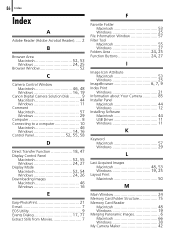
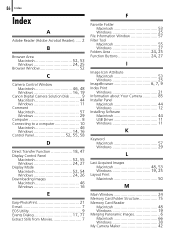
...2
B
Browser Area
Macintosh 52, 53 Windows 24, 25
Browser Window 52
C
Camera Control Window
Macintosh 46, 48 Windows 16, 19
Canon Digital Camera Solution Disk .......... 9 Macintosh 44 Windows 11
Comment Macintosh 57 Windows 29
Computer 8...50
M
Main Window 24 Memory Card Folder Structure 75 Memory Card Reader
Macintosh 48 Windows 19 Merging Panoramic Images 6 Macintosh 66 Windows 38 ...
ZoomBrowser EX 5.7 Software User Guide - Page 17
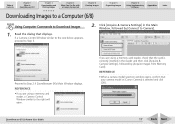
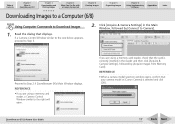
... to Step 2 if ZoomBrowser EX's Main Window displays.
REFERENCE
• When a camera model selection window opens, confirm that your camera model or [Canon Camera] is correctly inserted in the Main Window, followed by [Acquire Images from Memory Card].
If you are using a memory card reader, a Camera Control Window similar to Download Images
1. ZoomBrowser EX Software User Guide...
ZoomBrowser EX 5.7 Software User Guide - Page 147
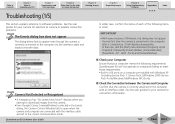
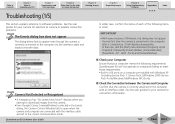
... and select [Programs] or [All Programs], followed by [Canon Utilities], [CameraWindow], [PowerShot - Camera Not Detected or Recognized
• A message such as "No camera was found" displays when you attempt to download images from the camera.
• Even though [Canon CameraWindow] is selected in the Events dialog, the Camera Control Window fails to transfer data. ZoomBrowser EX Software...
PowerShot SD900 / DIGITAL IXUS 900 Ti System Map - Page 1
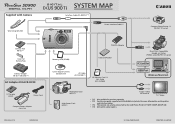
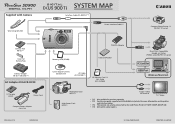
...-2LX / CB-2LXE(*1)
AC Adapter Kit ACK-DC30
DC Coupler DR-30
Power Cord
Compact Power Adapter CA-DC10
PCMCIA Adapter
Memory Card (32 MB)
USB Card Reader
Canon Digital Camera Solution Disk
AV Cable AVC-DC300(*1)
SD Memory Card (*4) SDC-128M
SDC-512MSH
Direct Print Compatible Bubble Jet Printer
(PIXMA series/SELPHY DS series)
PC...
PowerShot SD900 / DIGITAL IXUS 900 Ti System Map - Page 2
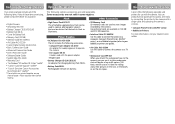
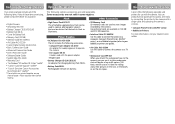
... photographic subjects that are too distant for use it 's ideal for Battery Pack • Memory Card (32 MB) • Interface Cable IFC-400PCU • AV Cable AVC-DC300 • Canon Digital Camera Solution Disk • Basic Camera User Guide • Advanced Camera User Guide • Direct Print User Guide • Software Starter Guide • System Map...
PowerShot SD900 / DIGITAL IXUS 900 Ti Camera User Guide Advanced - Page 7
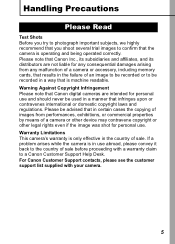
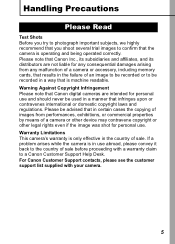
... Copyright Infringement Please note that Canon digital cameras are not liable for any consequential damages arising from performances, exhibitions, or commercial properties by means of sale before proceeding with your camera.
5 Please be used in certain cases the copying of images from any malfunction of a camera or accessory, including memory cards, that is in the failure...
PowerShot SD900 / DIGITAL IXUS 900 Ti Camera User Guide Advanced - Page 44
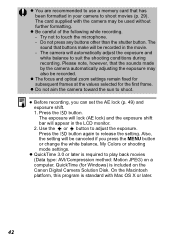
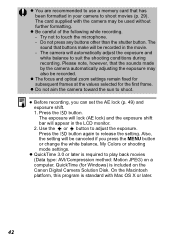
...on the Canon Digital Camera Solution Disk. z QuickTime 3.0 or later is required to adjust the exposure. The sound that the sounds made by the camera automatically adjusting the exposure may be canceled if you can set the AE lock (p. ... movie. - QuickTime (for the first frame. The card supplied with Mac OS X or later.
42
Do not press any buttons other than the shutter ...
PowerShot SD900 / DIGITAL IXUS 900 Ti Camera User Guide Advanced - Page 109


.../battery zConfirm that the memory card slot/
cover is not turned on
Troubleshooting
"Card locked!"
Sounds come from or
and SDHC memory
formatting the SD memory card and
card's write protect tab is turned on .
Battery charge insufficient zInsert a fully charged battery into the
to , erasing from the camera interior.
Power is open. battery cover is...
PowerShot SD900 / DIGITAL IXUS 900 Ti Camera User Guide Advanced - Page 119


... cards may be a problem with a memory card installed in the wrong orientation, or you attempted to attach a sound memo to shoot an image without a memory card installed, or
with the camera. List of Messages zImage is full of images and no more can be recorded or saved. Please refer to , or read from, memory card. Card locked...
PowerShot SD900 / DIGITAL IXUS 900 Ti Camera User Guide Advanced - Page 122
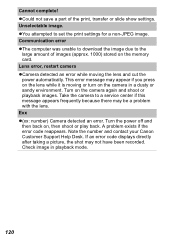
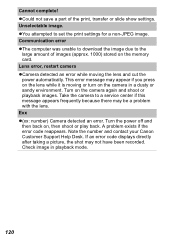
... set the print settings for a non-JPEG image. Lens error, restart camera zCamera detected an error while moving or turn on the memory card. Turn on , then shoot or play back. A problem exists if...or slide show settings. Note the number and contact your Canon Customer Support Help Desk. Turn the power off and then back on the camera again and shoot or playback images. This error message may...
PowerShot SD900 / DIGITAL IXUS 900 Ti Camera User Guide Advanced - Page 126
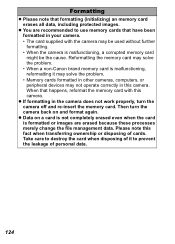
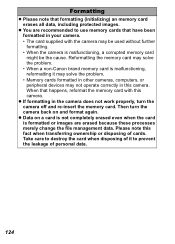
.... • When a non-Canon brand memory card is malfunctioning, reformatting it to use memory cards that have been formatted in your camera. • The card supplied with this camera. z If formatting in the camera does not work properly, turn the camera back on a card is not completely erased even when the card is malfunctioning, a corrupted memory card might be the cause...
PowerShot SD900 / DIGITAL IXUS 900 Ti Camera User Guide Advanced - Page 132
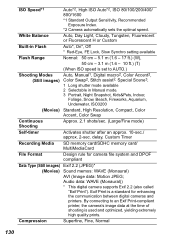
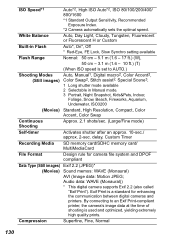
...images)
Auto, Manual1, Digital macro2, Color Accent2, Color Swap2, Stitch assist2, Special Scene3,
1 Long shutter mode available 2 Selectable in Flash
Auto*, On*, Off
* Red-Eye, FE Lock, Slow Synchro setting available...Timer
Recording Media
SD memory card/SDHC memory card/ MultiMediaCard
File Format
Design rule for enhancing the communication between digital cameras and printers. Exif Print...
PowerShot SD900 / DIGITAL IXUS 900 Ti Camera User Guide Advanced - Page 133
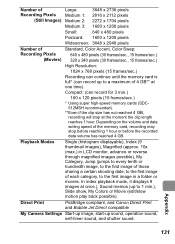
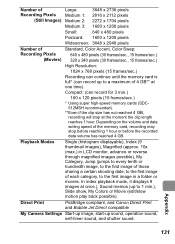
... self-timer sound, and shutter sound. Direct Print
PictBridge compliant, and Canon Direct Print and Bubble Jet Direct compatible
My Camera Settings Start-up image, start-up to 1 min.), Slide show,....)
Recording can continue until the memory card is full* (can record for 3 min.)
160 x 120 pixels (15 frames/sec.)
* Using super high-speed memory cards (SDC512MSH recommended).
**Even if the clip...
PowerShot SD900 / DIGITAL IXUS 900 Ti Camera User Guide Advanced - Page 136
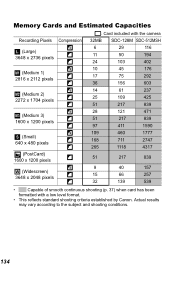
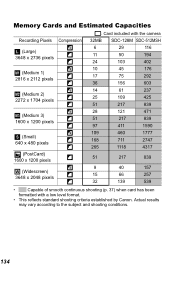
...1704 pixels
(Medium 3) 1600 x 1200 pixels
(Small) 640 x 480 pixels
(PostCard) 1600 x 1200 pixels
: Card included with the camera
32MB SDC-128M SDC-512MSH
6
29
116
11
50
194
24
103
402
10
45
176
17
75
292
36...
•
Capable of smooth continuous shooting (p. 37) when card has been
formatted with a low level format.
• This reflects standard shooting criteria established by...
Similar Questions
The Screen On My A2500 Says Memory Card Locked. How Do I Unlock It??
(Posted by bmackay46 9 years ago)
Card Locked Displayed On Screen
When Camera is powered up, Card Locked is displayed on the screen and camera will not take any pictu...
When Camera is powered up, Card Locked is displayed on the screen and camera will not take any pictu...
(Posted by linda37211 9 years ago)
Can I Get A Replacement Solution Disk For The Powershot Sd900?
(Posted by imagegal 11 years ago)

