Canon PowerShot SD850 IS Support Question
Find answers below for this question about Canon PowerShot SD850 IS.Need a Canon PowerShot SD850 IS manual? We have 6 online manuals for this item!
Question posted by gaylewala on February 14th, 2013
How Do You Delete Pics In The Protected View
The person who posted this question about this Canon product did not include a detailed explanation. Please use the "Request More Information" button to the right if more details would help you to answer this question.
Current Answers
There are currently no answers that have been posted for this question.
Be the first to post an answer! Remember that you can earn up to 1,100 points for every answer you submit. The better the quality of your answer, the better chance it has to be accepted.
Be the first to post an answer! Remember that you can earn up to 1,100 points for every answer you submit. The better the quality of your answer, the better chance it has to be accepted.
Related Canon PowerShot SD850 IS Manual Pages
ZoomBrowser EX 6.5 for Windows Instruction Manual - Page 18
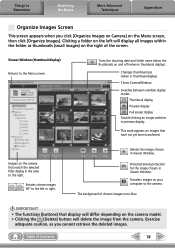
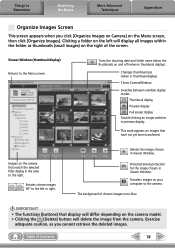
... on the Menu screen, then click [Organize Images]. Exercise
adequate caution, as thumbnails (small images) on the camera model. • Clicking the (Delete) button will differ depending on the right of the screen. Protects/cancels protection for the image chosen in the area to the right. IMPORTANT
• The functions (buttons) that match the...
ZoomBrowser EX 6.5 for Windows Instruction Manual - Page 56


...xxx___mm] folder, or the [xxx_mmdd] folder (xxx: numbers 100 to the camera from a computer.
• The "xxxx" in file names represent four-digit numbers. • ** Each successive file shot in Stitch Assist mode is...THM* (Movies)
The folder that holds the settings files for the camera's index replay mode. Do not open or delete them. • Depending on the memory card are the thumbnail image...
ImageBrowser 5.8 Software User Guide - Page 37
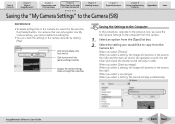
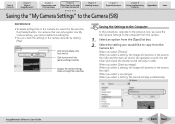
...
• To delete settings files in the camera (sounds) by clicking [Play].
Select an option from the list. Select the setting you select a setting, the image will preview in order. ImageBrowser Software User Guide
37
Back Next Chapter 2
Downloading and Printing Images
Chapter 3
What You Can Do with a Camera Connected
Chapter 4 Viewing Images
Chapter...
ImageBrowser 5.8 Software User Guide - Page 77
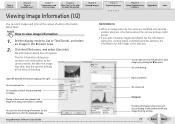
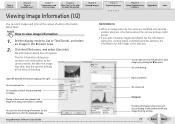
...camera is ImageBrowser? Placing a check mark here prevents the image from being overwritten or deleted. You can click images and look at the various shooting information about the camera...
What You Can Do with a Camera Connected
Chapter 4 Viewing Images
Chapter 5 Organizing Images
Chapter 6
Using Supplementary Features
Appendices
Index
Viewing Image Information (1/2)
You can rename ...
ImageBrowser 5.8 Software User Guide - Page 127


...standard with a Camera Connected
Chapter 4 Viewing Images
Chapter 5 Organizing Images
Chapter 6
Using Supplementary Features
Appendices
Index
Supported Image Types
The following image types.
■ JPEG Most cameras use this image...127
Back Next It allows the output of the image pixels from a digital camera without any deterioration in the Browser Area of the data is a relatively ...
ImageBrowser 5.8 Software User Guide - Page 133
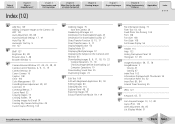
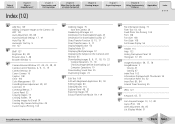
... Can Do with a Camera Connected
Chapter 4 Viewing Images
Chapter 5 Organizing Images
Chapter 6
Using Supplementary Features
Appendices
Index
A Add Text 109
Adding Computer Images to the Camera 42 AIFF 100 Auto ...Creating Images for E-mail 91 Creating My Camera Setting Files 39 Custom Layout Printing 104
D Deleting Images 75
from the Camera 24 Deselecting All Images 61 Destination for ...
PowerShot SD850 IS / DIGITAL IXUS 950 IS Camera User Guide Advanced - Page 159
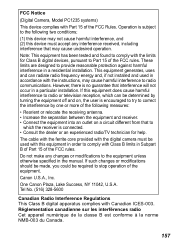
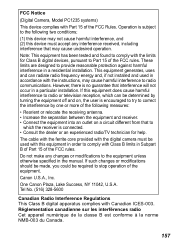
... interference by turning the equipment off and on a circuit different from that interference will not occur in accordance with the digital camera must accept any changes or modifications to provide reasonable protection against harmful interference in order to radio or television reception, which the receiver is encouraged to try to stop operation of...
Product Line Brochure 2009 - Page 3


... IS 16
PowerShot D-Series Digital Cameras PowerShot D10 17
PowerShot Digital ELPH Cameras PowerShot SD990 IS Digital ELPH 18 PowerShot SD970 IS Digital ELPH 20 PowerShot SD960 IS Digital ELPH 21 PowerShot SD880 IS Digital ELPH 22 PowerShot SD780 IS Digital ELPH 23 PowerShot SD790 IS Digital ELPH 24 PowerShot SD1200 IS Digital ELPH 25
PowerShot A-Series Digital Cameras PowerShot A2100 IS...
Product Line Brochure 2009 - Page 6


...cameras and EX-series Speedlites work in concert with Optical Image Stabilizer you can also be removed by Canon's Dust Delete Data Detection software.
The sensor and processor work with Canon's superlative EF and EF-S lenses, forming the ultimate Digital...5D Mark II is the first EOS Digital camera to offer recording of Full HD video in Live View Mode.
Other systems are transferred to ...
Product Line Brochure 2009 - Page 7


... Detection Self-Timer and Intelligent Contrast for greater flexibility.
• Full range of shooting and recording modes including RAW + JPEG for high-end compact digital cameras. The very first PowerShot camera to feature a CMOS Sensor is legendary among advanced
amateurs, and this latest successor raises the
bar even further. Shooting Modes
Supplied Accessories •...
Product Line Brochure 2009 - Page 8


... being too far from the action with high resolution and wide viewing angle. Vari-angle LCD Screen
Supplied Accessories • PowerShot SX10 IS Body • AA-size
Alkaline Battery (x4) • Lens Hood LH-DC50 • Neck Strap NS-DC4 • Digital Camera Solution CD-ROM • USB Interface Cable IFC-400PCU* • Stereo...
Product Line Brochure 2009 - Page 9


... and exceptional value. 9.0 10x 3.0"
MEGA PIXELS
OPTICAL ZOOM
12.1 3x 2.5"
MEGA PIXELS
OPTICAL PURECOLOR
ZOOM
LCD II
PowerShot D-Series
Impressive Zoom, Impressive Value.
• Exceptional value in a compact ultra-zoom 9.0 Megapixel digital camera with advanced Face Detection Technology to go anywhere there's adventure-
Shooting Modes
Canon engineered this slim design
and...
Product Line Brochure 2009 - Page 10


... Pack, Interface Cable, AV Cable )
• Coach Signature Carrying Case • Coach Edition Metal Neck Strap
19 Shooting Modes
The PowerShot SD990 IS Digital ELPH camera
delivers highest megapixel images with wide viewing angle and an anti-glare, anti-scratch coating.
• ≥4 Image Processor improves Face Detection, adds Servo AF, Face Detection Self...
Product Line Brochure 2009 - Page 11
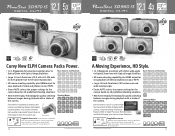
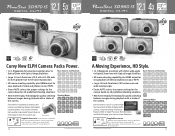
...PowerShot SD960 IS Digital ELPH camera.
Active display
Supplied Accessories • PowerShot SD970 IS Digital ELPH
Body • Lithium-ion Battery Pack NB-5L* • Battery Charger CB-2LX* • Wrist Strap WS-DC7 • Digital Camera... LCD II widescreen and wide viewing angle.
• Smart AUTO selects the proper settings for the camera based on 18 predefined shooting situations...
Product Line Brochure 2009 - Page 12


...
ZOOM
LCD II
12.1 3x 2.5"
MEGA PIXELS
OPTICAL PURECOLOR
ZOOM
LCD II
PowerShot DIGITAL ELPH
Gold Silver
Picture the World Your Way.
• 10.0 Megapixel camera with 4x Optical Zoom, Optical Image Stabilizer plus HDMI output for bright, accurate color with wide viewing angle and an anti-glare, anti-scratch coating.
• ≥4 Image...
Product Line Brochure 2009 - Page 13


....0 3x 2.5"
MEGA PIXELS
OPTICAL PURECOLOR
ZOOM
LCD II
Orange
Light Gray
Green
PowerShot DIGITAL ELPH
Edgy Design That's Easy on the Eyes.
• Advanced 10.0 Megapixel Digital ELPH camera with Basic Features and Functions 3x Optical Zoom and Optical Image Stabilizer.
• View your crisp clear images on 18 predefined shooting situations.
• 10.0 Megapixel...
Product Line Brochure 2009 - Page 14


...
OPTICAL ZOOM
10.0 6x 3.0"
MEGA PIXELS
OPTICAL ZOOM
PowerShot A-Series PowerShot A-Series
Elegance Accentuated.
• 12.1 Megapixel digital camera for amazing resolution Basic Features and Functions with 6x Optical....
• Smart AUTO intelligently selects the proper settings for the camera based on -camera viewing.
• Easy mode for easy on 18 predefined shooting situations...
Product Line Brochure 2009 - Page 15


..., Pink and Green. Shouldn't your creative
genius shine through effortlessly. Smart AUTO
Supplied Accessories • PowerShot A1100 IS Body
• AA-size Alkaline Battery (x2) • SD Memory Card SDC-128MB • Wrist Strap WS-800 • Digital Camera Solution CD-ROM • USB Interface Cable IFC-400PCU* • AV Cable AVC-DC400...
Product Line Brochure 2009 - Page 22


... PureColor LCD II
Low angle shooting
COATING FOR LCD SCREENS & WIDE VIEWING ANGLE*
Many PowerShot models with a camera protected by common fluorescent tubes. TIME LAPSE MOVIES*
Time Lapse mode mimics ... a custom setting for a sharp and vivid display. The PowerShot G10, SX1 IS, SX10 IS, and SD990 IS digital cameras feature Real-Time Histogram, displaying the brightness distribution of the...
Product Line Brochure 2009 - Page 23
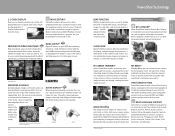
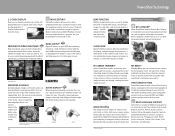
... from the camera's menu to the original size before viewing the next or previous image. MOVIE EDITING*
PowerShot cameras let you edit or erase unwanted movie clips and delete sections from ...or select them to your camera for on the LCD screen can be played, printed, erased or protected. Now everything is necessary. PRINT ORDER SETTING
PowerShot cameras with magnifications ranging from ...
Similar Questions
How To Disconnect Canon Powershot Sd850 From The Computer
(Posted by vcrfsnacke 9 years ago)
Www.canon Digital Camera Powershot S200 User Mauel In English Can U Get Me ?
(Posted by mohangca 10 years ago)
How Do I Delete Pictures From My Canon Camera Powershot Sx230
(Posted by maswakhl 10 years ago)
Blurred Pics
I woukd like to know how to fix the blurred pictures that my camera takes.. i know its not the zoom ...
I woukd like to know how to fix the blurred pictures that my camera takes.. i know its not the zoom ...
(Posted by toysbnt2 10 years ago)

