Canon PowerShot SD790 IS Support Question
Find answers below for this question about Canon PowerShot SD790 IS.Need a Canon PowerShot SD790 IS manual? We have 5 online manuals for this item!
Question posted by jean24264 on November 28th, 2011
Set Date On Pictures
How do I set the date to show on pictures?
Current Answers
There are currently no answers that have been posted for this question.
Be the first to post an answer! Remember that you can earn up to 1,100 points for every answer you submit. The better the quality of your answer, the better chance it has to be accepted.
Be the first to post an answer! Remember that you can earn up to 1,100 points for every answer you submit. The better the quality of your answer, the better chance it has to be accepted.
Related Canon PowerShot SD790 IS Manual Pages
Direct Print User Guide - Page 55
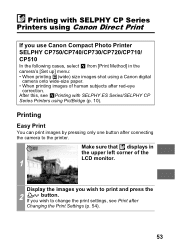
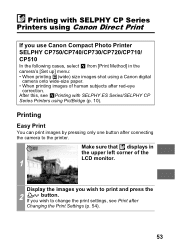
... from [Print Method] in the upper left corner of human subjects after Changing the Print Settings (p. 54).
53
After this, see Print after red-eye
correction. Printing with SELPHY ES Series/SELPHY CP Series Printers using a Canon digital
camera onto wide-size paper. • When printing images of the LCD monitor.
1
Display the...
PowerShot SD790 IS / DIGITAL IXUS 90 IS Camera User Guide - Page 8


... Infringement Please note that Canon digital cameras are not liable for any consequential damages arising from performances, exhibitions, or commercial properties by means of a camera or other device may contravene copyright...using it back to change the language setting. For Canon Customer Support contacts, please see Setting the Display Language (p. 13) to the country of the pixels...
PowerShot SD790 IS / DIGITAL IXUS 90 IS Camera User Guide - Page 187


...).
Light from the flash has z This is too close, making z Shoot with digital cameras and does not
insects in the air.
are too dark. z In and
, the ISO speed increases and
noise can appear. Flash is
constitute a malfunction.
This is set to on the image.
White dots appear on .
185
Subject in recorded...
PowerShot SD790 IS / DIGITAL IXUS 90 IS Camera User Guide - Page 210


...Motion JPEG; Audio data: WAVE (monaural))
: Sound Memo and Sound Recorder: WAVE (monaural)
* This digital camera supports Exif 2.2 (also called "Exif Print"). By connecting to a maximum of 4 GB at the time... of Recording Pixels
(Still images) : Large: Medium 1: Medium 2: Medium 3: Small: Date Stamp: Widescreen:
3648 x 2736 pixels 2816 x 2112 pixels 2272 x 1704 pixels 1600 x 1200 ...
Product Line Brochure 2009 - Page 3


... IS 16
PowerShot D-Series Digital Cameras PowerShot D10 17
PowerShot Digital ELPH Cameras PowerShot SD990 IS Digital ELPH 18 PowerShot SD970 IS Digital ELPH 20 PowerShot SD960 IS Digital ELPH 21 PowerShot SD880 IS Digital ELPH 22 PowerShot SD780 IS Digital ELPH 23 PowerShot SD790 IS Digital ELPH 24 PowerShot SD1200 IS Digital ELPH 25
PowerShot A-Series Digital Cameras PowerShot A2100 IS...
Product Line Brochure 2009 - Page 7


... a tele converter lens, the G10 sets
the standard for even greater true-to avoid harsh shadows in the resulting photos. Speedlite 430EX II
Supplied Accessories • PowerShot G10 Body
• Lithium Battery Pack NB-7L* • Battery Charger CB-2LZ* • Neck Strap NS-DC8 • Digital Camera Solution CD-ROM • USB Interface...
Product Line Brochure 2009 - Page 8


...shooting a movie. Basic Features and Functions
• Smart AUTO selects the proper settings for the camera based on 18 predefined shooting situations.
• HD movie shooting capability plus viewfinder....Supplied Accessories • PowerShot SX200 IS Body
• Lithium-ion Battery Pack NB-5L* • Battery Charger CB-2LX* • Wrist Strap WS-DC9 • Digital Camera Solution CD-ROM ...
Product Line Brochure 2009 - Page 9


...Zoom
Supplied Accessories • PowerShot SX110 IS Body
• AA-size Alkaline Battery (x2) • SD Memory Card SDC-32MB* • Wrist Strap WS-DC5 • Digital Camera Solution CD-ROM •...to 33 feet digital camera, freeze proof Basic Features and Functions from 14-104°F and shock proof to 4 feet.†
• Selection of advanced technology add up to set the focus, exposure...
Product Line Brochure 2009 - Page 10


... EDITION GIFT SET
PowerShot DIGITAL ELPH
A Brilliant Evolution.
• Powerful curves house 14.7 Megapixel Digital ELPH camera for your convenience. Image of Coach.
Shooting Modes
The PowerShot SD990 IS Digital ELPH camera
delivers highest... metal neck strap is picture perfect-precision digital imaging from Canon wrapped in its own luxurious, custom-made Coach signature carrying case...
Product Line Brochure 2009 - Page 11
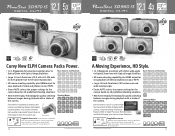
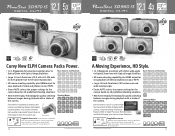
... and photos on your HDTV.
• Smart AUTO selects the proper settings for the camera based on 18 predefined shooting situations.
• New Active Display Technology for quickly...
Supplied Accessories • PowerShot SD970 IS Digital ELPH
Body • Lithium-ion Battery Pack NB-5L* • Battery Charger CB-2LX* • Wrist Strap WS-DC7 • Digital Camera Solution CD-ROM •...
Product Line Brochure 2009 - Page 12


...Digital Camera Solution CD-ROM • USB Interface Cable IFC-400PCU* • AV Cable AVC-DC400*
* Also available as optional accessory. 10.0 4x 3.0"
MEGA PIXELS
OPTICAL PURECOLOR
ZOOM
LCD II
12.1 3x 2.5"
MEGA PIXELS
OPTICAL PURECOLOR
ZOOM
LCD II
PowerShot DIGITAL ELPH
Gold Silver
Picture...AUTO intelligently selects the proper settings
for bright, accurate color with 4x Optical ...
Product Line Brochure 2009 - Page 13


...edge experience. Shooting Modes
The chiseled angles and subtle gleam of the PowerShot SD790 IS Digital ELPH camera will ensure plenty of innovation: 10.0-megapixel resolution, Motion Detection Technology, ... any Basic Features and Functions personality.
• Smart AUTO selects the proper settings for the camera based on a large 3.0-inch PureColor LCD II screen for bright, accurate color...
Product Line Brochure 2009 - Page 14


...10.0 6x 3.0"
MEGA PIXELS
OPTICAL ZOOM
PowerShot A-Series PowerShot A-Series
Elegance Accentuated.
• 12.1 Megapixel digital camera for amazing resolution Basic Features and Functions... selects the proper settings for the camera based on -camera viewing.
• Easy mode for easy on 18 predefined shooting situations.
Equipped with intuitive picture-taking features, this...
Product Line Brochure 2009 - Page 15


..., creating dazzling images has never been easier or more creative freedom. Engineered with Optical Image Stabilizer enable blur free shooting from camera shake.
• This stylish digital camera comes in a range
of intense, happy colors. That's why
the PowerShot A1100 IS is yours in four impressive two-toned colors;
Easy Mode
Supplied Accessories •...
Product Line Brochure 2009 - Page 16


... Canon Face Detection Technology automatically sets focus, exposure, flash and white balance for greater shooting freedom.
• ≥III Image Processor for greater shooting freedom.
Supplied Accessories • PowerShot A470 Body • 2 AA-size
Alkaline Batteries • SD Memory Card SDC-32M • Wrist Strap WS-800 • Digital Camera Solution CD-ROM •...
Product Line Brochure 2009 - Page 22


...of two magnification levels from the menu.
16:9 WIDESCREEN RESOLUTION
SelectPowerShotmodelsfeature aWidescreen recording setting. The screen makes it easy to tilt the LCD up or down fully.... distances without mounting a separate tele converter lens. The PowerShot G10, SX1 IS, SX10 IS, and SD990 IS digital cameras feature Real-Time Histogram, displaying the brightness distribution of ...
Product Line Brochure 2009 - Page 27
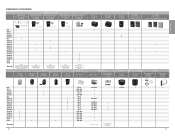
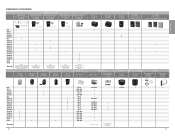
...
-
POWERSHOT ACCESSORIES
Digital Camera Accessory Kit AKT-DC1
3919B001
PowerShot Accessory Kit
Digital ELPH Camera Accessory Kit 4 9763A006
Digital ELPH Camera Accessory Kit 5 1135B003
Digital ELPH Camera Accessory Kit 7 TBA
PowerShot A-Series...IS SD880 IS SD790 IS SD780 IS SD1200 IS A2100 IS A2000 IS A1100 IS A1000 IS A480 A470
Remarks
•
Contents: • Front Cover Set (Orange, ...
Product Line Brochure 2009 - Page 28


... the camera model. *Depends on camera settings. This data is estimated from Canon's standard shooting conditions. POWERSHOT ACCESSORIES
...CB-2LV
•
•
•
SD880 IS
CB-2LX
•
•
SD790 IS
CB-2LX
•
•
SD780 IS
CB-2LV
•
•
•...of the digital camera. Maximum elapsed time for movie clips varies according to above length.
55
Product Line Brochure 2009 - Page 29


... Printers
Printers
The Perfect Complement
for enhanced black and white printing performance and is wonderfully simple to 13" x 19". Canon PowerShot and EOS Digital cameras can be connected directly to a Canon digital camera or PictBridge compatible camera.
2
Press the lit Print/Share button. Canon brings this same level of commitment to your printer, press the lit...
Product Line Brochure 2009 - Page 35


...Speed; infinity (WIDE), 3.3 ft./1.0m - File Format for all PowerShot cameras: Design rule for Camera File System 1.0, DPOF Ver. 1.1 (Digital Print Order Format)
69 Movie: Normal
Special Playback, Editing, Auto ... available when
ally set at
or approx. 60 min. POWERSHOT SPECIFICATION CHART
PowerShot G10
PowerShot SX1 IS
PowerShot SX10 IS
PowerShot SX200 IS
PowerShot SX110 IS
Specifications...
Similar Questions
Can I Use A Tablet Without Windows To Download Software For Powershot Sd790 Is?
(Posted by Anonymous-173197 1 year ago)
Canon Powershot Sd790 Is
I have been trying to download the manual for the Canon PowerShot SD790 is without sucess.
I have been trying to download the manual for the Canon PowerShot SD790 is without sucess.
(Posted by bldixon68 9 years ago)
Canon Powershot Sd790 Is Battery Cover Replacement How To
(Posted by rochedem 10 years ago)
Www.canon Digital Camera Powershot S200 User Mauel In English Can U Get Me ?
(Posted by mohangca 10 years ago)
Is There A Touchscreen Avalable On The Canon Powershot A4000 Is Digital Camera?
On the Canon PowerShot A4000 IS Digital Camera - Red (16.0 MP, 8x Optical Zoom) 3.0 inch LCD? Curry...
On the Canon PowerShot A4000 IS Digital Camera - Red (16.0 MP, 8x Optical Zoom) 3.0 inch LCD? Curry...
(Posted by masterwolf 11 years ago)

