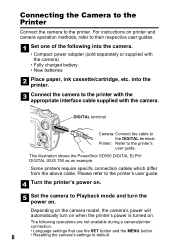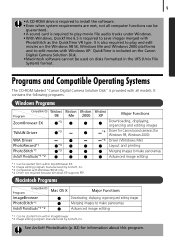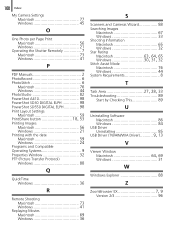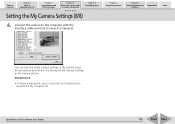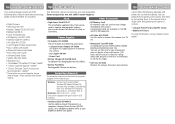Canon PowerShot SD550 Support Question
Find answers below for this question about Canon PowerShot SD550.Need a Canon PowerShot SD550 manual? We have 8 online manuals for this item!
Question posted by daman8008 on November 28th, 2011
Memory Cards
What memory cards can i use in a cannon power shot sd550 digital elf
Current Answers
Related Canon PowerShot SD550 Manual Pages
Similar Questions
How To Hook Up A Cannon Power Shot Sx150 Is Hd Digital Camera To Laptop
(Posted by josper 9 years ago)
How Do I Format The Sd Card In My Powershot 550
(Posted by trpeter 10 years ago)
How Do I Download Pictures From My Cannon Power Shot A3400 Is Camera To My Mac O
How do I download pictures from my Cannon A3400 power shot camera to my Mac OS computer?
How do I download pictures from my Cannon A3400 power shot camera to my Mac OS computer?
(Posted by tignabruich63699 11 years ago)
How Damaged Is My Camera ?
I slightly cracked my LCD screen a while when I fell backwards with my camera in my pack but the cam...
I slightly cracked my LCD screen a while when I fell backwards with my camera in my pack but the cam...
(Posted by Yemil 12 years ago)