Canon PowerShot SD550 Support Question
Find answers below for this question about Canon PowerShot SD550.Need a Canon PowerShot SD550 manual? We have 8 online manuals for this item!
Question posted by acortes71 on September 17th, 2011
Download Zoom Browser For Vista
please provide link
Current Answers
There are currently no answers that have been posted for this question.
Be the first to post an answer! Remember that you can earn up to 1,100 points for every answer you submit. The better the quality of your answer, the better chance it has to be accepted.
Be the first to post an answer! Remember that you can earn up to 1,100 points for every answer you submit. The better the quality of your answer, the better chance it has to be accepted.
Related Canon PowerShot SD550 Manual Pages
ZoomBrowser EX 6.5 for Windows Instruction Manual - Page 2


...provided as necessary.
Input search text here
Table of Contents
2 The screen shots and procedures may appear slightly different if you are using Adobe Reader 8 or later, you can also perform searches with the software.
• Some functions may also differ slightly from the examples depending upon the camera... manual uses Windows Vista screen shots and procedures...compact digital camera ...
ZoomBrowser EX 6.5 for Windows Instruction Manual - Page 54


... human eye. Things to Remember
Mastering the Basics
More Advanced Techniques
Appendices
Supported Image Types
The following is a proprietary image type provided by non-Windows programs (such as Macintosh).
The movie thumbnail and a movie icon show in the quality of the image pixels from a digital camera without any deterioration in ZoomBrowser EX's Browser Area.
ImageBrowser 5.5 Software User Guide - Page 2
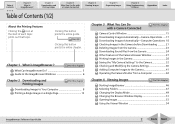
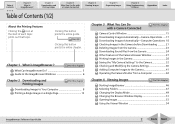
... Images in the Camera before Downloading 21 Deleting Images from the Camera 23 Downloading Sound Files from the Camera 24 Other Features of the Camera Browser Window 27 Printing Images in the Camera 28 Saving the "My Camera Settings" to the Camera 32 Checking and Modifying the Camera Settings 40 Adding Computer Images to the Camera 41 Operating the Camera Shutter from a Computer...
ImageBrowser 5.5 Software User Guide - Page 24


... attached to images.
Click [Lets you select and download images] in the camera or memory card, the [Download Sound] button will open.
They are contained in the Camera Control Window. The Camera Browser Window will display. Chapter 2
Downloading and Printing Images
Chapter 3
What You Can Do with the camera's Sound Recorder feature to find out whether or not...
ImageBrowser 5.5 Software User Guide - Page 25


...] menu in blue. This symbol appears if the file is ImageBrowser? This symbol appears if the file has been downloaded to download. The selected files display in the Camera Browser Window and selecting [Download Sound]. Click [Download Sound]. ImageBrowser Software User Guide
A window for setting the destination folder and other settings will display.
3.
Table of Contents...
ImageBrowser 5.5 Software User Guide - Page 27


... images.
Selects whether the image information at the window's right is ImageBrowser?
Chapter 2
Downloading and Printing Images
Chapter 3
What You Can Do with a Camera Connected
Chapter 4 Viewing Images
Chapter 5 Organizing Images
Chapter 6
Using Supplementary Features
Appendices
Index
Other Features of the Camera Browser Window
This section explains the other features of the...
ImageBrowser 5.5 Software User Guide - Page 121
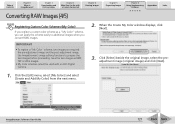
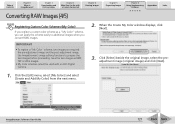
Chapter 2
Downloading and Printing Images
Chapter 3
What You Can Do with a Camera Connected
Chapter 4 Viewing Images
Chapter 5 Organizing Images
Chapter 6
Using ... color scheme as BMP, TIFF or JPEG images.
• My Color schemes cannot be used with an EOS Digital Camera.
2.
Use ImageBrowser's image editing functions to additional images when you convert RAW images. Save the two images as...
ImageBrowser 5.5 Software User Guide - Page 124


... TIFF This is a list of image types supported by Canon. Chapter 2
Downloading and Printing Images
Chapter 3
What You Can Do with Windows. Most Windows ...provided by ImageBrowser.
Exif JPEG is an image type that adds information such as movie marks in the quality of the human eye. It allows the output of the image pixels from a digital camera without any deterioration in the Browser...
ImageBrowser 5.5 Software User Guide - Page 127
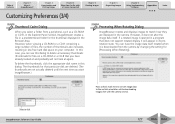
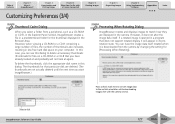
...Dialog
ImageBrowser rotates and displays images to the vertical orientation while downloading images shot with a Camera Connected
Chapter 4 Viewing Images
Customizing Preferences (3/4)
Chapter 5 Organizing...
Thumbnail Cache Dialog
When you select a folder from the camera by changing the setting for the thumbnail displayed in the Browser Area. Place a check mark here to convert image data...
Software Starter Guide (For the Canon Digital Camera Solution Disk Ver.25) - Page 3
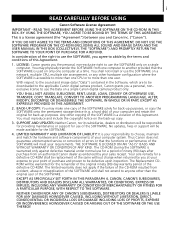
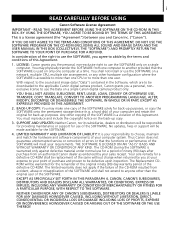
...ALTER, MODIFY, DECOMPILE OR DISASSEMBLE THE SOFTWARE, IN WHOLE OR IN PART, EXCEPT AS EXPRESSLY PROVIDED IN THIS AGREEMENT.
2. SUPPORT AND UPDATES: Neither Canon, nor its subsidiaries, dealers or ...match the hardware and software components of purchase and proven to be downloaded to the applicable Canon digital camera product, Canon grants you the personal, non-exclusive right to anyone...
Software Starter Guide (For the Canon Digital Camera Solution Disk Ver.25) - Page 13
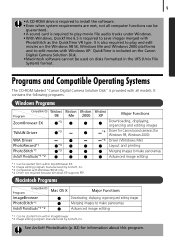
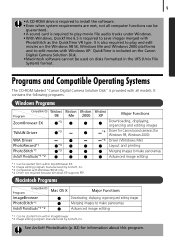
..., Inc. Programs and Compatible Operating Systems
The CD-ROM labeled "Canon Digital Camera Solution Disk" is provided with Windows XP.
It is also required to play movie file audio tracks...
Compatible OS Program
ImageBrowser PhotoStitch*1 ArcSoft PhotoStudio*1 *2
Mac OS X
Major Functions
Downloading, displaying, organizing and editing images Merging images to edit movies with all computer ...
Software Starter Guide (For the Canon Digital Camera Solution Disk Ver.25) - Page 40


... proceed with a movie icon in ZoomBrowser EX's Browser Area. Follow the onscreen instructions to play the movie. To install QuickTime, please follow these procedures. 1. If the installer panel fails to Display the Installer Panel section (p. 12). 2 Click the QuickTime [Install] button.
Place the Canon Digital Camera Solution Disk in the How to appear...
Software Starter Guide (For the Canon Digital Camera Solution Disk Ver.25) - Page 58
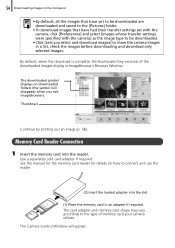
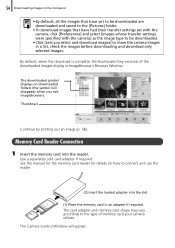
... the slot.
(1) Place the memory card in ImageBrowser's Browser Window.
The downloaded symbol displays on how to connect and use the reader....Camera Control Window will disappear when you select and download images] to show the camera images in a list, check the images before downloading and download only selected images.
Use a separately sold card adapter if required. 54 Downloading...
Software Starter Guide (For the Canon Digital Camera Solution Disk Ver.25) - Page 88


... by [Canon Utilities], [CameraWindow], [PowerShot - Click the [Start] menu and select [All Programs] or [Programs], followed by [Canon Utilities], [ZoomBrowser EX] and [ZoomBrowser EX Uninstall]. IXYIXUS -
The "x" stands for uninstalling the software are only required when you wish to delete the programs from the Canon Digital Camera Solution Disk (excluding ArcSoft PhotoStudio)
This...
Software Starter Guide (For the Canon Digital Camera Solution Disk Ver.25) - Page 103
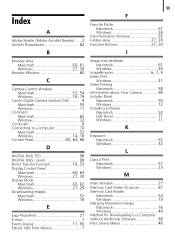
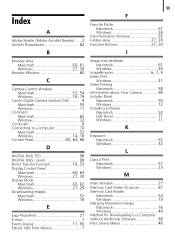
..., 61 Windows 27, 28
Browser Window 60
C
Camera Control Window
Macintosh 52, 54 Windows 16, 19
Canon Digital Camera Solution Disk .......... 9 Macintosh 50 Windows 11
Comment Macintosh 65 Windows 32
Computer 8 Connecting to a computer 10
Macintosh 52
Windows 14, 16 Control Panel 60, 63, 66
D
DIGITAL IXUS 750 98 DIGITAL IXUS i zoom 98
Direct Transfer Function 18...
ZoomBrowser EX 5.5 Software User Guide - Page 2


...
Clicking the icon at the start of the Camera Browser Window 33 Printing Images in the Camera 34 Setting the My Camera Settings 38 Checking and Changing Camera Settings 46 Copying Images to the Camera 47 Operating the Camera Shutter from the Computer 49
Chapter 4 Viewing Images
Print this chapter
Downloading Images to the ZoomBrowser EX Windows 6 Task...
ZoomBrowser EX 5.5 Software User Guide - Page 30


...
1.
ZoomBrowser EX Software User Guide
Camera Browser Window
30
Back Next Click [Lets you select and download images] in the camera or memory card, the [Download Sound] button will open.
They are contained in the Camera Control Window.
The Camera Browser Window will display.
2. IMPORTANT
• See your Camera User Guide to images. REFERENCE
• Sound...
ZoomBrowser EX 5.5 Software User Guide - Page 31


... Connected
Chapter 4 Viewing Images
Chapter 5 Organizing Images
Chapter 6
Using Supplementary Features
Appendices
Index
Downloading Sound Files from the Camera (2/3)
A list of sound files by clicking the [File] menu in blue.
The selected files display in the Camera Browser Window and selecting [Download Sound Files]. Table of adjacent files by pressing and holding the [Ctrl] key...
ZoomBrowser EX 5.5 Software User Guide - Page 144


...using this image type. The movie thumbnail and a movie icon show in ZoomBrowser EX's Browser Area.
■ QuickTime (.MOV) This is a list of image types supported by ...Downloading and Printing Images
Chapter 3
What You Can Do with Windows. However, because it .
■ TIFF (.TIF) This is a proprietary image type provided by Canon. It saves the output of the image pixels from a digital camera...
PowerShot SD550 / DIGITAL IXUS 750 SYSTEM MAP - Page 2
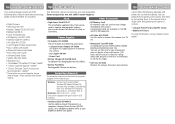
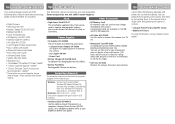
... If any of these items are missing, please contact the dealer for assistance.
• Digital Camera • Wrist Strap WS-700 • Battery Charger CB-2LU/CB-2LUE •... Guide • System Map (this cable to connect the camera to a TV set.
• Waterproof Case WP-DC80 A waterproof case for the PowerShot SD550 DIGITAL ELPH/DIGITAL IXUS 750. The following accessories. - You can be used...
Similar Questions
How Do I Format The Sd Card In My Powershot 550
(Posted by trpeter 10 years ago)
Www.canon Digital Camera Powershot S200 User Mauel In English Can U Get Me ?
(Posted by mohangca 10 years ago)
To Upload Photos Into My Computer. What Settings Do I Need?
(Posted by artgoddess9 10 years ago)
How Damaged Is My Camera ?
I slightly cracked my LCD screen a while when I fell backwards with my camera in my pack but the cam...
I slightly cracked my LCD screen a while when I fell backwards with my camera in my pack but the cam...
(Posted by Yemil 12 years ago)
Can I Get Zoom Browser For Canon Powershot Sd800 For Use On My Travel Computer
(Posted by Anonymous-35656 12 years ago)

