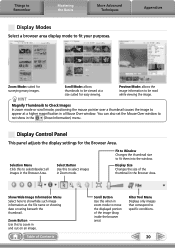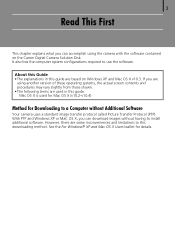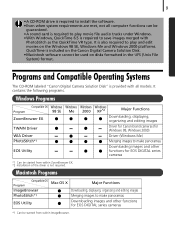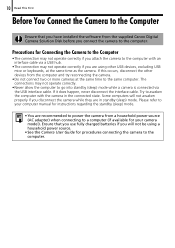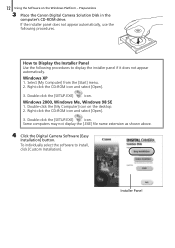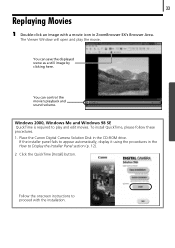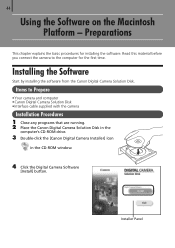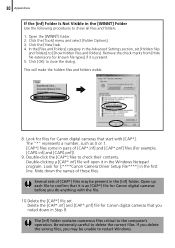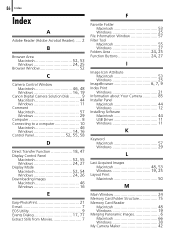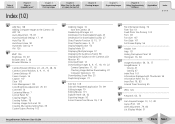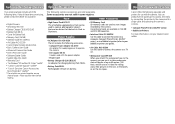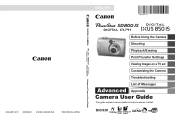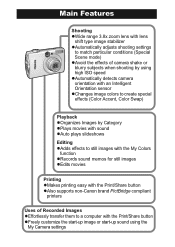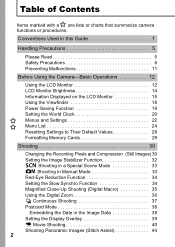Canon PowerShot SD800 IS Support Question
Find answers below for this question about Canon PowerShot SD800 IS.Need a Canon PowerShot SD800 IS manual? We have 7 online manuals for this item!
Question posted by Anonymous-35656 on August 9th, 2011
Can I Get Zoom Browser For Canon Powershot Sd800 For Use On My Travel Computer
The person who posted this question about this Canon product did not include a detailed explanation. Please use the "Request More Information" button to the right if more details would help you to answer this question.
Current Answers
Answer #1: Posted by peter1627 on August 9th, 2011 8:12 PM
just go to the cannon download centre or any where on the web there are plenty of FREE downloads ok if I can help further I will try
Goodluck
Related Canon PowerShot SD800 IS Manual Pages
Similar Questions
How Do I Set The Date Stamp To Appear On Printed Images?
In the menu, I'm unable to highlight "Date/Stamp."
In the menu, I'm unable to highlight "Date/Stamp."
(Posted by rbird85348 9 years ago)
Canon Powershot A410 Digital Camera
how can I tell if the cf card logic circuits are bad in a canon powershot a410 digital camera
how can I tell if the cf card logic circuits are bad in a canon powershot a410 digital camera
(Posted by eddieslilmama 11 years ago)
Is There A Touchscreen Avalable On The Canon Powershot A4000 Is Digital Camera?
On the Canon PowerShot A4000 IS Digital Camera - Red (16.0 MP, 8x Optical Zoom) 3.0 inch LCD? Curry...
On the Canon PowerShot A4000 IS Digital Camera - Red (16.0 MP, 8x Optical Zoom) 3.0 inch LCD? Curry...
(Posted by masterwolf 11 years ago)
Playing The Digital Camera Solution Disk
Hi, I have Windows XP, just purchased a Canon powershot A1200, The digital camera solution disk wont...
Hi, I have Windows XP, just purchased a Canon powershot A1200, The digital camera solution disk wont...
(Posted by barbosavicki 11 years ago)