Canon PowerShot SD100 Support Question
Find answers below for this question about Canon PowerShot SD100.Need a Canon PowerShot SD100 manual? We have 4 online manuals for this item!
Question posted by ALK1447 on December 13th, 2011
Trouble Formatting Sd100 With 2gb Card.
After clicking OK and Set I get "busy" over a symbol I can't clearly see. I can't get a visual display after this and haven't yet!
Current Answers
There are currently no answers that have been posted for this question.
Be the first to post an answer! Remember that you can earn up to 1,100 points for every answer you submit. The better the quality of your answer, the better chance it has to be accepted.
Be the first to post an answer! Remember that you can earn up to 1,100 points for every answer you submit. The better the quality of your answer, the better chance it has to be accepted.
Related Canon PowerShot SD100 Manual Pages
ZoomBrowser EX 6.5 for Windows Instruction Manual - Page 9


... Images
Transferring Images by [Connect to Camera].
1 Connect the camera to the computer with the supplied interface cable.
2 Turn on the camera power, set it to playback mode and prepare it to communicate with the computer.
3 When a window similar to the one at the right appears, click [Downloads Images From Canon Camera using Canon CameraWindow], then click [OK]. 4.
PowerShot SD100 / DIGITAL IXUS II Camera User Guide - Page 9


...digital cameras are not liable for any consequential damages arising from performances, exhibitions, or commercial properties by means of a camera...camera or accessory, including SD memory cards, that results in use abroad, please convey it back to the country of sale before proceeding with your camera.
7 Warranty Limitations
This camera's warranty is only effective in a format that the camera...
PowerShot SD100 / DIGITAL IXUS II Camera User Guide - Page 27


... protects existing data (e.g. Terminals
• Do not touch or allow metal objects to , erasing from or formatting the SD card, slide the tab upward. images). Preparing the Camera
Installing the SD Card
Write Protect Tab The SD card has a write protect tab.
When recording to contact the terminals.
25 Sliding the tab downward prevents recording...
PowerShot SD100 / DIGITAL IXUS II Camera User Guide - Page 59


... cheerful music to bring out the natural smiles of your camera by creating and adding new My Camera settings. However, SD card images shot with this camera. Basic Functions
File Format of My Camera Settings
My Camera settings should conform to the below formats. or less 0.3 sec. or less
* Any file formats other than those described above cannot be registered as a self...
PowerShot SD100 / DIGITAL IXUS II Camera User Guide - Page 74


... included on the Canon Digital Camera Solution Disk. On the Macintosh platform, this program is being written to shoot movies (p. 115). • Although the recording time may not display properly during shooting, the movie will be recorded correctly.
• Filming may be used without further formatting. The card supplied with the camera may stop unexpectedly with...
PowerShot SD100 / DIGITAL IXUS II Camera User Guide - Page 117


...; SD cards formatted in this camera. Please note that happens, reformat the SD card with the following procedures before use. Then turn the camera off and re-insert the SD card.
Erasing
2 Use the
button to select [OK]
and press the SET button.
• To exit instead of formatting, select [Cancel].
• The capacity of the SD card displayed after formatting will...
PowerShot SD100 / DIGITAL IXUS II Camera User Guide - Page 144


... installed, you can download images directly from the SD card
Using a laptop computer or a card reader, you can then download images directly from the camera to a computer. • Directly from the SD card. Please see the Software Starter Guide for information on the supplied Canon Digital Camera Solution Disk onto your computer if you are using...
PowerShot SD100 / DIGITAL IXUS II Camera User Guide - Page 146


... which the software is recommended to power the camera from the camera's DIGITAL terminal.
This is on the Canon Digital Camera Solution Disk. Downloading Images without Installing the Software...USB cable is detached while the camera power is useful for downloading images to download images (JPEG format only) without installing the software bundled on , the camera will power down.
•...
PowerShot SD100 / DIGITAL IXUS II Camera User Guide - Page 157


...
and sound memos.
•
(Off)
•
(1)
•
(2)*
•
(3)
•
(4)
•
(5)
Adjusts the volume of the start-up Vol. Item/Menu Screen Format
Options Formats (initializes) SD cards. Start-up
sound when the camera power is
turned on.
•
(Off)
•
(1)
•
(2)*
•
(3)
•
(4)
•
(5)
p. 43
p. 97 p. 104
p. 32
Lists of the sound...
PowerShot SD100 / DIGITAL IXUS II Camera User Guide - Page 166


... images with DPOF print settings that were shot by a different camera, one recorded in an incompatible format, or downloaded to "digital camera or digital camcorder" throughout this camera.
Communication Error
: A...The paper and ink are from different sets. Recharge the printer battery : The printer's battery is connected. List of Messages Displayed while a Direct Print Compatible Printer ...
PowerShot SD100 / DIGITAL IXUS II Camera User Guide - Page 173


... that occurs with digital cameras and does not constitute a malfunction. Image not showing Incorrect video
on TV monitor
system setting
• Set the video system to on.
slow
device
(See Formatting SD Cards (p. Recording images to
115).)
SD card takes a long
time
Troubleshooting
171
recording
Reading images SD card was
• Use an SD card formatted in your
from...
PowerShot SD100 / DIGITAL IXUS II Camera User Guide - Page 176


... sound and shutter sound can be customized with the following procedures. 1.Using the images and sounds recorded on the camera. 2.Using the downloaded data from your computer using the separately sold SDC128M SD card (not sold in .) (excluding protrusions)
Weight
: Approx. 165 g (5.8 oz.) (camera body only)
*1 This digital camera supports Exif 2.2 (also called "Exif Print").
Direct Print User Guide - Page 4
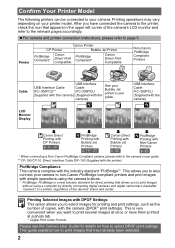
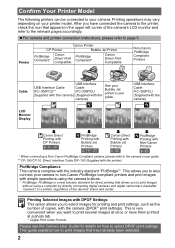
... selected.
2 After you to select images for printing and print settings, such as the number of copies, with the camera (DPOF* print settings).
Printing Selected Images with DPOF Settings This option allows you have them printed at a photo lab.
* Digital Print Order Format
Please see the Camera User Guide for direct printing that appears in the upper...
Software Starter Guide DC SD Ver.12 - Page 7


...
•The explanations in this guide are using the camera with the software contained on the Canon Digital Camera Solution Disk. If you can accomplish using another version ...10.2) -> Mac OS X
Mac OS 9.0 - 9.2
-> Mac OS 9
CF Card, SD Card, PC Card -> Memory Card
It also lists the computer system configurations required to represent the items
on Windows XP and Mac OS X
v10.2....
Software Starter Guide DC SD Ver.12 - Page 16


... the computer's CD-ROM drive. If it is NOT
connected to Display the Installer Panel on the next page.
10
Installing the Software and USB Driver
Installing the Software and USB Driver
Start by installing the software from the Canon Digital Camera Solution Disk.
•You must install the software before you connect...
Software Starter Guide DC SD Ver.12 - Page 24


... here. Procedures for connecting vary between camera models. See Information about Your Camera (p. 91) for communication with the ... mode for attaching the camera to that below will appear here.
Your camera model name or "Canon Camera" will appear after ...camera for details. Select the application program you are connecting the camera to the computer or using a memory card reader. Camera...
Software Starter Guide DC SD Ver.12 - Page 38
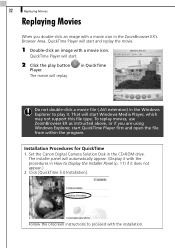
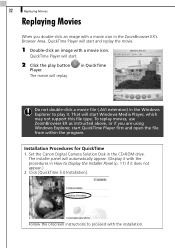
... replay movies, use ZoomBrowser EX as instructed above, or if you double-click an image with the procedures in the Windows Explorer to play button
Player. Follow the onscreen instructions to Display the Installer Panel (p. 11) if it . Set the Canon Digital Camera Solution Disk in the ZoomBrowser EX's Browser Area, QuickTime Player will start...
Software Starter Guide DC SD Ver.12 - Page 48


... click [OK]. RemoteCapture
Other Features
Changing the File Destination and Method of Saving
1 In the Save-RemoteCapture window, click the [File] menu and select
[Preferences].
The Camera Display Settings dialog will be saved. This will display the Preferences dialog.
2 Select the way images are saved and the folder to shoot when there is no memory card in the camera...
Software Starter Guide DC SD Ver.12 - Page 86


... the subject you are
saved and click [OK].
This will automatically be saved.
Displaying the Subject in the camera's LCD monitor.
1 In the Shooting-RemoteCapture window, click the [File] menu and
select [Camera Display Settings].
The Camera Display Settings dialog will be assigned a name that is full.
If you to both the computer and the memory card in the Save-RemoteCapture or...
Software Starter Guide DC SD Ver.12 - Page 102


... button until it clicks.
2 Set the mode switch to open.
2.
Non-Supported Programs and Features
•RAW images cannot be recorded. •USB Mounter (Macintosh) is not supported. Insert it all the way until the
power lamp lights green. 96
PowerShot SD100 DIGITAL ELPH/DIGITAL IXUS II
PowerShot SD100 DIGITAL ELPH/DIGITAL IXUS II
How to Connect the Camera to a Computer...
Similar Questions
How Do I Format The Sd Card In My Powershot 550
(Posted by trpeter 10 years ago)
Www.canon Digital Camera Powershot S200 User Mauel In English Can U Get Me ?
(Posted by mohangca 10 years ago)
Why Format A Memory Card For The Powershot A2500 Camera?
(Posted by miltonharris126 10 years ago)
Canon Powershot A410 Digital Camera
how can I tell if the cf card logic circuits are bad in a canon powershot a410 digital camera
how can I tell if the cf card logic circuits are bad in a canon powershot a410 digital camera
(Posted by eddieslilmama 11 years ago)
Canon Ixus 1000hs - How To Remove Existing Date On Digital Photo?
(Posted by kcvtalbot 12 years ago)

