Canon PowerShot SD100 Support Question
Find answers below for this question about Canon PowerShot SD100.Need a Canon PowerShot SD100 manual? We have 4 online manuals for this item!
Question posted by kcvtalbot on September 13th, 2011
Canon Ixus 1000hs - How To Remove Existing Date On Digital Photo?
The person who posted this question about this Canon product did not include a detailed explanation. Please use the "Request More Information" button to the right if more details would help you to answer this question.
Current Answers
There are currently no answers that have been posted for this question.
Be the first to post an answer! Remember that you can earn up to 1,100 points for every answer you submit. The better the quality of your answer, the better chance it has to be accepted.
Be the first to post an answer! Remember that you can earn up to 1,100 points for every answer you submit. The better the quality of your answer, the better chance it has to be accepted.
Related Canon PowerShot SD100 Manual Pages
ZoomBrowser EX 6.5 for Windows Instruction Manual - Page 2


... the software.
• Some functions may also differ slightly from the examples depending upon the camera or printer model in use.
• The explanations in this guide are based on the premise... text here
Table of Contents
2
Ensure that a Canon compact digital camera will be available depending on the camera model. Use Adobe Reader's Search functions to the following symbols.
ZoomBrowser EX 6.5 for Windows Instruction Manual - Page 50


... even from mobile phones
Order prints Order an original collection of photos
My Camera Settings Files on CANON iMAGE GATEWAY
Procedures
1 Select [CANON iMAGE
GATEWAY] from the following and make settings. Things to Remember
Mastering the Basics
More Advanced Techniques
Appendices
Available Services
CANON iMAGE GATEWAY offers a variety of Contents
Also, you get the latest...
ZoomBrowser EX 6.5 for Windows Instruction Manual - Page 53


... Movie
Digital Photo Professional Process RAW Images
Export Still Images
Export Movies
Extract frames from a movie
Export Shooting Properties Export as a Screen Saver Export as a Wallpaper Backup to CD Photo Print Index Print Print Using Other Software
Email Images
Register/Add Product
CANON iMAGE GATEWAY
Top Page View Online Photo Album
Upload Images
Download My Camera...
ZoomBrowser EX 6.5 for Windows Instruction Manual - Page 54


... and a movie icon show in the quality of the data is the image type used for Photo CDs. MOV (.MOV)
Movie type.
It compresses at very high ratios, taking advantage of the... the output of image types supported by Canon. JPEG (.JPG)
Most cameras use this image type. TIFF (.TIF)
This is a list of the image pixels from a digital camera without any deterioration in ZoomBrowser EX's Browser...
PowerShot SD100 / DIGITAL IXUS II Camera User Guide - Page 1


PRINTED IN JAPAN
Please read the printer user guide included with your Canon printer. Please also read the Read This First section (p. 7). ENGLISH
Camera User Guide
DIGITAL CAMERA
Camera User Guide
CDI-E084-010 XX02XXX © 2003 CANON INC. Please refer to the Software Starter Guide for information on installing the software and downloading images.
PowerShot SD100 / DIGITAL IXUS II Camera User Guide - Page 2
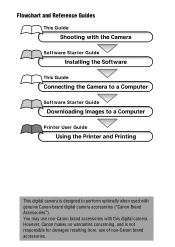
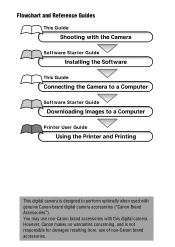
Flowchart and Reference Guides
This digital camera is not responsible for damages resulting from, use non-Canon brand accessories with genuine Canon-brand digital camera accessories ("Canon Brand Accessories"). However, Canon makes no warranties concerning, and is designed to perform optimally when used with this digital camera. You may use of non-Canon brand accessories.
PowerShot SD100 / DIGITAL IXUS II Camera User Guide - Page 9


... accessory, including SD memory cards, that results in a format that the camera is operating and being operated correctly. If a problem arises while the camera is in the country of sale before proceeding with your camera.
7
Warning Against Copyright Infringement
Please note that Canon digital cameras are not liable for any malfunction of an image to be...
PowerShot SD100 / DIGITAL IXUS II Camera User Guide - Page 15


... surfaces. You can avoid this by placing the equipment in this guide to temperature changes slowly before resuming use may damage the camera. Please note, however, that the date, time and other equipment generating strong electromagnetic fields. Continued use . Remove the SD card and battery or Compact Power Adapter (if connected) from the...
PowerShot SD100 / DIGITAL IXUS II Camera User Guide - Page 26


... required for more than three weeks. Battery charge is insufficient to or from the SD card.
• Remove the battery pack when the camera is not in use of the camera (p. 166).
Please note, however, that the date, time and other camera settings may reset to the default settings if the battery pack has been...
PowerShot SD100 / DIGITAL IXUS II Camera User Guide - Page 174


...white balance
Flash
: Red-eye reduction auto/auto/on/off/slow-synchro
172 PowerShot SD100 DIGITAL ELPH / DIGITAL IXUS II
Camera Effective Pixels : Approx. 3.2 million
Image Sensor:
: 1/2.7 in . low-... in long shutter mode • Noise reduction processing on Canon's standard testing methods. Subject to change without notice.
Specifications
All data is based on speeds between 151.3...
Direct Print User Guide - Page 4
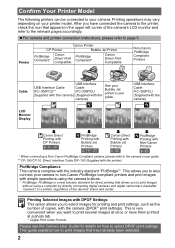
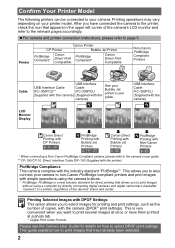
... on your camera to non-Canon PictBridge compliant printers and print images with the
camera)
See your camera. USB Interface Cable IFC-300PCU (Supplied with the camera)
LCD Monitor Display
Canon Direct Printing with...printer, check the icon that have them printed at a photo lab.
* Digital Print Order Format
Please see the Camera User Guide for printing and print settings, such as the ...
Direct Print User Guide - Page 26


... is set with certain Bubble Jet printers. CP Printers
{ { {
-*
{ { { {
Bubble Jet Printers { - -
{
{ { { {
Canon Bubble Jet Printer
(When appears on the camera's LCD monitor during a connection) Some settings are not available with the printer.
Print Options Selectable with the Camera
Off
Date
On
Default
Off
On
Print Effect
Default VIVID
NR
VIVID+NR
Number of...
Software Starter Guide DC SD Ver.12 - Page 41


... ZoomBrowser EX's Main Window and
[Stitch Photos] in the next menu.
2 Select a series of the PhotoStitch window.
•QuickTime 3.0 or a later version is required to that below will appear.
A window similar to save the merged image in the QuickTime VR format. (QuickTime is supplied on the Canon Digital Camera Solution Disk.)
•Images shot...
Software Starter Guide DC SD Ver.12 - Page 98
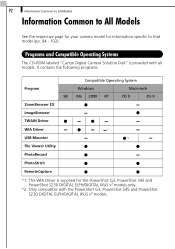
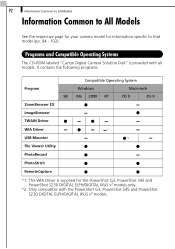
...
*1
USB Mounter
*2
File Viewer Utility
PhotoRecord
PhotoStitch
RemoteCapture
*1: The WIA Driver is provided with the PowerShot G3, PowerShot S45 and PowerShot S230 DIGITAL ELPH/DIGITAL IXUS v3 models. Programs and Compatible Operating Systems
The CD-ROM labeled "Canon Digital Camera Solution Disk" is supplied for information specific to that model (pp. 94 - 102). 92
Information...
Software Starter Guide DC SD Ver.12 - Page 101


...) is not supported. CD-ROMs in the Package
•Canon Digital Camera Solution Disk •ArcSoft Camera Suite 1.2 See ArcSoft Camera Suite 1.2 CD-ROM (p. 106) for information about the features and installation procedures for the programs on .
Windows/Macintosh
95
PowerShot S400 DIGITAL ELPH/DIGITAL IXUS 400
How to Connect the Camera to a Computer and Prepare to Transfer Data
1 Attach...
Software Starter Guide DC SD Ver.12 - Page 102


...to open.
2. CD-ROMs in the Package
•Canon Digital Camera Solution Disk •ArcSoft Camera Suite 1.2 See ArcSoft Camera Suite 1.2 CD-ROM (p. 106) for information about the...8226;USB Mounter (Macintosh) is not supported. 96
PowerShot SD100 DIGITAL ELPH/DIGITAL IXUS II
PowerShot SD100 DIGITAL ELPH/DIGITAL IXUS II
How to Connect the Camera to a Computer and Prepare to Transfer Data
1 ...
Software Starter Guide DC SD Ver.12 - Page 108


...the replay mode and turn the camera's
power on the disk. CD-ROMs in the Package
•Canon Digital Camera Solution Disk •ArcSoft Camera Suite 1.2 See ArcSoft Camera Suite 1.2 CD-ROM (p. 106) for the programs on .
102
PowerShot S230 DIGITAL ELPH/DIGITAL IXUS v3
PowerShot S230 DIGITAL ELPH/DIGITAL IXUS v3
How to Connect the Camera to a Computer and Prepare to Transfer Data
1 Confirm...
Software Starter Guide DC SD Ver.12 - Page 116
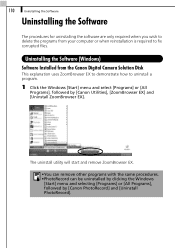
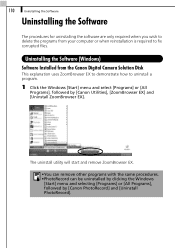
... software are only required when you wish to delete the programs from the Canon Digital Camera Solution Disk
This explanation uses ZoomBrowser EX to demonstrate how to fix corrupted files. The uninstall utility will start and remove ZoomBrowser EX.
•You can remove other programs with the same procedures. •PhotoRecord can be uninstalled by...
Software Starter Guide DC SD Ver.12 - Page 127


...[Winnt] or [Windows] folder. 2. Remove the check marks from the [Hide extensions for known file types] or [Hide file extensions for Canon digital cameras that start with [Oem*].
Double-click the... a number, such as 0 or 1. [Oem*] files come in the first line. Look for [;***Canon Camera Driver Setup File****] in pairs of these files. Windows 2000: Double-click the [My Computer] icon ...
Software Starter Guide DC SD Ver.12 - Page 136


... Windows 19, 22, 30 Macintosh 57, 64
Canon Digital Camera Solution Disk 92 Windows 10 Macintosh 52
CD-ROM 6, 104 Computer 7, 8, 93 Connecting to a Computer 93
Windows 15, 18 Macintosh 56, 58 Creating a New Folder 63
D
Destination Folder for Images 23 DIGITAL IXUS 400 95 DIGITAL IXUS II 96 DIGITAL IXUS v3 102 Downloading Images
Windows 22 Macintosh 63...
Similar Questions
How Do I Remove The Date From My Photos?
(Posted by carolineblackhall 8 years ago)
How To Remove The Date Stamp From A Canon Powershot Sx150is
(Posted by dajf91 9 years ago)
Www.canon Digital Camera Powershot S200 User Mauel In English Can U Get Me ?
(Posted by mohangca 10 years ago)
How Do I Remove The Date Stamp From Photos Prior To Printing?
(Posted by bill63270 10 years ago)
How To Remove The Date Off Of The Canon Powershot Sx40hs
(Posted by fivefumph 10 years ago)

