Canon PowerShot S95 Support Question
Find answers below for this question about Canon PowerShot S95.Need a Canon PowerShot S95 manual? We have 6 online manuals for this item!
Question posted by taeni on March 29th, 2014
How To Fix Canon S95 Lens Error
The person who posted this question about this Canon product did not include a detailed explanation. Please use the "Request More Information" button to the right if more details would help you to answer this question.
Current Answers
There are currently no answers that have been posted for this question.
Be the first to post an answer! Remember that you can earn up to 1,100 points for every answer you submit. The better the quality of your answer, the better chance it has to be accepted.
Be the first to post an answer! Remember that you can earn up to 1,100 points for every answer you submit. The better the quality of your answer, the better chance it has to be accepted.
Related Canon PowerShot S95 Manual Pages
Software Guide for Windows - Page 2
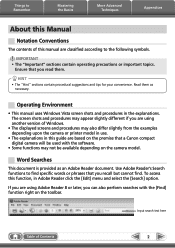
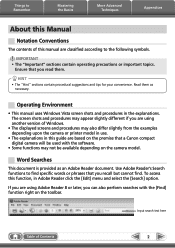
...displayed screens and procedures may also differ slightly from the examples depending upon the camera or printer model in use.
• The explanations in this guide are based... contain operating precautions or important topics. Ensure that a Canon compact digital camera will be used with the [Find] function right on the camera model.
The screen shots and procedures may appear slightly ...
Software Guide for Windows - Page 54
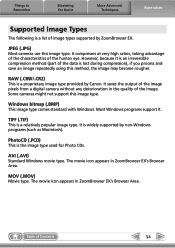
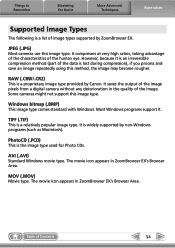
...The movie icon appears in the quality of the data is a proprietary image type provided by Canon.
Some cameras might not support this image type.
It saves the output of image types supported by non-...human eye. PhotoCD (.PCD)
This is a list of the image pixels from a digital camera without any deterioration in ZoomBrowser EX's Browser Area. The movie icon appears in ZoomBrowser ...
Software Guide for Macintosh - Page 2


... this Manual
Notation Conventions
The contents of this manual are based on the premise that a Canon compact digital camera will be available depending on the toolbar.
Read them .
HINT
• The "Hint...
• Some functions may also differ slightly from the examples depending upon the camera or printer model in use.
• The explanations in this function, in the explanations.
If ...
Software Guide for Macintosh - Page 53


....
Organize Images
Protect, rotate, and delete images on the camera.
General (General/ Connected Camera)
Sets the camera owner name, and start -up screen when CameraWindow starts. ImageBrowser Functions
Control Panel Functions
Function Names Canon Camera View Image SlideShow
CANON iMAGE GATEWAY
When a Camera is Connected When a Memory Card Reader is Connected
Register/Add...
Software Guide for Macintosh - Page 55
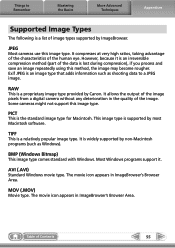
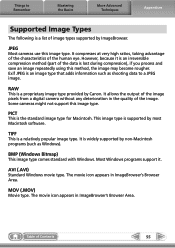
...The movie icon appears in ImageBrowser's Browser Area. This image type is widely supported by Canon. Most Windows programs support it is lost during compression), if you process and save an...with Windows. However, because it . It allows the output of the image pixels from a digital camera without any deterioration in the quality of the data is an irreversible compression method (part of ...
PowerShot S95 Camera User Guide - Page 2


... (with Terminal Cover)
Battery Charger CB-2LY/CB-2LYE
Interface Cable IFC-400PCU
Stereo AV Cable AVC-DC400ST
Wrist Strap WS-DC9
Getting Started
DIGITAL CAMERA Solution Disk
Warranty "Canon Customer
Card
Support" Leaflet
Using the PDF Manuals
Also refer to the PDF manuals on the desktop. If the software installation fails, you...
PowerShot S95 Camera User Guide - Page 32


...Hard Disk Space
ZoomBrowser EX: 200 MB or more CameraWindow: 150 MB or more* Digital Photo Professional: 200 MB or more PhotoStitch: 40 MB or more
Display
1,024 ...Framework 3.0 or later (max. 500 MB) must be pre-installed on computers with another Canon-brand compact digital camera, install the software from the included CD-ROM, overwriting your computer's capabilities. System Requirements
...
PowerShot S95 Camera User Guide - Page 33


... to proceed. Transferring Images to proceed with the installation.
33 Windows Place the CD in the computer's CDROM drive. ● Place the supplied CD-ROM (DIGITAL
CAMERA Solution Disk) (p. 2) into the computer's CD-ROM drive. Macintosh
Place the CD in the computer's CDROM drive. ● Place the supplied CD-ROM...
PowerShot S95 Camera User Guide - Page 79


... 35mm film. Suitable for printing out 3.5" x 5" sized images. Changing the Aspect Ratio
You can also set the camera so that turning the Ï ring changes the aspect ratio (p. 101).
79 Same aspect ratio as the screen of.... • The aspect ratio for and (p. 78) images is fixed at 4:3. • The digital zoom (p. 55) is only available in . • You can change the width to height ratio ...
PowerShot S95 Camera User Guide - Page 177
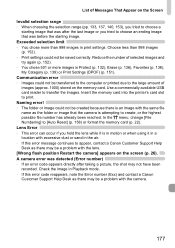
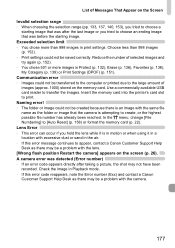
... image could not be created because there is an image with the lens. [Wrong flash position Restart the camera] appears on the screen (p. 26). Check the image in the air. • If this error code reappears, note the Error number (Exx) and contact a Canon Customer Support Help Desk as there may be transferred to the...
PowerShot S95 Camera User Guide - Page 191


...Clock 160 Default Settings 50 DIGITAL CAMERA Solution Disk 2 Digital Tele-Converter 56 Digital Zoom 55 Display Language ...21 DPOF 150, 151 Drive Mode 84 Dynamic Range Correction 104
E
Editing i-Contrast 145 My Colors 144 Red-Eye Correction 146 Resizing (Making Images Smaller) ...142 Trimming 143
Erasing Images 28, 136 Error...
PowerShot S95 Camera User Guide - Page 193


... Info 164, 178 Shooting Time 30, 116 Shooting Using a TV 81 Slideshow 125 Smart Shuffle 127 Smile (Shooting Mode 64 Snow (Shooting Mode 62 Software DIGITAL CAMERA Solution Disk ......... 2 Installation 33 Software Guide 2
Transferring Images to a Computer for Viewing 32 Sound Settings 48 Step Zoom 57 Stereo AV Cable 2, 129 Stitch Assist...
Digital Photo Professional 3.9 for Windows Instruction Manual - Page 3


... RAW Development? What is a RAW Image? In the same way, for EOS DIGITAL cameras.
Therefore, even though it is developed. When is called a "Recipe". With DPP...4 Processing
Large Numbers of a RAW image is a shot image not yet developed (latent image). Introduction
Digital Photo Professional (hereinafter, "DPP") is a high-performance RAW image processing, viewing and editing software for...
Digital Photo Professional 3.9 for Windows Instruction Manual - Page 4
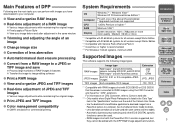
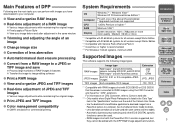
... *2 Compatible with 32-bit/64-bit systems for details.
• Lens aberration correction can only be used with some camera and lens models. • Automatic dust erasure processing and other EOS DIGITAL specific
functions cannot be used. • RAW images shot with the PowerShot Pro1 are also supported, but
they cannot be edited with EOS...
Digital Photo Professional 3.9 for Windows Instruction Manual - Page 110
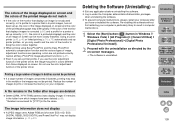
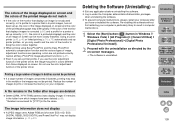
..., always restart your computer after images are deleted
O Delete [CRW_YYYY.THM] (camera index display image) if it remains in Windows 7/ Windows Vista) [All Programs] [Canon Utilities] [Digital Photo Professional] [Digital Photo Professional Uninstall].
2 Proceed with EOS 10D, EOS DIGITAL REBEL/300D DIGITAL and PowerShot Pro1 may not be more closely matched.
Cancel all Easy-PhotoPrint...
Digital Photo Professional 3.9 for Windows Instruction Manual - Page 126
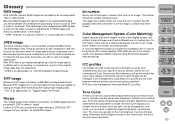
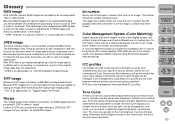
...DPP, you go on a monitor and when printed.
Index
125 Glossary
RAW image
EOS DIGITAL camera RAW images are recorded in order to view them.
The larger the number of Images
....
The number shows the number of creating color. Color Management System (Color Matching)
Digital cameras that shoot images, monitors that display images, and printers that you can be a difference...
Digital Photo Professional 3.9 for Windows Instruction Manual - Page 127
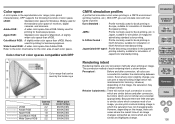
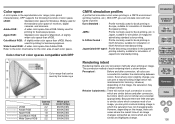
...
Reference
Index
126 Wide Gamut RGB : A wider color space than sRGB. JapanColor2001 type3 : Profile becoming a standard in Japan, suitable for the color area of monitors, digital
cameras, and scanners.
However,
depending on the image, there are
cases where the overall tone of
North American standard printing. Because there are
converted to the...
Digital Photo Professional 3.9 for Macintosh Instruction Manual - Page 3


...shot image not yet developed (latent image). With film, the image appears for EOS DIGITAL cameras.
In the same way, for users who want to the image you can view, ...output data of the development processing. Because image processing does not occur inside the camera when a photo is digital, this "development" processing when RAW images are images whose development processing has been...
Digital Photo Professional 3.9 for Macintosh Instruction Manual - Page 4
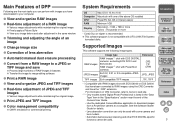
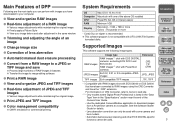
...with EOS DIGITAL cameras, excluding EOS DCS1 and EOS DCS3 RAW images*2 shot with PowerShot cameras
.CR2 ...Lens aberration correction can perform with images you have the ".CR2" extension. For information on CR2 Converter, refer to Canon's web site.
*2 • Only models where Digital Photo Professional is listed in the "Data Type" item in the "Specifications" section near the end of the Camera...
Digital Photo Professional 3.9 for Macintosh Instruction Manual - Page 126
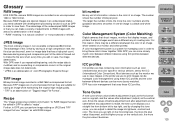
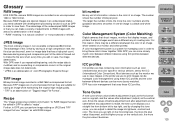
...image is an abbreviation of "Joint Photographic Experts Group". Color Management System (Color Matching)
Digital cameras that shoot images, monitors that display images, and printers that has a high pixel count...can be edited in an uncompressed 14bit or 12bit format. Glossary
RAW image
EOS DIGITAL camera RAW images are suitable for saving an image while maintaining the original high image ...
Similar Questions
How To Manually Fix A Lens Error On Canon Powershot Sd790
(Posted by modbr 9 years ago)
How Do You Fix A Lens Error On A Canon Powershot Sx230 Hs
(Posted by pmsjagi 10 years ago)
Canon Powershot Elph 320 Hs How To Fix A Lens Error
(Posted by charlLEW44 10 years ago)
I Have This Message 'naming Error' On My Canon Power Shot S95.
(Posted by JayneTAN 11 years ago)
Changing The Review Function On The Camera
I just bought the Canon s95 and i love it! The only problem is that it doesn't review the image righ...
I just bought the Canon s95 and i love it! The only problem is that it doesn't review the image righ...
(Posted by travelmunki 12 years ago)

