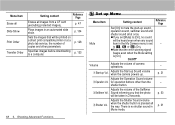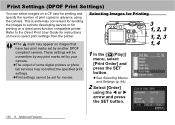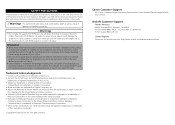Canon PowerShot S60 Support Question
Find answers below for this question about Canon PowerShot S60.Need a Canon PowerShot S60 manual? We have 9 online manuals for this item!
Question posted by fowlerrc on September 29th, 2015
See Photos On Camera Not On Cf Card How Can I Move To Computer?
Help getting photos I see using display on camera but are not showing when I plug into computer?
Current Answers
Answer #1: Posted by Odin on September 29th, 2015 4:18 PM
There are several variables, such as which operating system your computer uses.
Canon provides those instructions in the form of a separate manual, the Software Starter Guide. If you don't have a copy (or even if you do), it is reproduced online as a searchable document here.
Canon provides those instructions in the form of a separate manual, the Software Starter Guide. If you don't have a copy (or even if you do), it is reproduced online as a searchable document here.
Hope this is useful. Please don't forget to click the Accept This Answer button if you do accept it. My aim is to provide reliable helpful answers, not just a lot of them. See https://www.helpowl.com/profile/Odin.
Related Canon PowerShot S60 Manual Pages
Similar Questions
Canon Powershot Can't Get Movie Off Camera
(Posted by dajtank 10 years ago)
Why Format A Memory Card For The Powershot A2500 Camera?
(Posted by miltonharris126 10 years ago)
How To Insert Memory Card In Canon Powershot A2200 Camera
(Posted by altoralg 10 years ago)
How To Fix Memory Card Error Canon Powershot A3100 Is
(Posted by gammoo 10 years ago)