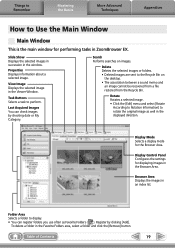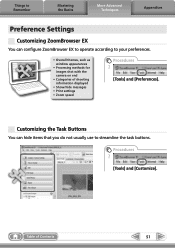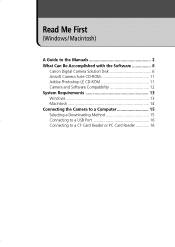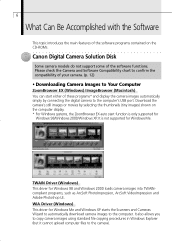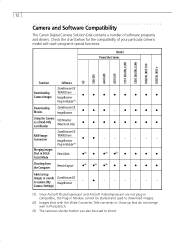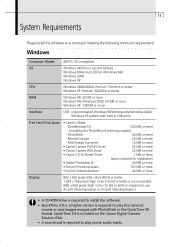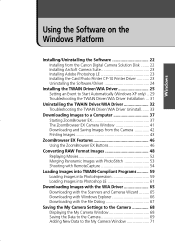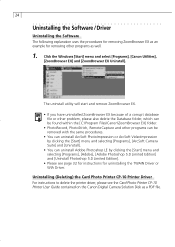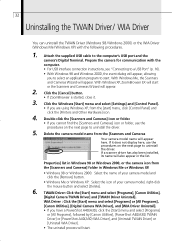Canon PowerShot G2 Support Question
Find answers below for this question about Canon PowerShot G2.Need a Canon PowerShot G2 manual? We have 4 online manuals for this item!
Question posted by pdankelman on October 12th, 2011
My Computer Windows Will Not Accept My Verison 8.0 Zoombrowser For My G2 Powersh
The person who posted this question about this Canon product did not include a detailed explanation. Please use the "Request More Information" button to the right if more details would help you to answer this question.
Current Answers
Related Canon PowerShot G2 Manual Pages
Similar Questions
Where Is The Software For Windows 10 And The Sx710 Hs Digital Camera?
I want to use the wi/fi connection to send the images to my desktop. I never had software to do that...
I want to use the wi/fi connection to send the images to my desktop. I never had software to do that...
(Posted by hoven8372 8 years ago)
Cannon Powershot Sd1300 Zoombrowser Cannot Connect To Camera
(Posted by Huveve 9 years ago)
How To Transfer Pictures From A Canon Powershot Elph 100 Hs
(Posted by role 10 years ago)
To Upload Photos Into My Computer. What Settings Do I Need?
(Posted by artgoddess9 10 years ago)
Canon Powershot A40 Device For Windows 7 Compatible
Canon PowerShot A40 device for Windows 7 compatible I have my software of Canon Digital Camera Ver....
Canon PowerShot A40 device for Windows 7 compatible I have my software of Canon Digital Camera Ver....
(Posted by chuckheitschjr 11 years ago)