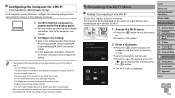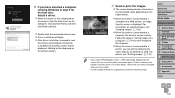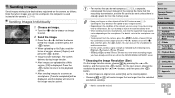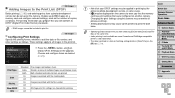Canon PowerShot G16 Support Question
Find answers below for this question about Canon PowerShot G16.Need a Canon PowerShot G16 manual? We have 1 online manual for this item!
Question posted by rolfe on June 13th, 2014
Canon G16
Want to down load the user manual for the G 16
Current Answers
Related Canon PowerShot G16 Manual Pages
Similar Questions
Stellar Phoenix Photo Recovery Software Does Not See My Canon Camera
When I launch Stellar Phoenix Photo Recovery software, does not see my Canon camera as a drive. How ...
When I launch Stellar Phoenix Photo Recovery software, does not see my Canon camera as a drive. How ...
(Posted by gchruney 8 years ago)
Www.canon Digital Camera Powershot S200 User Mauel In English Can U Get Me ?
(Posted by mohangca 10 years ago)
How To Set The Self Timer On Canon Powershot Elph 100 Hs Users Manual
(Posted by tavSilv 10 years ago)