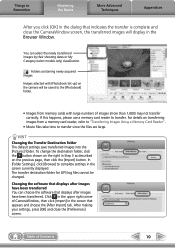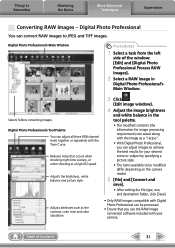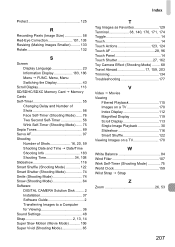Canon PowerShot ELPH 510 HS Support Question
Find answers below for this question about Canon PowerShot ELPH 510 HS.Need a Canon PowerShot ELPH 510 HS manual? We have 3 online manuals for this item!
Question posted by deejaybee on July 27th, 2014
I Dropped My Camera And Now My Zoom Will Not Work And I Cannot Take Pictures.
When I turned it on it said something about realign the lens. What do I do.
Current Answers
Answer #1: Posted by Odin on July 28th, 2014 5:18 AM
Go to this Canon page and link to the article listed third.
Hope this is useful. Please don't forget to click the Accept This Answer button if you do accept it. My aim is to provide reliable helpful answers, not just a lot of them. See https://www.helpowl.com/profile/Odin.
Related Canon PowerShot ELPH 510 HS Manual Pages
Similar Questions
Canon Camera Powershot A2200 How To View Pictures
I wa viewing pictures on my camera and I now have a split screen with two images of the same picture...
I wa viewing pictures on my camera and I now have a split screen with two images of the same picture...
(Posted by Laughingspiritstudios 8 years ago)
Erasing Photos From Camera
How do I delete photos from the camera?
How do I delete photos from the camera?
(Posted by kwboralsurg 10 years ago)
I Accidentally Dropped Camera. Focus Is Off Kinda Fussy. When It Retracting Grin
I dropped my camera on The floor. It has a fussy focus. Also when u turn on it sounds okay. But when...
I dropped my camera on The floor. It has a fussy focus. Also when u turn on it sounds okay. But when...
(Posted by 2flipflops4me 11 years ago)