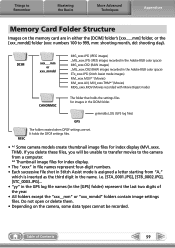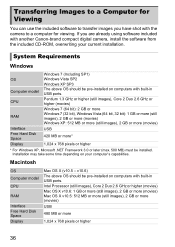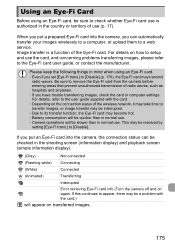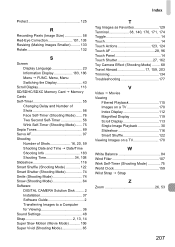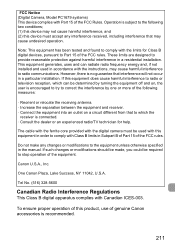Canon PowerShot ELPH 510 HS Support Question
Find answers below for this question about Canon PowerShot ELPH 510 HS.Need a Canon PowerShot ELPH 510 HS manual? We have 3 online manuals for this item!
Question posted by mzambaras1 on October 29th, 2016
Disable Flash
I want to take pictures at night without flash
Current Answers
Answer #1: Posted by waelsaidani1 on November 3rd, 2016 9:41 AM
You can force the flash on or turn it off, in Auto it fires when needed and there's also a slow sync mode so you can provide fill in illumination while making the most of the ambient lighting. Smart Flash Exposure automatically adjusts flash output for best results and you can lock the flash exposure by touching the screen while pointing the camera at your subject, ensuring that the flash exposure remains the same for subsequent shots.
Related Canon PowerShot ELPH 510 HS Manual Pages
Similar Questions
Canon Camera Powershot A2200 How To View Pictures
I wa viewing pictures on my camera and I now have a split screen with two images of the same picture...
I wa viewing pictures on my camera and I now have a split screen with two images of the same picture...
(Posted by Laughingspiritstudios 8 years ago)
I Dropped My Camera And Now My Zoom Will Not Work And I Cannot Take Pictures.
When I turned it on it said something about realign the lens. What do I do.
When I turned it on it said something about realign the lens. What do I do.
(Posted by deejaybee 9 years ago)
How To Disable Flash Canon Elph 100 Hs
(Posted by AppleSaper 10 years ago)
Www.canon Digital Camera Powershot S200 User Mauel In English Can U Get Me ?
(Posted by mohangca 10 years ago)
Erasing Photos From Camera
How do I delete photos from the camera?
How do I delete photos from the camera?
(Posted by kwboralsurg 10 years ago)