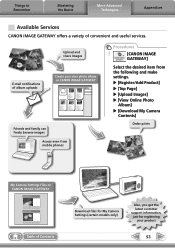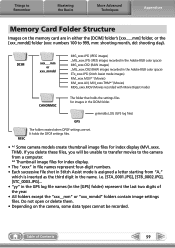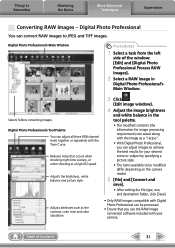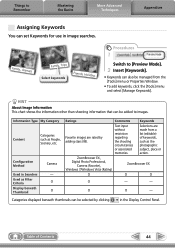Canon PowerShot ELPH 510 HS Support Question
Find answers below for this question about Canon PowerShot ELPH 510 HS.Need a Canon PowerShot ELPH 510 HS manual? We have 3 online manuals for this item!
Question posted by kwboralsurg on November 30th, 2013
Erasing Photos From Camera
How do I delete photos from the camera?
Current Answers
Answer #2: Posted by SoCalWoman on November 30th, 2013 1:20 PM
Hello kwboralsurg,
Page 32 of the User's Manual explains how to erase an image from the camera
Hope this helps
Much appreciation to those who acknowledge our members for their contribution toward finding a solution.
~It always seems impossible until it is done~
Nelson Mandela
Related Canon PowerShot ELPH 510 HS Manual Pages
Similar Questions
I Dropped My Camera And Now My Zoom Will Not Work And I Cannot Take Pictures.
When I turned it on it said something about realign the lens. What do I do.
When I turned it on it said something about realign the lens. What do I do.
(Posted by deejaybee 9 years ago)
How Do I Erase Photos From Canon A3400 Is Hd
how do i erase photos from Canon A3400 IS HD
how do i erase photos from Canon A3400 IS HD
(Posted by rosetopaz5 10 years ago)
Canon Powershot Elph 100 Hs How To Erase Photos
(Posted by midelig 10 years ago)
How To Erase Photo, Camera States It Is Busy???
(Posted by cgatfield3 11 years ago)