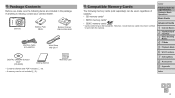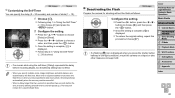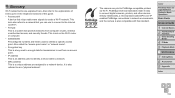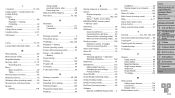Canon PowerShot ELPH 330 HS Support Question
Find answers below for this question about Canon PowerShot ELPH 330 HS.Need a Canon PowerShot ELPH 330 HS manual? We have 1 online manual for this item!
Question posted by jheinlaw on January 15th, 2014
Wifi Menu Won't Appear
Got new elf330 but when pushing the wifi up button nothing happens. .???
Current Answers
Answer #1: Posted by cooltechagent on January 15th, 2014 10:31 AM
This document from canon should help you setup wifi and connection between computer and camera:
http://www.usa.canon.com/CUSA/assets/app/pdf/wireless/camera/ELPH-330IS-Connecting-to-a-Computer.pdf
Thanks,
CoolAgent
Related Canon PowerShot ELPH 330 HS Manual Pages
Similar Questions
Force Flash On 330 Hs?
I like the camera 330 HS, but I cannot make the flash to go off to eliminate shadows on faces. Is th...
I like the camera 330 HS, but I cannot make the flash to go off to eliminate shadows on faces. Is th...
(Posted by phwaters01 7 years ago)
How To Reset Elph 330 Camera Nickname To Be Able To Use Wi-fi With Wireless Prin
Cannot reset nickname
Cannot reset nickname
(Posted by elizlad 9 years ago)
Www.canon Digital Camera Powershot S200 User Mauel In English Can U Get Me ?
(Posted by mohangca 10 years ago)
Canon Powershot A410 Digital Camera
how can I tell if the cf card logic circuits are bad in a canon powershot a410 digital camera
how can I tell if the cf card logic circuits are bad in a canon powershot a410 digital camera
(Posted by eddieslilmama 11 years ago)
Is There A Touchscreen Avalable On The Canon Powershot A4000 Is Digital Camera?
On the Canon PowerShot A4000 IS Digital Camera - Red (16.0 MP, 8x Optical Zoom) 3.0 inch LCD? Curry...
On the Canon PowerShot A4000 IS Digital Camera - Red (16.0 MP, 8x Optical Zoom) 3.0 inch LCD? Curry...
(Posted by masterwolf 11 years ago)