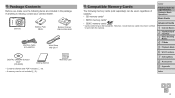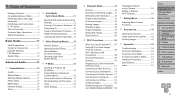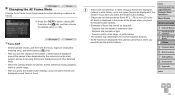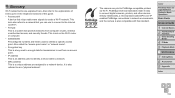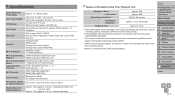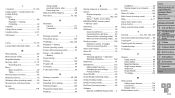Canon PowerShot ELPH 330 HS Support Question
Find answers below for this question about Canon PowerShot ELPH 330 HS.Need a Canon PowerShot ELPH 330 HS manual? We have 1 online manual for this item!
Question posted by phwaters01 on July 13th, 2016
Force Flash On 330 Hs?
I like the camera 330 HS, but I cannot make the flash to go off to eliminate shadows on faces. Is this feature available?
Current Answers
Answer #1: Posted by Odin on July 13th, 2016 4:11 PM
This camera certainly facilitates flash, and is designed to trigger flash automatically in low-light conditions. (See this manual page: http://bit.ly/29EI0pB.) If you're having difficulty using this function you may want to bring up the user guide by clicking the desktop shortcut icon. If your difficulty persists, call Canon for support at 800-828-4040. (If it's beyond the first 90 days you may have to pay.) It's always possible of course that your camera is defective, and if so the manufacturer's warranty should kick in, depending on the date of purchase--call the same number.
Hope this is useful. Please don't forget to click the Accept This Answer button if you do accept it. My aim is to provide reliable helpful answers, not just a lot of them. See https://www.helpowl.com/profile/Odin.
Related Canon PowerShot ELPH 330 HS Manual Pages
Similar Questions
How Do I Connect Myelph 330 Hs To My Computer Without Cd Rom
(Posted by vanpattonjesse 3 years ago)
How To Reset Elph 330 Camera Nickname To Be Able To Use Wi-fi With Wireless Prin
Cannot reset nickname
Cannot reset nickname
(Posted by elizlad 9 years ago)
Elph 330hs Forced On Flash
I can't find in the manual how to force the flash on full time on my ELPH 330 hs
I can't find in the manual how to force the flash on full time on my ELPH 330 hs
(Posted by itsme4sure 10 years ago)
Canon Powershot A410 Digital Camera
how can I tell if the cf card logic circuits are bad in a canon powershot a410 digital camera
how can I tell if the cf card logic circuits are bad in a canon powershot a410 digital camera
(Posted by eddieslilmama 11 years ago)