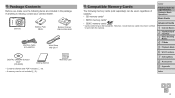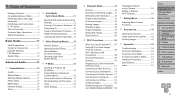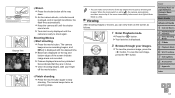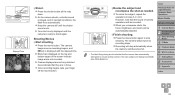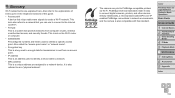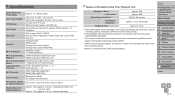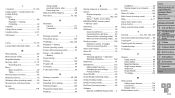Canon PowerShot ELPH 330 HS Support Question
Find answers below for this question about Canon PowerShot ELPH 330 HS.Need a Canon PowerShot ELPH 330 HS manual? We have 1 online manual for this item!
Question posted by itsme4sure on November 28th, 2013
Elph 330hs Forced On Flash
I can't find in the manual how to force the flash on full time on my ELPH 330 hs
Current Answers
Related Canon PowerShot ELPH 330 HS Manual Pages
Similar Questions
Force Flash On 330 Hs?
I like the camera 330 HS, but I cannot make the flash to go off to eliminate shadows on faces. Is th...
I like the camera 330 HS, but I cannot make the flash to go off to eliminate shadows on faces. Is th...
(Posted by phwaters01 7 years ago)
Where Can I Get A Repair Manual For A Canon Elph 330hs?
(Posted by pirate26624 9 years ago)
How To Reset Elph 330 Camera Nickname To Be Able To Use Wi-fi With Wireless Prin
Cannot reset nickname
Cannot reset nickname
(Posted by elizlad 9 years ago)
Www.canon Digital Camera Powershot S200 User Mauel In English Can U Get Me ?
(Posted by mohangca 10 years ago)
Is There A Touchscreen Avalable On The Canon Powershot A4000 Is Digital Camera?
On the Canon PowerShot A4000 IS Digital Camera - Red (16.0 MP, 8x Optical Zoom) 3.0 inch LCD? Curry...
On the Canon PowerShot A4000 IS Digital Camera - Red (16.0 MP, 8x Optical Zoom) 3.0 inch LCD? Curry...
(Posted by masterwolf 11 years ago)