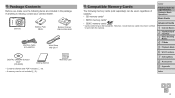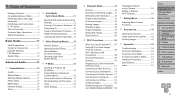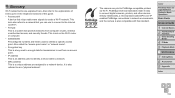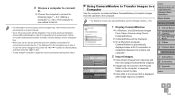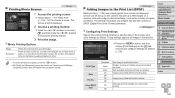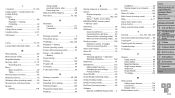Canon PowerShot ELPH 330 HS Support Question
Find answers below for this question about Canon PowerShot ELPH 330 HS.Need a Canon PowerShot ELPH 330 HS manual? We have 1 online manual for this item!
Question posted by pirate26624 on December 16th, 2014
Where Can I Get A Repair Manual For A Canon Elph 330hs?
The person who posted this question about this Canon product did not include a detailed explanation. Please use the "Request More Information" button to the right if more details would help you to answer this question.
Current Answers
Answer #1: Posted by Odin on December 16th, 2014 6:16 PM
There's none available. Sorry. The best you can do is a user guide.
Hope this is useful. Please don't forget to click the Accept This Answer button if you do accept it. My aim is to provide reliable helpful answers, not just a lot of them. See https://www.helpowl.com/profile/Odin.
Related Canon PowerShot ELPH 330 HS Manual Pages
Similar Questions
How To Reset Elph 330 Camera Nickname To Be Able To Use Wi-fi With Wireless Prin
Cannot reset nickname
Cannot reset nickname
(Posted by elizlad 9 years ago)
Www.canon Digital Camera Powershot S200 User Mauel In English Can U Get Me ?
(Posted by mohangca 10 years ago)
Wifi Menu Won't Appear
Got new elf330 but when pushing the wifi up button nothing happens. .???
Got new elf330 but when pushing the wifi up button nothing happens. .???
(Posted by jheinlaw 10 years ago)
Elph 330hs Forced On Flash
I can't find in the manual how to force the flash on full time on my ELPH 330 hs
I can't find in the manual how to force the flash on full time on my ELPH 330 hs
(Posted by itsme4sure 10 years ago)
About Repair Manual
Could I find somewhere repair (disassemble) manual for Canon PowerShot SX30 (SX40 HS)?
Could I find somewhere repair (disassemble) manual for Canon PowerShot SX30 (SX40 HS)?
(Posted by dekhanin 11 years ago)