Canon PowerShot A85 Support Question
Find answers below for this question about Canon PowerShot A85.Need a Canon PowerShot A85 manual? We have 6 online manuals for this item!
Question posted by dwayne33 on December 26th, 2011
Display Is Inop
was using it and shut it down the next day want to my sisters wedding and i had no display
Current Answers
There are currently no answers that have been posted for this question.
Be the first to post an answer! Remember that you can earn up to 1,100 points for every answer you submit. The better the quality of your answer, the better chance it has to be accepted.
Be the first to post an answer! Remember that you can earn up to 1,100 points for every answer you submit. The better the quality of your answer, the better chance it has to be accepted.
Related Canon PowerShot A85 Manual Pages
ImageBrowser 6.5 for Macintosh Instruction Manual - Page 2


... text here
Table of Mac OS.
• The displayed screens and procedures may not be used with the [Find] function right on the camera model. Read them .
IMPORTANT • The "Important...8226; This manual uses Mac OS X v10.5 screen shots and procedures in the explanations. To access this manual are based on the premise that a Canon compact digital camera will be available depending...
ZoomBrowser EX 6.5 for Windows Instruction Manual - Page 2


... Windows.
• The displayed screens and procedures may also differ slightly from the examples depending upon the camera or printer model in use.
• The explanations in this function, in the explanations. Read them . IMPORTANT • The "Important" sections contain operating precautions or important topics.
Ensure that a Canon compact digital camera will be available depending...
Software starter Guide Ver.16/17 - Page 15


... extension as shown above.)
4 Click the Digital Camera Software
[Install] button. Double-click the [My Computer] icon on the desktop. 2. If the following procedures. Windows XP 1. How to Display the Installer Panel Use the following procedures to restart your computer, if they appear. 11
3 Place the Canon Digital Camera Solution Disk in the
computer's CD-ROM...
Software starter Guide Ver.16/17 - Page 19


... (p. 90). A window stating that the server is busy may display while images are connecting the camera to the computer or using ZoomBrowser EX to download the camera's images to your camera model supports the Direct Transfer function.
• You can also display an index of the camera or memory card images to check them selectively. Preparations section...
Software starter Guide Ver.16/17 - Page 33


...] in the Browser Area (movies or stills) and click [Next]. The installer panel will automatically appear. (Display it does not appear.) 2 Click the QuickTime 6.3 [Install] button.
Editing Movies
You can select multiple movies...and apply various effects to Display the Installer Panel (p. 11) if it with the installation. Set the Canon Digital Camera Solution Disk in How to the movies.
Software starter Guide Ver.16/17 - Page 44


...a wide panoramic image by merging several images, such as those shot in Stitch Assist mode display a mark like this.
Starting PhotoStitch 1 Click [View & Modify] in the ZoomBrowser EX...in Stitch Assist Mode
It is supplied on the Canon Digital Camera Solution Disk.)
• Images shot in Stitch Assist mode with the camera's Stitch Assist mode since PhotoStitch automatically arranges them in ...
Software starter Guide Ver.16/17 - Page 54


The startup procedures vary according to whether you are ready to the computer or using ImageBrowser to download the camera's images to the computer's USB port and the camera's
Digital Terminal. See Information about Your Camera (p. 92). If the Canon ImageBrowser icon does not appear on the desktop, double-click the [Canon Utilities] folder on the...
Software starter Guide Ver.16/17 - Page 83


... download images if you wish to delete the programs from the Canon Digital Camera Solution Disk
This explanation uses ZoomBrowser EX to demonstrate how to note that you will start and... Uninstall].
Uninstalling the USB Driver (Windows 2000,Windows Me, and Windows 98 only)
Use the following procedures to fix corrupted files.
79
Uninstalling the Software
The procedures for uninstalling...
Software starter Guide Ver.16/17 - Page 91


... and select [Settings], followed by [Control Panel]. Double-clicking an [Oem*.inf] file will display the System Properties window.
2. If you delete the wrong files, you noted down the names ...Oem*].
87
8. Look for files for [;***Canon Camera Driver Setup File****] in the Windows Notepad program. Look for Canon digital cameras that you may be unable to the computer's ...
Software starter Guide Ver.16/17 - Page 98
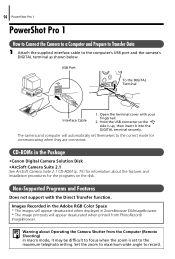
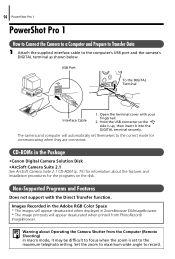
...
CD-ROMs in ZoomBrowser EX/ImageBrowser. * The image printouts will appear desaturated when displayed in the Package
•Canon Digital Camera Solution Disk •ArcSoft Camera Suite 2.1 See ArcSoft Camera Suite 2.1 CD-ROM (p. 75) for information about Operating the Camera Shutter from PhotoRecord/ ImageBrowser.
Open the terminal cover with the Direct Transfer function.
Set...
Software starter Guide Ver.16/17 - Page 99


...
Interface Cable
1.
Slip a fingernail in the Package
•Canon Digital Camera Solution Disk •ArcSoft Camera Suite 2.1 See ArcSoft Camera Suite 2.1 CD-ROM (p. 75) for information about the features and installation procedures for communicating when they are connected. 95
PowerShot S1 IS
How to Connect the Camera to a Computer and Prepare to Transfer Data 1 Attach the...
Software starter Guide Ver.16/17 - Page 100
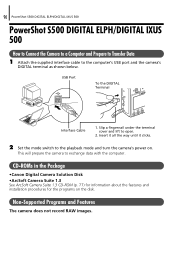
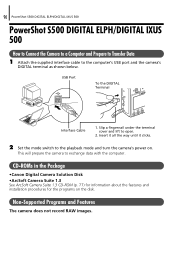
....
2. 96 PowerShot S500 DIGITAL ELPH/DIGITAL IXUS 500
PowerShot S500 DIGITAL ELPH/DIGITAL IXUS 500
How to Connect the Camera to a Computer and Prepare to Transfer Data
1 Attach the supplied interface cable to exchange data with the computer.
Non-Supported Programs and Features
The camera does not record RAW images.
CD-ROMs in the Package
•Canon Digital Camera Solution...
Software starter Guide Ver.16/17 - Page 101
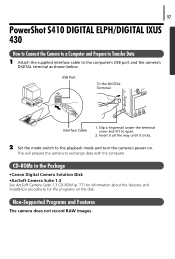
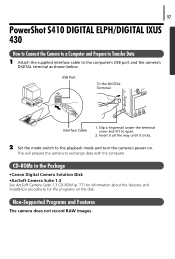
... the way until it clicks.
2 Set the mode switch to open.
2. This will prepare the camera to the computer's USB port and the camera's
DIGITAL terminal as shown below. 97
PowerShot S410 DIGITAL ELPH/DIGITAL IXUS 430
How to Connect the Camera to a Computer and Prepare to Transfer Data
1 Attach the supplied interface cable to exchange data...
Software starter Guide Ver.16/17 - Page 102
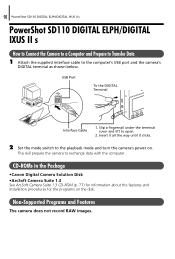
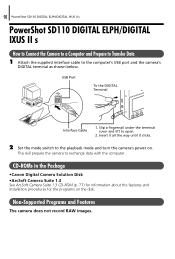
Insert it all the way until it clicks.
2 Set the mode switch to exchange data with the computer.
98 PowerShot SD110 DIGITAL ELPH/DIGITAL IXUS II s
PowerShot SD110 DIGITAL ELPH/DIGITAL IXUS II s
How to Connect the Camera to a Computer and Prepare to Transfer Data
1 Attach the supplied interface cable to open.
2. Slip a fingernail under the terminal cover...
Software starter Guide Ver.16/17 - Page 103
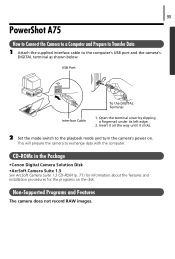
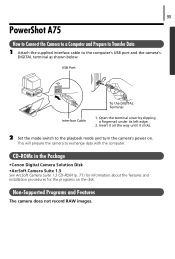
... on the disk. CD-ROMs in the Package
•Canon Digital Camera Solution Disk •ArcSoft Camera Suite 1.3 See ArcSoft Camera Suite 1.3 CD-ROM (p. 77) for information about the features and installation procedures for the programs on . 99
PowerShot A75
How to Connect the Camera to a Computer and Prepare to Transfer Data 1 Attach the supplied interface...
Software starter Guide Ver.16/17 - Page 104
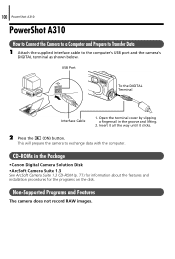
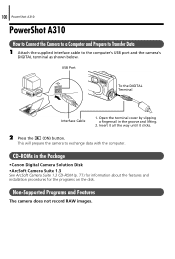
... procedures for the programs on the disk.
This will prepare the camera to the computer's USB port and the camera's
DIGITAL terminal as shown below.
Non-Supported Programs and Features
The camera does not record RAW images.
100 PowerShot A310
PowerShot A310
How to Connect the Camera to a Computer and Prepare to Transfer Data 1 Attach the supplied...
PowerShot A85 System Map - Page 1
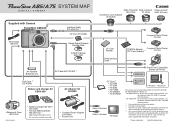
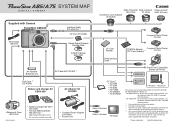
CP-100/CP-10 : To connect the camera to these printers, use the Direct Interface Cable DIF-100*1 supplied with the printers. *1 Also... : To connect the camera to these printers, use
the Interface Cable IFC-400PCU supplied with Camera
PowerShot A85/A75
Wrist Strap WS-200
Interface Cable IFC-400PCU *1
CF Card FC-32MH
Canon Digital Camera Solution Disk
ArcSoft Camera Suite Disk
Wide Converter ...
PowerShot A85 System Map - Page 2
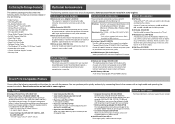
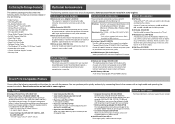
...camera. And of approximately 2.4 (35mm film equivalent at the beach, or on the go, using a car cigarette lighter as a power source.
● Card Photo Printer CP-10 Prints high-quality, credit card-size images. Convenient when taking worry-free pictures in some regions.
Some accessories are sold printers for the PowerShot A85...are missing.
• Digital Camera • Wrist Strap WS...
PowerShot A85 Camera User Guide - Page 9


... and affiliates, and its distributors are intended for personal use abroad, please convey it back to the country of sale. Warranty Limitations
This camera's warranty is only effective in a format that is machine readable. Warning Against Copyright Infringement
Please note that Canon digital cameras are not liable for any consequential damages arising from performances...
PowerShot A85 Camera User Guide - Page 113


... and 107.
2 Follow the onscreen instructions
to proceed with this method. However, please note that there are using Windows XP or Mac OS X (v10.1/ v10.2/v10.3), you are certain limitations to 4 on the Canon Digital Camera Solution Disk. For more details, please refer to the For Windows® XP and Mac OS X Users...
Similar Questions
Www.canon Digital Camera Powershot S200 User Mauel In English Can U Get Me ?
(Posted by mohangca 10 years ago)
Canon Powershot A410 Digital Camera
how can I tell if the cf card logic circuits are bad in a canon powershot a410 digital camera
how can I tell if the cf card logic circuits are bad in a canon powershot a410 digital camera
(Posted by eddieslilmama 11 years ago)
Is There A Touchscreen Avalable On The Canon Powershot A4000 Is Digital Camera?
On the Canon PowerShot A4000 IS Digital Camera - Red (16.0 MP, 8x Optical Zoom) 3.0 inch LCD? Curry...
On the Canon PowerShot A4000 IS Digital Camera - Red (16.0 MP, 8x Optical Zoom) 3.0 inch LCD? Curry...
(Posted by masterwolf 11 years ago)
A85 Blank Screen
My Canon A85 powershot just went blank. i cant take pics but can view those in my card
My Canon A85 powershot just went blank. i cant take pics but can view those in my card
(Posted by ndeenwoke 12 years ago)

