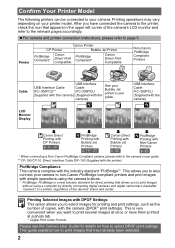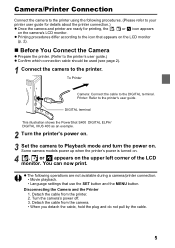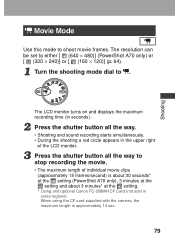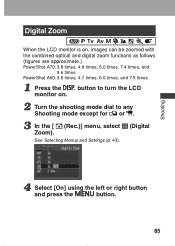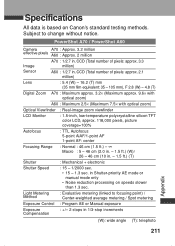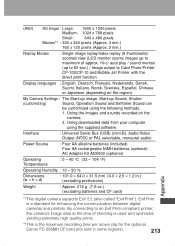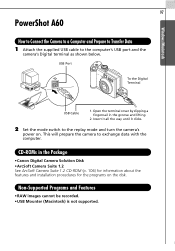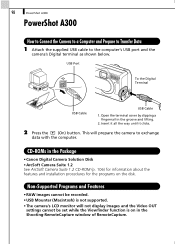Canon PowerShot A60 Support Question
Find answers below for this question about Canon PowerShot A60.Need a Canon PowerShot A60 manual? We have 5 online manuals for this item!
Question posted by gfleavitt on May 23rd, 2014
How To Turn An A60 Lcd Monitor On.
The camera has been inactive for a long period of time. New batteries were inserted and the camera turned on. No image appears on the monitor. Menu items do appear. replay functions properely. How do I turn the monitor on?
Current Answers
Answer #1: Posted by TechSupport101 on May 24th, 2014 12:27 AM
Hi. The Camera's manual and guides are available here - however, the issue sounds much like a technical issue requiring service.
Related Canon PowerShot A60 Manual Pages
Similar Questions
Camera Won't Turn On After Putting New Batteries
My camera won't turn on when I put new batteries in. I made sure they are in the correct position. H...
My camera won't turn on when I put new batteries in. I made sure they are in the correct position. H...
(Posted by noorsmart2002 1 year ago)
Canon Powershot A410 Digital Camera
how can I tell if the cf card logic circuits are bad in a canon powershot a410 digital camera
how can I tell if the cf card logic circuits are bad in a canon powershot a410 digital camera
(Posted by eddieslilmama 11 years ago)
Is There A Touchscreen Avalable On The Canon Powershot A4000 Is Digital Camera?
On the Canon PowerShot A4000 IS Digital Camera - Red (16.0 MP, 8x Optical Zoom) 3.0 inch LCD? Curry...
On the Canon PowerShot A4000 IS Digital Camera - Red (16.0 MP, 8x Optical Zoom) 3.0 inch LCD? Curry...
(Posted by masterwolf 11 years ago)
No Image On Display Screen
The A60 is turned on. However, when I put it in shooting mode, no image of what the lens sees appear...
The A60 is turned on. However, when I put it in shooting mode, no image of what the lens sees appear...
(Posted by couplaguys 12 years ago)
Camera Not Responding To New Batteries.
Everytime i put new batteries in my camera it still says that the batteries are dead and then the ca...
Everytime i put new batteries in my camera it still says that the batteries are dead and then the ca...
(Posted by rachelkimbrough18 13 years ago)