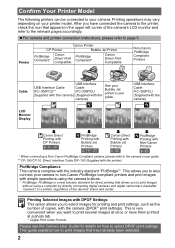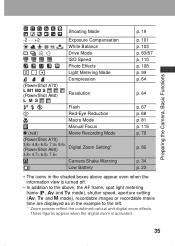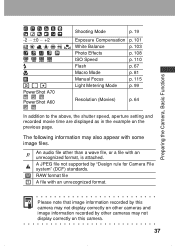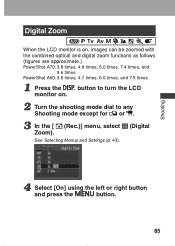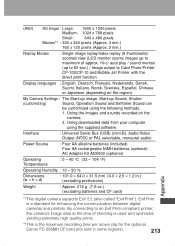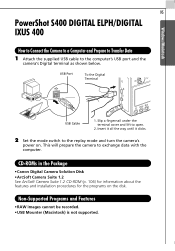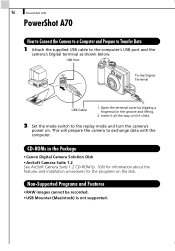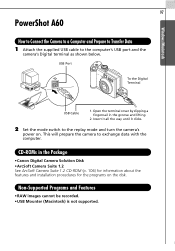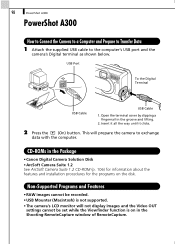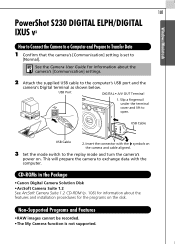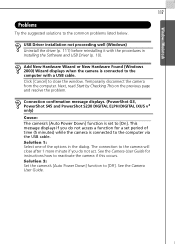Canon PowerShot A60 Support Question
Find answers below for this question about Canon PowerShot A60.Need a Canon PowerShot A60 manual? We have 5 online manuals for this item!
Question posted by couplaguys on February 27th, 2012
No Image On Display Screen
The A60 is turned on. However, when I put it in shooting mode, no image of what the lens sees appears on the viewing screen.
Current Answers
Related Canon PowerShot A60 Manual Pages
Similar Questions
How To Turn An A60 Lcd Monitor On.
The camera has been inactive for a long period of time. New batteries were inserted and the camera t...
The camera has been inactive for a long period of time. New batteries were inserted and the camera t...
(Posted by gfleavitt 9 years ago)
Www.canon Digital Camera Powershot S200 User Mauel In English Can U Get Me ?
(Posted by mohangca 10 years ago)
Canon A 60 Image
My camera malfunctioned about three years ago. I figured it died and left iot in the shelf. However ...
My camera malfunctioned about three years ago. I figured it died and left iot in the shelf. However ...
(Posted by rbltjl 11 years ago)
Display Screen Stays Black
display screen stays black and will not show image. Play back works but can not see image to take pi...
display screen stays black and will not show image. Play back works but can not see image to take pi...
(Posted by deanbangerter 11 years ago)
Purplish White Appearance Of Display Screen(canon Powershot A1200)
My display screen will turning to purplish white in colour during capturing the image under the stro...
My display screen will turning to purplish white in colour during capturing the image under the stro...
(Posted by noormohdamin 11 years ago)