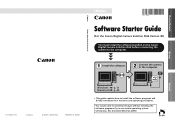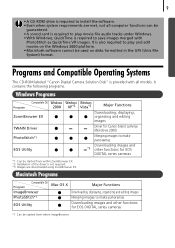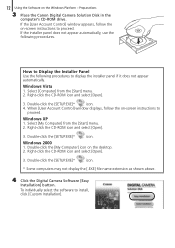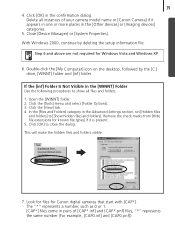Canon PowerShot A550 Support Question
Find answers below for this question about Canon PowerShot A550.Need a Canon PowerShot A550 manual? We have 9 online manuals for this item!
Question posted by sykesfamily on March 3rd, 2012
Canon A550 A/v Cord
when i plug the a/v cord into the camera the picture goes blank and i can't put it on the t.v. it used to work fine
Current Answers
Related Canon PowerShot A550 Manual Pages
Similar Questions
Camera Won't Turn On After Putting New Batteries
My camera won't turn on when I put new batteries in. I made sure they are in the correct position. H...
My camera won't turn on when I put new batteries in. I made sure they are in the correct position. H...
(Posted by noorsmart2002 1 year ago)
When We Use Mobile Batter Instead Of Its Original Battery Now It Is Not Working
(Posted by muzamilzaman263 2 years ago)
Canon Powershot A410 Digital Camera
how can I tell if the cf card logic circuits are bad in a canon powershot a410 digital camera
how can I tell if the cf card logic circuits are bad in a canon powershot a410 digital camera
(Posted by eddieslilmama 11 years ago)
Is There A Touchscreen Avalable On The Canon Powershot A4000 Is Digital Camera?
On the Canon PowerShot A4000 IS Digital Camera - Red (16.0 MP, 8x Optical Zoom) 3.0 inch LCD? Curry...
On the Canon PowerShot A4000 IS Digital Camera - Red (16.0 MP, 8x Optical Zoom) 3.0 inch LCD? Curry...
(Posted by masterwolf 11 years ago)
Playing The Digital Camera Solution Disk
Hi, I have Windows XP, just purchased a Canon powershot A1200, The digital camera solution disk wont...
Hi, I have Windows XP, just purchased a Canon powershot A1200, The digital camera solution disk wont...
(Posted by barbosavicki 11 years ago)