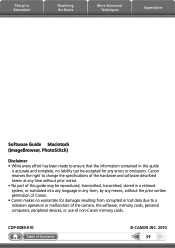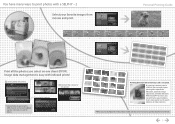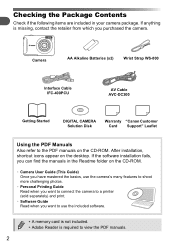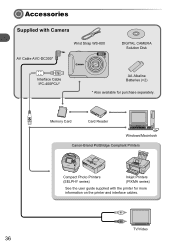Canon PowerShot A495 Support Question
Find answers below for this question about Canon PowerShot A495.Need a Canon PowerShot A495 manual? We have 4 online manuals for this item!
Question posted by johnbyrne2370 on August 31st, 2015
My Canon
how do i get the memory card locked off
Current Answers
Answer #1: Posted by Odin on August 31st, 2015 12:40 PM
See http://www.tomsguide.com/forum/id-395548/unlock-unprotect-memory-card-canon-digital-camera.html.
Hope this is useful. Please don't forget to click the Accept This Answer button if you do accept it. My aim is to provide reliable helpful answers, not just a lot of them. See https://www.helpowl.com/profile/Odin.
Related Canon PowerShot A495 Manual Pages
Similar Questions
The Screen On My A2500 Says Memory Card Locked. How Do I Unlock It??
(Posted by bmackay46 9 years ago)
How Do I Connect Canon Powershot A495 To Computer
(Posted by jcaral 10 years ago)
Broken Lcd Screen
where can I get detailed information on replacing the broken LCD screen on my canon A495 camera? Ple...
where can I get detailed information on replacing the broken LCD screen on my canon A495 camera? Ple...
(Posted by raybarnato 11 years ago)
Memory Card Locked Error
I have a problem with my camera Canon Power Shot A3300 IS. It writes memory card locked on the top o...
I have a problem with my camera Canon Power Shot A3300 IS. It writes memory card locked on the top o...
(Posted by rsumaili78 11 years ago)