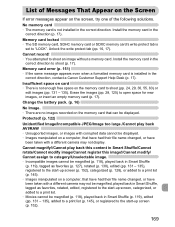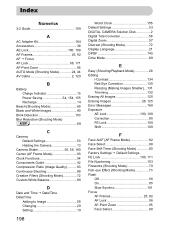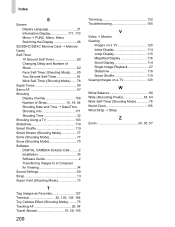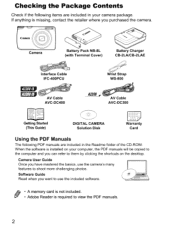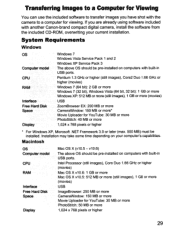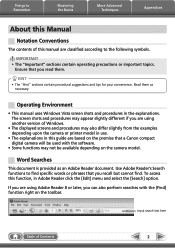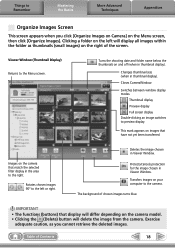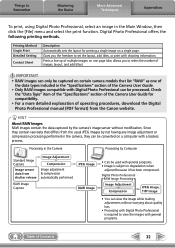Canon PowerShot A3300 IS Support Question
Find answers below for this question about Canon PowerShot A3300 IS.Need a Canon PowerShot A3300 IS manual? We have 1 online manual for this item!
Question posted by rsumaili78 on September 4th, 2012
Memory Card Locked Error
I have a problem with my camera Canon Power Shot A3300 IS. It writes memory card locked on the top of the LCD screen when I turn on the camera. I checked my SD cards they are not locked. Have tried three cards but it writes the same thing.
Current Answers
Related Canon PowerShot A3300 IS Manual Pages
Similar Questions
How To Fix Lens Error On Canon Powershot A3300 Is
(Posted by sionPoe 9 years ago)
How To Delete Pictures From A Canon Power Shot Camera 3300 Is
How do I delete pictures from a canon power shot 3300 Is camera?
How do I delete pictures from a canon power shot 3300 Is camera?
(Posted by helloitsmeginnyp 10 years ago)
Power Shot A3300 Is Will Not Transfering Pictures To Computer.
I have a Power shot A3300 IS and have been regurlarly transferring pictures to my computer. Yesterda...
I have a Power shot A3300 IS and have been regurlarly transferring pictures to my computer. Yesterda...
(Posted by suzie48843 10 years ago)
Canon Powershot A410 Digital Camera
how can I tell if the cf card logic circuits are bad in a canon powershot a410 digital camera
how can I tell if the cf card logic circuits are bad in a canon powershot a410 digital camera
(Posted by eddieslilmama 11 years ago)
Is There A Touchscreen Avalable On The Canon Powershot A4000 Is Digital Camera?
On the Canon PowerShot A4000 IS Digital Camera - Red (16.0 MP, 8x Optical Zoom) 3.0 inch LCD? Curry...
On the Canon PowerShot A4000 IS Digital Camera - Red (16.0 MP, 8x Optical Zoom) 3.0 inch LCD? Curry...
(Posted by masterwolf 11 years ago)