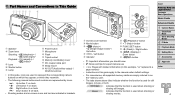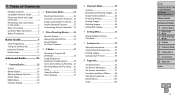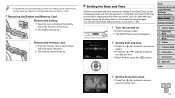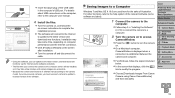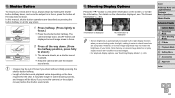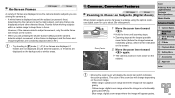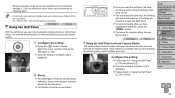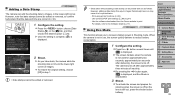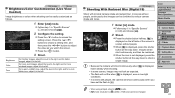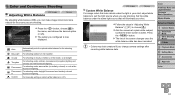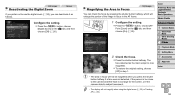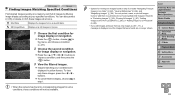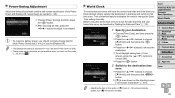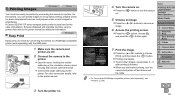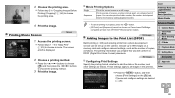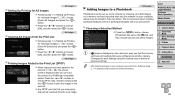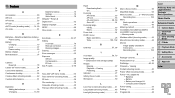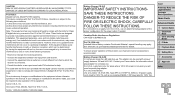Canon PowerShot A2500 Support Question
Find answers below for this question about Canon PowerShot A2500.Need a Canon PowerShot A2500 manual? We have 1 online manual for this item!
Question posted by rodgergill on October 1st, 2013
Just Print Manual
Current Answers
Answer #1: Posted by SoCalWoman on October 1st, 2013 3:24 PM
You can view/print the manual on the following link, no download required. However, the user's manual is over 100 pages.
http://www.manualowl.com/m/Canon/PowerShot-A2500/Manual/351554
Hope this helps
Much appreciation to those who acknowledge our members for their contribution toward finding a solution.
~It always seems impossible until it is done~
Nelson Mandela
Related Canon PowerShot A2500 Manual Pages
Similar Questions
is a canon powershot a2500 capable of cropping photos? How?
hello my camera canon A2500 is the new I turn on my screen and white and I don not have a date or ti...
On the Canon PowerShot A4000 IS Digital Camera - Red (16.0 MP, 8x Optical Zoom) 3.0 inch LCD? Curry...