Canon PowerShot A2400 IS Silver Support Question
Find answers below for this question about Canon PowerShot A2400 IS Silver.Need a Canon PowerShot A2400 IS Silver manual? We have 1 online manual for this item!
Question posted by wild362002 on September 26th, 2012
What Kind Of Memory Card
The person who posted this question about this Canon product did not include a detailed explanation. Please use the "Request More Information" button to the right if more details would help you to answer this question.
Current Answers
There are currently no answers that have been posted for this question.
Be the first to post an answer! Remember that you can earn up to 1,100 points for every answer you submit. The better the quality of your answer, the better chance it has to be accepted.
Be the first to post an answer! Remember that you can earn up to 1,100 points for every answer you submit. The better the quality of your answer, the better chance it has to be accepted.
Related Canon PowerShot A2400 IS Silver Manual Pages
PowerShot A4000 IS / A3400 IS / A2400 IS / A2300 / A1300 / A810 Camera User Guide - Page 2


... (p. 3). A4000 IS A3400 IS A2400 IS A2300
Camera
A3400 IS
Battery Pack NB-11L (with terminal cover)
A1300
Battery Charger CB-2LD/CB-2LDE
A810
Stylus
AA Alkaline Batteries (x2)
Interface Cable IFC-400PCU
Wrist Strap WS-800
Getting Started
DIGITAL CAMERA Solution Disk
• A memory card is missing, contact your camera dealer. Package Contents
Before use...
PowerShot A4000 IS / A3400 IS / A2400 IS / A2300 / A1300 / A810 Camera User Guide - Page 3
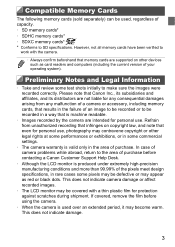
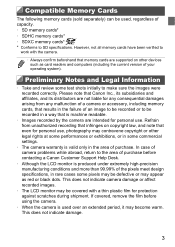
... rights at some performances or exhibitions, or in some commercial settings.
• The camera warranty is used , regardless of capacity. • SD memory cards* • SDHC memory cards* • SDXC memory cards* * Conforms to the area of purchase before using the camera.
• When the camera is valid only in the area of the pixels meet design specifications, in...
PowerShot A4000 IS / A3400 IS / A2400 IS / A2300 / A1300 / A810 Camera User Guide - Page 4
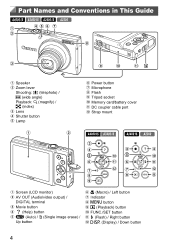
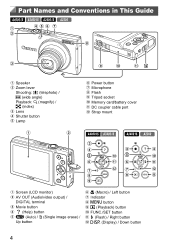
... angle) Playback: k (magnify) / g (index) Lens
Shutter button
Lamp
Power button Microphone Flash Tripod socket Memory card/battery cover DC coupler cable port Strap mount
A4000 IS A3400 IS
A2400 IS A2300
Screen (LCD monitor) AV OUT (Audio/video output) / DIGITAL terminal Movie button
(Help) button A (Auto) / a (Single image erase) / Up button
e (Macro) / Left button...
PowerShot A4000 IS / A3400 IS / A2400 IS / A2300 / A1300 / A810 Camera User Guide - Page 5
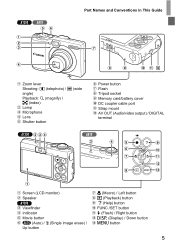
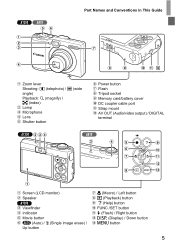
... lever Shooting: i (telephoto) / j (wide angle) Playback: k (magnify) / g (index) Lamp Microphone Lens
Shutter button
Power button Flash Tripod socket Memory card/battery cover DC coupler cable port Strap mount AV OUT (Audio/video output) / DIGITAL terminal
A1300
A810
Screen (LCD monitor) Speaker
A1300 Viewfinder Indicator Movie button A (Auto) / a (Single image erase) / Up button
e (Macro...
PowerShot A4000 IS / A3400 IS / A2400 IS / A2300 / A1300 / A810 Camera User Guide - Page 6


...; This guide uses PowerShot A4000 IS illustrations and screenshots for expert camera use
• (p.
xx): Pages with related information (in this example, "xx" represents a
page number)
• Instructions in brackets.
• : Important information you should know
• : Notes and tips for all supported memory cards are simply referred to as
"the memory card".
• The tabs...
PowerShot A4000 IS / A3400 IS / A2400 IS / A2300 / A1300 / A810 Camera User Guide - Page 7


Contents
Package Contents 2 Compatible Memory Cards 3 Preliminary Notes and Legal
Information 3 Part Names and ...Auto Mode ......... 48 Common, Convenient Features ...... 56 Image Customization Features ....... 62 Helpful Shooting Features 65 Customizing Camera Operation...... 66
3 Other Shooting Modes ....67
Specific Scenes 68 Applying Special Effects 72 Special Modes for Other
Purposes...
PowerShot A4000 IS / A3400 IS / A2400 IS / A2300 / A1300 / A810 Camera User Guide - Page 20


..., and then slowly release the memory card.
X The memory card will pop up until it clicks into the unlocked position. Label
Insert the memory card. z Insert the memory card facing as shown until it .
Inserting memory cards facing the wrong way may damage the camera. Close the cover. Note that before using a new memory card (or a memory card formatted in the locked (downward) position...
PowerShot A4000 IS / A3400 IS / A2400 IS / A2300 / A1300 / A810 Camera User Guide - Page 26


... finger off the movie button. z Press the movie button. X Black bars displayed on and set it to stop automatically when the memory card becomes full.
26
Finish shooting. X Recording will stop
shooting. Start shooting. Elapsed Time
Prepare the camera for shooting.
z Press the movie button again to A mode, and then compose the shot.
PowerShot A4000 IS / A3400 IS / A2400 IS / A2300 / A1300 / A810 Camera User Guide - Page 36


Accessories
A4000 IS A3400 IS A2400 IS A2300
Included Accessories
Wrist Strap WS-800
Battery Pack NB-11L*1
(with terminal cover)
Battery Charger CB-2LD/CB-2LDE*1
A3400 IS
DIGITAL CAMERA Solution Disk
Stylus
Interface Cable IFC-400PCU*1
Power
AC Adapter Kit ACK-DC90 Flash Unit
Memory Card
Card Reader Cable
Windows/ Macintosh Computer
AV Cable AVC...
PowerShot A4000 IS / A3400 IS / A2400 IS / A2300 / A1300 / A810 Camera User Guide - Page 37


... such repairs on a chargeable basis.
37 This product is recommended. A1300 A810
Included Accessories
Accessories
Wrist Strap WS-800
AA Alkaline DIGITAL CAMERA
Batteries (x2)
Solution Disk
Interface Cable IFC-400PCU*1
Memory Card
Card Reader
Cable
Windows/ Macintosh Computer
AV Cable AVC-DC400
Power
Flash Unit
TV/Video System
Canon PictBridgeCompatible Printers
Battery and Charger...
PowerShot A4000 IS / A3400 IS / A2400 IS / A2300 / A1300 / A810 Camera User Guide - Page 46


Open the memory card/battery cover
46 Open the memory card/battery cover
A1300 A810
-
Shake or jolt the camera
A4000 IS A3400 IS A2400 IS A2300
- Indicator Display
The indicator on the camera status. A4000 IS A3400 IS A2400 IS A2300 A810
Color
Indicator Status
Camera Status
Green
On Blinking
Connected to a computer (p. 33), display off (p. 40)
Starting up...
PowerShot A4000 IS / A3400 IS / A2400 IS / A2300 / A1300 / A810 Camera User Guide - Page 54
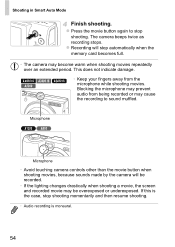
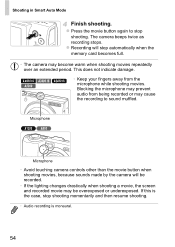
...
• Avoid touching camera controls other than the movie button when shooting movies, because sounds made by the camera will stop automatically when the
memory card becomes full.
• The camera may be overexposed or ...recording is the case, stop shooting. A4000 IS A3400 IS A2400 IS A2300
• Keep your fingers away from being recorded or may prevent audio from ...
PowerShot A4000 IS / A3400 IS / A2400 IS / A2300 / A1300 / A810 Camera User Guide - Page 58


...to choose a value, and
then press the m button. Shooting will stop automatically when the memory card becomes full.
• When a delay longer than two seconds is specified, two seconds before...on p. 57 and choose [. Choose $. Common, Convenient Features
Using the Self-Timer to Avoid Camera Shake
This option delays shutter release until about two seconds after you have specified to take many...
PowerShot A4000 IS / A3400 IS / A2400 IS / A2300 / A1300 / A810 Camera User Guide - Page 62
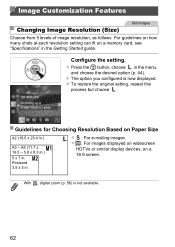
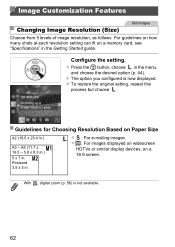
... image resolution, as follows. Guidelines for Choosing Resolution Based on a memory card, see "Specifications" in the Getting Started guide. X The option you configured is not available.
62
z : For images displayed on widescreen
HDTVs or similar display devices, on a
16:9 screen.
• With , digital zoom (p. 56) is now displayed. z To restore the original setting...
PowerShot A4000 IS / A3400 IS / A2400 IS / A2300 / A1300 / A810 Camera User Guide - Page 114


... camera's power-saving functions (p. 40) are deactivated during playback by pressing the qr buttons. z Choose a menu item to configure, and then
choose the desired option (p. 45).
X The slideshow will start a few seconds after
[Loading image...] is displayed. Image Viewing Options
Still Images
Movies
Viewing Slideshows
Automatically play back images from a memory card as...
PowerShot A4000 IS / A3400 IS / A2400 IS / A2300 / A1300 / A810 Camera User Guide - Page 138
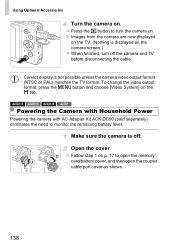
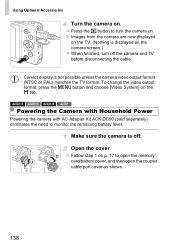
... . z Press the 1 button to open the memory
card/battery cover, and then open the coupler cable port cover as shown.
138 X Images from the camera are now displayed on the TV. (Nothing is displayed on the camera screen.)
z When finished, turn the camera on p. 17 to turn off the camera and TV before disconnecting the cable...
PowerShot A4000 IS / A3400 IS / A2400 IS / A2300 / A1300 / A810 Camera User Guide - Page 148


Still Images
Adding Images to 998 images on the camera. Choose up on a memory card and configure relevant settings, such as the number of paper. Choose...then press the m button. The screen at left is displayed.
The printing information you prepare this way will conform DPOF (Digital Print Order Format) standards.
148 Print the image.
z Follow steps 1 - 5 on a single sheet of copies,...
PowerShot A4000 IS / A3400 IS / A2400 IS / A2300 / A1300 / A810 Camera User Guide - Page 156
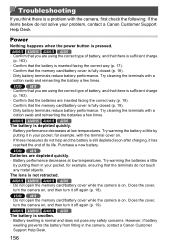
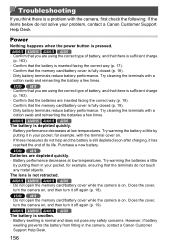
... performance decreases at low temperatures.
The lens is pressed. A4000 IS A3400 IS A2400 IS A2300 • Do not open the memory card/battery cover while the camera is on .
A1300 A810 • Do not open the memory card/battery cover while the camera is on . Power
Nothing happens when the power button is not retracted. A4000...
PowerShot A4000 IS / A3400 IS / A2400 IS / A2300 / A1300 / A810 Camera User Guide - Page 175
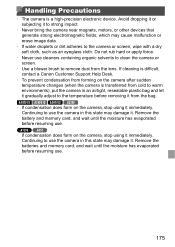
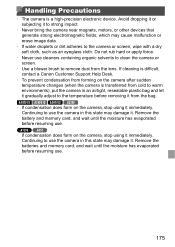
...camera after sudden temperature changes (when the camera is a high-precision electronic device. Remove the battery and memory card, and wait until the moisture has evaporated before resuming use .
175 Remove the batteries and memory card... IS A2400 IS A2300
• If condensation does form on the camera, stop using it . A1300 A810
• If condensation does form on the camera, stop...
PowerShot A4000 IS / A3400 IS / A2400 IS / A2300 / A1300 / A810 Camera User Guide - Page 177


...memory cards J Memory cards Self-timer 57
2-second self-timer 58 Customizing the self-timer 58 Servo AF 97 Shooting Shooting date/time J Date/time Shooting information 162 Slideshow 114 Snow (shooting mode 69 Software DIGITAL CAMERA... (shooting mode 69
M
Macro (focus mode 92 Magnified display 113 Memory cards 3 Menu
Basic operations 45 Table 166 Metering method 86 Miniature effect ...
Similar Questions
How Do I Get A Cd Of The Powershot Solutions For The A2400?
(Posted by sbryan23 8 years ago)
Why Format A Memory Card For The Powershot A2500 Camera?
(Posted by miltonharris126 10 years ago)
How To Insert Memory Card In Canon Powershot A2200 Camera
(Posted by altoralg 10 years ago)
How To Fix Memory Card Error Canon Powershot A3100 Is
(Posted by gammoo 10 years ago)
After Powershot A2300 Dropped To Floor, It Cannot Close Its Lens Any More. How T
after PowerShot A2300 dropped to floor, it cannot close its lens any more. How to fix it?
after PowerShot A2300 dropped to floor, it cannot close its lens any more. How to fix it?
(Posted by chuanshi 11 years ago)

