Canon Pi Support Question
Find answers below for this question about Canon Pi - Optura PI MiniDV Digital Camcorder.Need a Canon Pi manual? We have 4 online manuals for this item!
Question posted by Panasu on May 10th, 2013
Canon Camcorder Problem
Canon Optura pi, is tape eating problem common?
Current Answers
There are currently no answers that have been posted for this question.
Be the first to post an answer! Remember that you can earn up to 1,100 points for every answer you submit. The better the quality of your answer, the better chance it has to be accepted.
Be the first to post an answer! Remember that you can earn up to 1,100 points for every answer you submit. The better the quality of your answer, the better chance it has to be accepted.
Related Canon Pi Manual Pages
DV Messenger Ver 1.0 Instruction Manual - Page 5
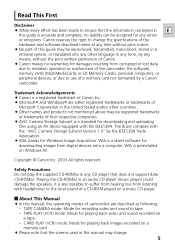
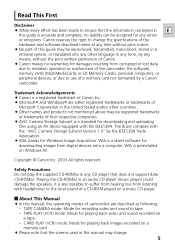
... of a memory card not formatted by a Canon camcorder. TAPE PLAY (VCR) mode: Mode for Windows Image Acquisition. Copyright © Canon Inc. 2003 All rights reserved. CARD PLAY (VCR) mode: Mode for playing back images recorded on Windows XP. WIA is a driver software for recording video and sound to tape. - TAPE CAMERA mode: Mode for downloading images from listening...
DV Messenger Ver 1.0 Instruction Manual - Page 9
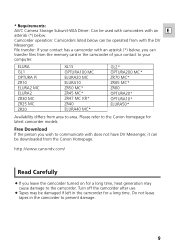
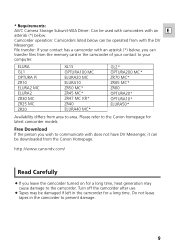
...* ZR70 MC* ZR65 MC* ZR60 OPTURA20* OPTURA10* ELURA50*
Availability differs from the Canon Homepage. Please refer to the Canon homepage for a long time. Turn off the camcorder after use.
¡ Tapes may cause damage to your computer. Do not leave tapes in the camcorder to area.
http://www.canondv.com/
Read Carefully
¡ If you leave...
DV Messenger Ver 1.0 Instruction Manual - Page 38


...; Only online registered members will be listed. • You can now operate the camcorder of your contact then clicks on his screen. The communication between your and your contact...[Conversation] window appears.
• A connecting request is waiting for response. Video picture of your contact's camcorder Video picture of your contact from the DVM panel.
• An invitation message will...
DV Messenger Ver 1.0 Instruction Manual - Page 39
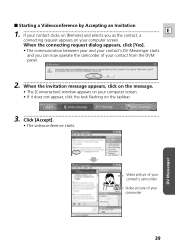
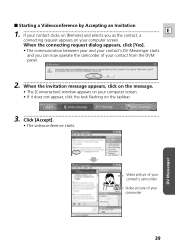
..., a
E
connecting request appears on your computer screen. • If it does not appear, click the task flashing on your computer screen. DV Messenger
Video picture of your contact's camcorder Video picture of your contact from the DVM
panel.
2 When the invitation message appears, click on the message. • The [Conversation] window appears on...
DV Messenger Ver 1.0 Instruction Manual - Page 40


... button cannot be selected if your contact is not using DV Messenger or a non-Canon camcorder.
3 [Local] Section
The mode of your camcorder is highlighted (only if a Canon camcorder is connected).
4 [Remote] Section
The mode of the camcorder of your contact is highlighted (only if your contact is the DV Messenger's control panel. Screen Displays
DVM...
DV Messenger Ver 1.0 Instruction Manual - Page 45
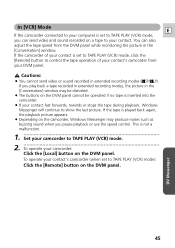
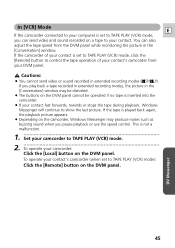
... in the [Conversation] window. You can send video and sound recorded on a tape to your contact.
This is not a malfunction.
1 Set your camcorder to TAPE PLAY (VCR) mode.
2 To operate your camcorder: Click the [Local] button on the camcorder, Windows Messenger may be operated if no tape is inserted into the camcorder.
¡ If your contact fast forwards...
DV Messenger Ver 1.0 Instruction Manual - Page 47


... file transfer is in the computer. ¡ If your camcorder is equipped with the file transfer function and the AV/C Camera Storage Subunit-WIA Driver is installed, you can only be used with Canon camcorders equipped with the file transfer
function ( 9), and the AV/C Camera Storage Subunit-WIA Driver contained in the DV NETWORK SOLUTION...
DV Messenger Ver 1.0 Instruction Manual - Page 52
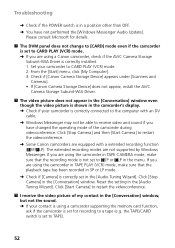
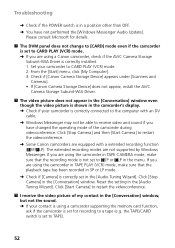
... recording function ( SP/ LP). Click [Stop Camera] and then [Start Camera] to a tape (e.g. Click [Start Camera] to CARD PLAY (VCR) mode. 2. If you are using a Canon camcorder, check if the AV/C Camera Storage Subunit-WIA Driver is set to SP or LP in the menu. I receive the video picture of the camcorder during videoconference. Troubleshooting
➜ Check if the...
DV Messenger Ver 1.0 Instruction Manual - Page 54


...the right operates. ➜ If you are using a Canon camcorder, click [Stop Camera] and check whether [Canon DV Device] is set to a tape (e.g. We recommend using headphones instead of my contact in...; Click [Stop Camera] and interrupt the videoconference. See "I receive the video picture of speakers.
54 Change the direction or volume of the microphone, or move the camcorder away from the ...
DV Messenger Ver 1.0 Instruction Manual - Page 55
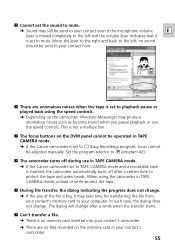
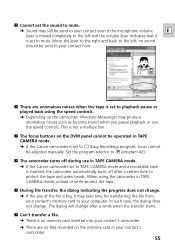
... to the right and back to your contact's camcorder.
➜ There are anomalous noises when the tape is set to TAPE CAMERA mode and a recordable tape is moved completely to the left ; no sound
should be operated in TAPE CAMERA mode. ➜ If the Canon camcorder set to protect the tape and video heads. There are no memory card inserted into...
Optura Pi Instruction Manual - Page 1


...OPEN
CAUTION: TO REDUCE THE RISK OF ELECTRIC SHOCK, DO NOT REMOVE COVER (OR BACK).
Digital Video Camcorder, OPTURA Pi A and Compact Power Adapter, CA-560
This device complies with class B limits in the ... should be made, you could be required to comply with Part 15 of FCC Rules.
Canon U.S.A. Introduction
WARNING: TO REDUCE THE RISK OF ELECTRIC SHOCK AND TO REDUCE ANNOYING INTERFERENCE, ...
Optura Pi Instruction Manual - Page 2


...electric or magnetic radiation. Polarization - Follow Instructions - Do not use the camera close to grounding electrodes, and requirements for future reference. This is equipped with... operating and maintenance instructions should be retained 11. Pay particular attention to the Canon Digital Video Camcorder OPTURA Pi A and all its
Power Adapter should be hazardous. If you are not...
Optura Pi Instruction Manual - Page 4


... 68 Adjusting Focus Manually 71
Introducing the OPTURA Pi 7 Setting the White Balance 72
Finding Your Way Around OPTURA Pi 8 ~ For Playback ...~
Powering Your Camcorder 11 Loading a Cassette 16 Basic Recording 18 Zooming 22 Using the LCD Screen 23
Displaying Date, Time and Camera Data (Data Code 74
Searching the Tape (Photo Search/ Date Search 77
Returning...
Optura Pi Instruction Manual - Page 5


... on to use -
in case you run
into any problems ( 109)
Symbols used in this Instruction Manual:
: Reference page numbers : Supplementary notes for
camcorder operation ' : Operation confirmation beeps
( 21) • Capital letters are many sophisticated features which will add to your way around
OPTURA Pi ( 8) • Screen displays ( 117) • Troubleshooting -
#1_OPTURA Pi_E(02...
Optura Pi Instruction Manual - Page 6


... for EOS cameras (all optional). Still Photos
PCM Digital Sound
The OPTURA Pi has the technology to add special effects during dubbing. #2_OPTURA Pi_E(07-33) 1/25/00 13:40 Page 7 (1,1)
Introducing the OPTURA Pi
Digital Video OPTURA Pi is a next
Advanced Accessory Shoe E
Allows the Canon Video Light VL-3
generation digital video or the Directional Stereo Microphone
camcorder that conforms...
Optura Pi Instruction Manual - Page 55
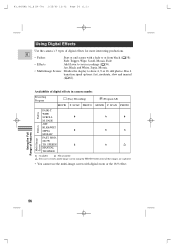
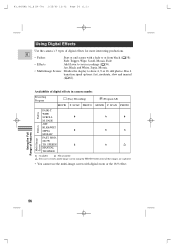
... all the images are captured.
• You cannot use the multi-image screen with a fade to your recordings ( 59). Using the Full Range of digital effects in camera modes
Recording Program
[ (Easy Recording)
Q (Program AE)
MOVIE P.
FADE
ART
BLK&WHT
SEPIA
i
MOSAIC
FAST, MOD,
SLOW
TR.
SCAN PHOTO MOVIE P. Art, Black and...
Optura Pi Instruction Manual - Page 74


... back on a different DV camcorder, the data code may not be displayed correctly.
• The data code will read "- - -" in the camera's memory. - either the date/time,
camera data or both.
( 36...DATA CODE from being read.
• If a recording made on a camera without a data code function. - If the tape was recorded on OPTURA Pi is usually labeled SAVE or ERASE OFF).
• The data code ...
Optura Pi Instruction Manual - Page 87


... to finish dubbing.
88
Editing Use a Canon CV-150F DV cable (optional) to VCR.
3. Load a blank tape into the camera and a recorded tape into the other digital device. • The camera enters record pause mode. • DV IN appears in both directions. • If another Canon digital video camcorder is for digital-to dub tapes recorded with virtually no generation loss in...
Optura Pi Instruction Manual - Page 112


... This tele-converter lens increases the focal length of the camera lens by calling:
E
1-800-828-4040, Canon U.S.A.
Also, when used with OPTURA Pi. #5_OPTURA Pi_E(100-126) 1/25/00 13:43 Page 113 (1,1)
Optional Accessories
Call or visit your local retailer/dealer for your Canon camcorder by a factor of 1.4. • The image stabilizer is not...
Optura Pi Instruction Manual - Page 124
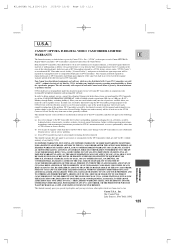
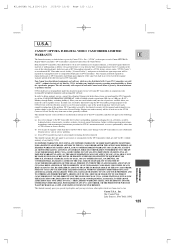
... current fluctuations, failure to the DV Camcorder or cause abnormally frequent service calls or service problems.
(c) If any DV Camcorder has had its original container, is warranted...OF THE POSSIBILITY OF SUCH DAMAGES. Non-Canon brand peripheral equipment and software which may from 9:00 a.m. CANON® OPTURA Pi DIGITAL VIDEO CAMCORDER LIMITED
WARRANTY
E
The limited warranty set forth...
Similar Questions
Software Drivers For Zr300 Video Camera For Windows 10 Computer
i need software driver disc for ZR300 video camera using on windows 10 computer
i need software driver disc for ZR300 video camera using on windows 10 computer
(Posted by bravi57 1 year ago)
Canon Fs30 Video Camera Has Blank Screen
I have a Canon FS30 video camera (approx. 3 years old). I had never had problems before, but today, ...
I have a Canon FS30 video camera (approx. 3 years old). I had never had problems before, but today, ...
(Posted by amandaboerner 10 years ago)
Can I Use 128 Gb Memory Card For My Canon Fs 300 Video Camera?
(Posted by raj4u4ever 11 years ago)
Do Not Looking For Driver Minidv Digital Video Comcorder Elura 100
please help me... thanhks
please help me... thanhks
(Posted by ngoduykhang90 11 years ago)
Video Camera Problem
My Canon HG20 video camera zooms all the way in once I turn it on. IfI remove/replace the battery ...
My Canon HG20 video camera zooms all the way in once I turn it on. IfI remove/replace the battery ...
(Posted by sschmeer 12 years ago)

