Canon PIXMA iP6310D Support Question
Find answers below for this question about Canon PIXMA iP6310D.Need a Canon PIXMA iP6310D manual? We have 3 online manuals for this item!
Question posted by pamela10592 on January 8th, 2012
Limited Paper Source Option
Why paper source only limited to "Auto Sheet Feeder" and nothing else?
Let me know. Thx!
Current Answers
There are currently no answers that have been posted for this question.
Be the first to post an answer! Remember that you can earn up to 1,100 points for every answer you submit. The better the quality of your answer, the better chance it has to be accepted.
Be the first to post an answer! Remember that you can earn up to 1,100 points for every answer you submit. The better the quality of your answer, the better chance it has to be accepted.
Related Canon PIXMA iP6310D Manual Pages
Quick Start Guide - Page 4


Canon PIXMA iP6320D/iP6310D Photo Printer Quick Start Guide
The diagrams and computer screens in this manual thoroughly in order ...As an ENERGY STAR partner, Canon U.S.A., Inc., has determined that it will be an easy-to-use guide to your Canon PIXMA iP6320D/iP6310D Photo Printer. has reviewed this guide refer to Canon Inc. • "Adobe" and "Adobe RGB (1998)" are trademarks of SD Association...
Quick Start Guide - Page 10
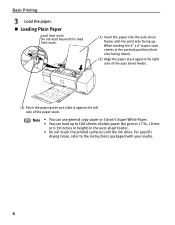
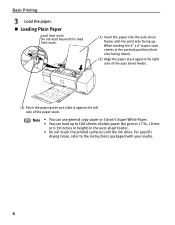
Basic Printing
3 Load the paper. Loading Plain Paper
Load limit mark Do not load beyond this load limit mark.
(1) Insert the paper into the auto sheet feeder with your media.
6
For specific
drying times, refer to the instructions packaged with the print side facing up to 100 sheets of the paper stack. When loading the 4" x 6" paper, load sheets in the portrait position (short...
Quick Start Guide - Page 11
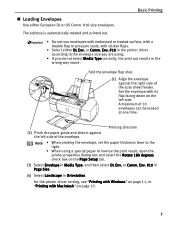
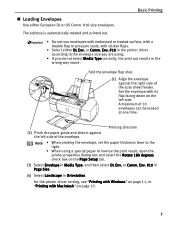
...auto sheet feeder.
or Comm. Loading Envelopes
Use either DL Env. Fold the envelope flap shut.
(1) Align the envelope against the left side. Set the envelope with its flap facing down on page 13.
7 Env. #10 in Page Size.
(4) Select Landscape in the wrong way round. Env. #10 in the printer... set the paper thickness lever to the right.
• When using a special paper to the ...
Quick Start Guide - Page 12
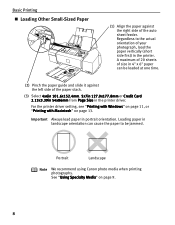
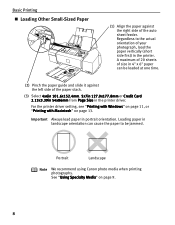
... Size in the printer driver.
Important Always load paper in portrait orientation. Loading paper in landscape orientation can be jammed. See "Using Specialty Media" on page 13.
Basic Printing
Loading Other Small-Sized Paper
(1) Align the paper against the left side of size in 4" x 6" paper can cause the paper to the actual orientation of the auto sheet feeder.
Regardless to...
Quick Start Guide - Page 14
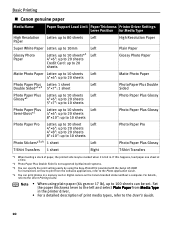
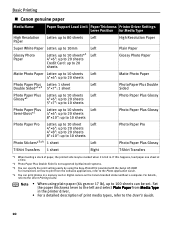
... genuine paper
Media Name
Paper Support Load Limit Paper Thickness Printer Driver Settings Lever Position for Media Type
High Resolution Letter: up to 80 sheets Left Paper
Super White Paper Letter: up to 10mm
Left
Glossy Photo Paper
Letter: up to 10 sheets*1 Left 4"×6": up to 20 sheets Credit Card: up to 20 sheets
Matte Photo Paper Letter: up to 10 sheets Left...
Quick Start Guide - Page 21
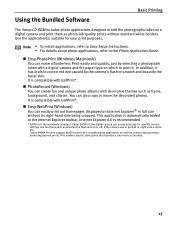
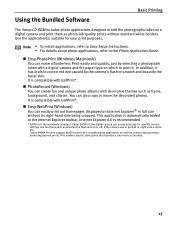
... or smooth and beautify the facial skin. This application is compatible with a digital camera and the paper type on Internet Explorer® in portrait or night scene mode, etc. Internet Explorer 6.0 is recommended... more accurately.
17
In addition, it . Canon PIXMA Printers support ExifPrint and use a suitable photo application to read the camera data precisely, producing optimal prints.
Quick Start Guide - Page 30
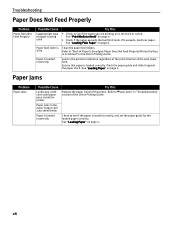
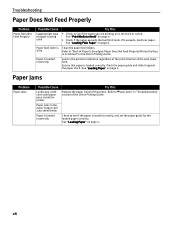
... guide and slide it exceeds, load less paper. Paper Jams
Problem
Paper Jams
Possible Cause
Landscape credit card-sized paper jams inside the printer
Paper jams in the paper output slot/ auto sheet feeder
Paper is Scratched" in "Troubleshooting" section of the auto sheet feed.
Troubleshooting
Paper Does Not Feed Properly
Problem
Paper Does Not Feed Properly
Possible Cause
Inappropriate...
Easy Setup Instructions - Page 1
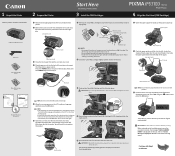
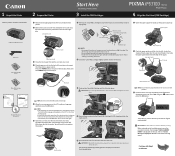
... 5 on the LCD. Paper output tray
2 Pinch the paper guide and slide it into the auto sheet feeder, then slide the paper guide toward the left .
IMPORTANT: For correct printer operation, make sure the FINE Cartridge is displayed on side two. The message requesting head alignment is secure in the Direct Printing Guide. PIXMA iP6310D Photo Printer Power Cord
Color...
Direct Printing Guide - Page 14
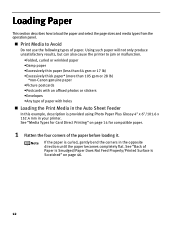
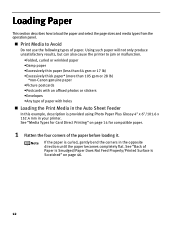
... affixed photos or stickers •Envelopes •Any type of paper with holes
Loading the Print Media in the Auto Sheet Feeder
In this example, description is Scratched" on page 14 for Card Direct Printing" on page 46.
12 See "Back of Paper is Smudged/Paper Does Not Feed Properly/Printed Surface is provided using Photo...
Direct Printing Guide - Page 15
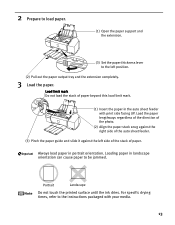
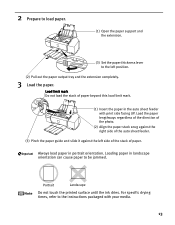
... times, refer to the instructions packaged with print side facing UP. Always load paper in landscape orientation can cause paper to be jammed. Load limit mark Do not load the stack of paper beyond this load limit mark.
(1) Insert the paper in the auto sheet feeder with your media.
13
Portrait
Landscape
Do not touch the printed surface until...
Direct Printing Guide - Page 26
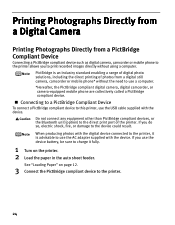
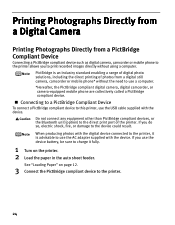
... printing of the printer.
Do not connect any equipment other than PictBridge compliant devices, or the Bluetooth unit (option) to the direct...printer, it fully.
1 Turn on page 12.
3 Connect the PictBridge compliant device to the printer.
24
See "Loading Paper" on the printer. 2 Load the paper in the auto sheet feeder. When producing photos with the digital device connected to this printer...
Direct Printing Guide - Page 29
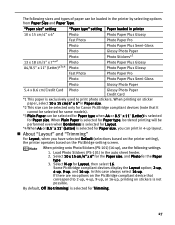
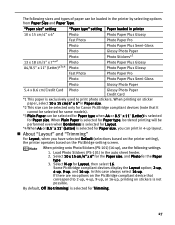
... , printing on sticker paper, select 10 x 15 cm/4" x 6" in Paper size.
*2 This size can print in the auto sheet feeder. 2. When printing onto Photo Stickers (PS-101) (16-up for the Paper
type. 3. "Paper size" setting
"Paper type" setting Paper loaded in printer
10 x 15 cm/4" x 6"
Photo
Photo Paper Plus Glossy
Fast Photo
Photo Paper Pro
Photo
Photo Paper Plus Semi-Gloss
13...
Direct Printing Guide - Page 33
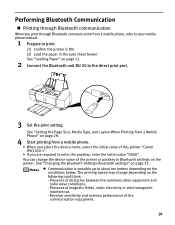
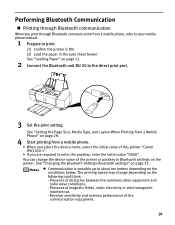
...mobile phone.
• When you select the device name, select the initial value of this printer "Canon iP6310D-1".
• If you are required to enter the passkey, enter the initial value "0000"....From a Mobile Phone" on the following conditions: - Presence of the printer or passkey in the auto sheet feeder See "Loading Paper" on page 12.
2 Connect the Bluetooth unit BU-20 to about ten meters ...
Direct Printing Guide - Page 38
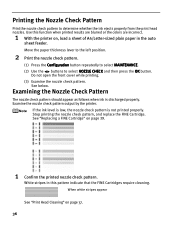
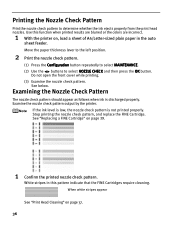
... are blurred or the colors are incorrect.
1 With the printer on, load a sheet of A4/Letter-sized plain paper in the auto
sheet feeder. Use this pattern indicate that the FINE Cartridges require cleaning....The nozzle check pattern should appear as follows when ink is not printed properly.
Move the paper thickness lever to the left position.
2 Print the nozzle check pattern.
(1) Press the ...
Direct Printing Guide - Page 40
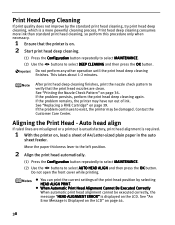
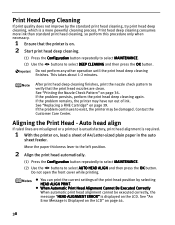
... of A4/Letter-sized plain paper in the auto
sheet feeder. Print Head Deep Cleaning
If print quality does not improve by selecting HEAD ALIGN PRINT. Do not open the front cover while printing. See "Printing the Nozzle Check Pattern" on page 44.
38 If the problem remains, the printer may be executed correctly, the...
Direct Printing Guide - Page 46
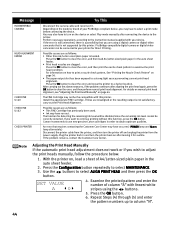
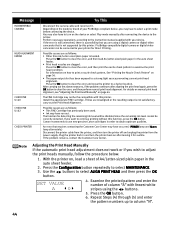
...printer off and unplug the printer from the printer, and then turn on after aligning the print head again, press the OK button to a strong light source...follows: • Other than A4/Letter-sized plain paper is not satisfactory, carry out the Print Head Alignment.... buttons to select MAINTENANCE. 3. Plug the printer back in the auto sheet feeder. • Print head nozzles are using the...
Direct Printing Guide - Page 48
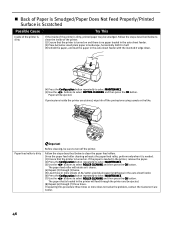
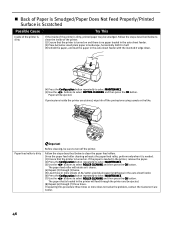
... to select MAINTENANCE.
(5) Use the
buttons to clean the paper feed rollers. If repeating this procedure three times or more sheets of the printer. (1) Ensure that the printer is turned on and there is no paper loaded in the auto sheet feeder. (2) Place A4/Letter-sized plain paper in the auto sheet feeder.
(6) Press the Configuration button repeatedly to select MAINTENANCE.
(7) Use...
Direct Printing Guide - Page 50
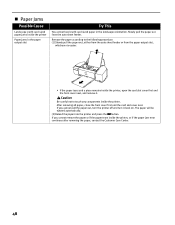
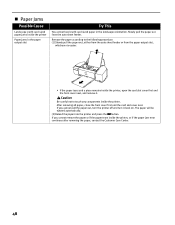
... to the following procedure. (1) Slowly pull the paper out, either from the auto sheet feeder or from the auto sheet feeder. The paper will be ejected automatically. (2) Reload the paper into the printer and press the OK button. If you cannot pull the paper out, turn the printer off and turn it . After removing all paper, close the front cover first and the...
Direct Printing Guide - Page 51
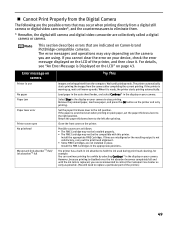
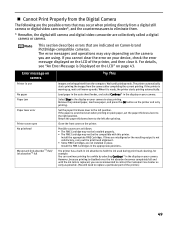
... following are the possible errors that are indicated on the printer. Select Stop in the display on the LCD of the printer.)
49
Load paper in the auto sheet feeder, and select Continue*1 in the display on plain paper, set the paper thickness lever to stop printing.
The printer has a built-in the display on your camera. Possible causes...
Direct Printing Guide - Page 54
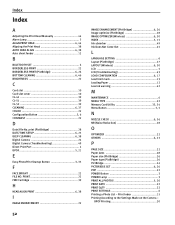
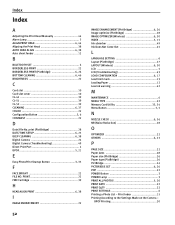
... LAYOUT (Wireless 6, 30 LCD 5 LCD (Troubleshooting 43 LOAD CONFGURATION 6, 17 Load limit mark 13 Loading Paper 12 Low ink warning 42
M
MAINTENANCE 6 MEDIA TYPE 22 Memory Card Utility 33,... 44 Alarm Lamp 3 ALIGN PRINT HEAD 6, 44 Aligning the Print Head 38 AUTO HEAD ALIGN 6, 38 Auto sheet feeder 12
B
BLUETOOTH SET 6 BORDERLESS PRINT 22 BORDERLESS PRINT (PictBridge 6, 26 BOTTOM...
Similar Questions
Can The Ip6310d Printer Be Used As A Black & White Printer Also?
(Posted by andyq13 9 years ago)
Paper Jam In The Exit Feeder
I have a canon image class mf6540 with a paper jam before the exit feeder. I corrected this once bef...
I have a canon image class mf6540 with a paper jam before the exit feeder. I corrected this once bef...
(Posted by ryork 10 years ago)
Where Do You Put Paper In A Canon Printer Pixma Mx882
(Posted by ippondu 10 years ago)
How Do I Reset My Canon Ip6910d Inkjet Printer?
The check ink 0053 and the alarm light come on.
The check ink 0053 and the alarm light come on.
(Posted by ozzrod23 11 years ago)
Canon Printer Pixma 2120 Series - Told Cd Not Necessary For Install?
purchased canon printer pixma 2120 last night at walmarts. i toldkid working there my laptop didn't ...
purchased canon printer pixma 2120 last night at walmarts. i toldkid working there my laptop didn't ...
(Posted by safrn5 11 years ago)

