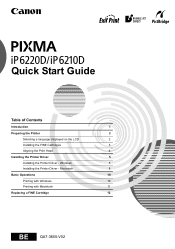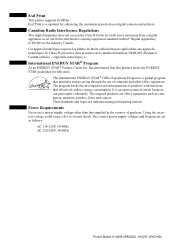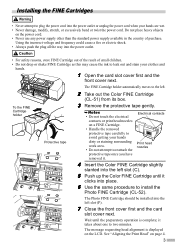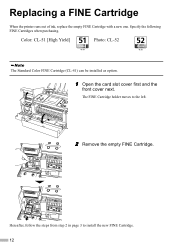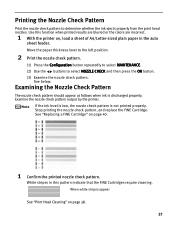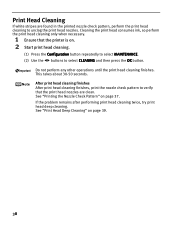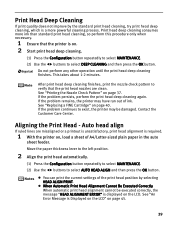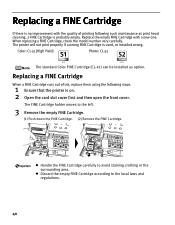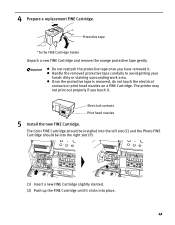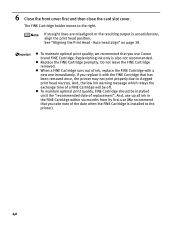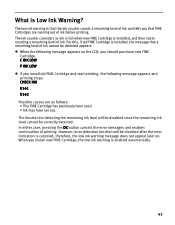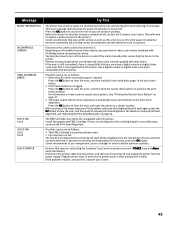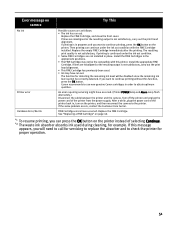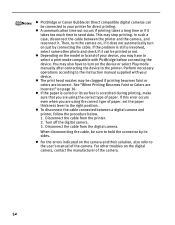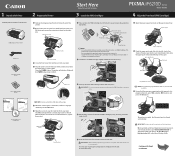Canon PIXMA iP6210D Support Question
Find answers below for this question about Canon PIXMA iP6210D.Need a Canon PIXMA iP6210D manual? We have 3 online manuals for this item!
Question posted by nicolekevinryan on August 10th, 2013
Check Ink U053 -- Canon Pixma Mp170 Copier
Current Answers
Answer #1: Posted by SoCalWoman on August 11th, 2013 12:47 AM
First let's get your hands, or computer, on an Owner's Manual by clicking here:
This link takes you to Canon's website for your device's model, just click on the 'Owner's Manual' option to download.
As for your question, "Check Ink U053" is an error message and usually means one of two things.
1. The cartridge is not installed correctly - OR - The cartridge you are trying to use is not the correct number to use with your device
- Sometimes using an ink cartridge which is not the actual Canon cartridge but says it is compatible with your device should be ok, but not a guarantee.
- You may want to install A Canon ink cartridge which display any of the numbers as shown here. If you are using the correct cartridge and are sure they are both installed correctly, then continue to number 2.
2. The print head on the device may need to be replaced. (Fairly simple repair)
- You can either do this yourself by purchasing and installing a new print head,
- OR take to a service tech for repair. But, only if you believe the prnter is worth it. Otherwise you can buy a new printer altogether for a few dollars more, if this is the issue.
Hope this helps and good luck
Much appreciation to those who acknowledge our members for their contribution toward finding a solution.
~It always seems impossible until it is done~
Nelson Mandela
Related Canon PIXMA iP6210D Manual Pages
Similar Questions
I need an instruction manuel for 2100 printer scanner-how to get it?