Canon PIXMA iP6000D Support Question
Find answers below for this question about Canon PIXMA iP6000D.Need a Canon PIXMA iP6000D manual? We have 3 online manuals for this item!
Question posted by dojoeyf on April 14th, 2014
Canon Pixma Ip6000d How To Move The Printer Head Manually
The person who posted this question about this Canon product did not include a detailed explanation. Please use the "Request More Information" button to the right if more details would help you to answer this question.
Current Answers
There are currently no answers that have been posted for this question.
Be the first to post an answer! Remember that you can earn up to 1,100 points for every answer you submit. The better the quality of your answer, the better chance it has to be accepted.
Be the first to post an answer! Remember that you can earn up to 1,100 points for every answer you submit. The better the quality of your answer, the better chance it has to be accepted.
Related Canon PIXMA iP6000D Manual Pages
iP6000D Diect Print Guide - Page 8


... Paper setting if white streaks appear on the LCD.
See "Aligning Print Head - Printbeam" on page 78. Manual head align
Aligns the print head manually. position. See "Adjusting the Print Head Manually" on page 58.
See "If the printed surface is scratched. Auto head align
Aligns the print head automatically. page 51. Auto See "Changing the Language Displayed" on...
iP6000D Diect Print Guide - Page 65


.... Next, select Canon Utilities, PIXMA iP6000D Memory Card Utility, and then USB Memory Card Settings. Read-only mode ...The card slot is inserted in the computer. W
1 Ensure that the printer and the computer are...used as a memory card drive for reading. Important
To use the card slot of the printer as the memory card drive of the computer. If the utility is selected, neither printing ...
iP6000D Diect Print Guide - Page 66
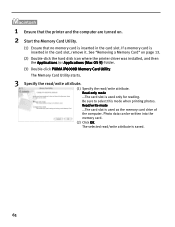
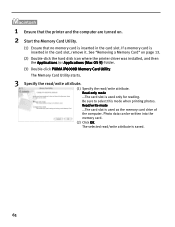
... the computer are turned on page 13.
(2) Double-click the hard disk icon where the printer driver was installed, and then the Applications (or Applications (Mac OS 9)) folder.
(3) Double-click PIXMA iP6000D Memory Card Utility. See "Removing a Memory Card" on . 2 Start the Memory Card Utility.
(1) Ensure that no memory card is used only...
iP6000D Diect Print Guide - Page 76


... can adjust the print head manually. If the automatic print head aligning does not work ...head automatically.
(1) Press the Menu button.
(2) Use the
buttons to select Auto head align
and then press the OK button. See "Adjusting the Print Head Manually" on , load a sheet of Letter-sized paper in the color registration. Aligning Print Head - The Tool Box screen is closed.
1 With the printer...
iP6000D Diect Print Guide - Page 77
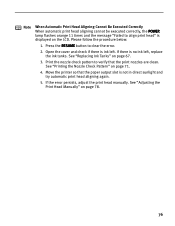
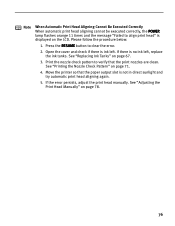
... there is not in direct sunlight and try automatic print head aligning again. 5. Move the printer so that the print nozzles are clean. Please follow the procedure below. 1. See "Printing the Nozzle Check Pattern" on page 78.
76 See "Adjusting the Print Head Manually" on page 71. 4. Press the RESUME button to clear the...
iP6000D Diect Print Guide - Page 78
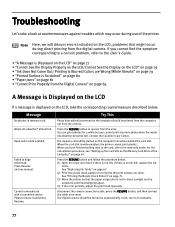
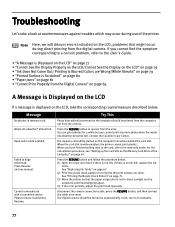
...direct sunlight and try automatic print head aligning again. (4) If the error persists, adjust the print head manually. Failed to recover from the error.
Press the RESUME button to align print head. The memory card utility started ...Read-write mode enabled.
If there is write-enabled, the printer cannot print photos. Press Resume and see "Setting up the Card Slot as the Memory Card ...
iP6000D Diect Print Guide - Page 79


Message
Try This
Unsupported device connected. When paper feeding is selected. Error code
Turn off the printer, remove the power cord plug from the sheet feeder. Note Adjusting the Print Head Manually If the automatic print head adjustment does not work or if you are using a digital camera or digital video camcorder that are compatible...
iP6000D Diect Print Guide - Page 82


... jobs in step (1), or the paper tears and a piece remains inside the printer, open the cover and remove it back on the printer. (4) If the error persists, adjust the print head manually.
• If you have turned off and turn the printer off the printer in step (1), you will be ejected automatically.
(2) If you cannot pull...
iP6000D Quick Start Guide - Page 2


..., in whole or in order that this manual and in the U.S. and other product and brand names are subject to your Canon PIXMA iP6000D Photo Printer.
One Canon Plaza Lake Success, NY 11042
Trademarks
• Canon is a registered trademark of Canon Inc. • BJ is a trademark of Canon Inc. • PIXMA is a trademark of Canon Inc. • PhotoRecord is a trademark of...
iP6000D Quick Start Guide - Page 17


5 Open Printer Properties dialog box.
(1) Select Print from Paper Source.
(3) Click OK.
15
Basic Printing
(2) Ensure that Canon PIXMA iP6000D is selected.
(3) Click Preferences or Properties.
6 Specify the required settings.
(1) Click Media Type to select the media loaded in the printer.
(2) Ensure that Paper Feed Switch is selected from the application software's File menu.
iP6000D Quick Start Guide - Page 18
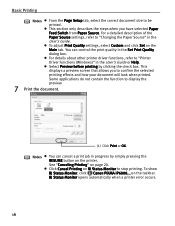
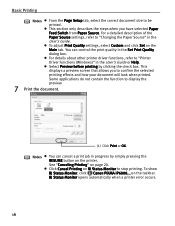
... print quality in progress by clicking the check box. To show BJ Status Monitor, click Canon PIXMA iP6000... This section only describes the steps when you to be printed. Some applications do not contain the function to "Printer Driver Functions (Windows)" in the
User's Guide. Click Cancel Printing on the Main tab. on...
iP6000D Quick Start Guide - Page 23
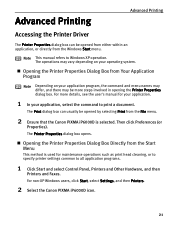
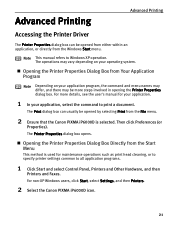
... Canon PIXMA iP6000D is used for your application.
1 In your operating system. Note This manual refers to all application programs.
1 Click Start and select Control Panel, Printers and Other Hardware, and then
Printers and Faxes. The Print dialog box can be more details, see the user's manual for maintenance operations such as print head cleaning, or to specify printer...
iP6000D Quick Start Guide - Page 25


... your photographs.
The PIXMA iP6000D automatically adjusts printer settings to the User's Guide. You can also customize the Print Quality settings if desired.
23 Advanced Printing
Adjusting Print Quality for Photographs
Improving Printed Images
Two important factors control the quality and output of your printed images: Paper and Ink Using recommended Canon paper, speciality...
iP6000D Quick Start Guide - Page 59
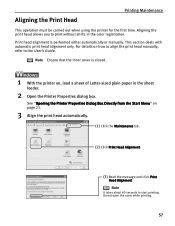
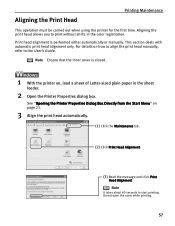
... Maintenance
This operation must be carried out when using the printer for the first time. This section deals with automatic print head alignment only. Note
It takes about 60 seconds to the User's Guide. For details on how to align the print head manually, refer to start printing.
Note Ensure that the inner cover...
iP6000D Quick Start Guide - Page 67
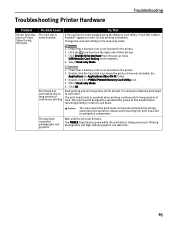
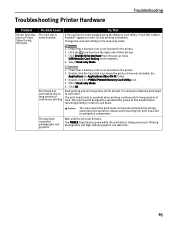
... POWER lamp flashes green while the print data is not inserted in the printer.
2. Double-click the PIXMA iP6000D Memory Card Utility icon. 3. The print head tends to overheat when printing continuously for at line breaks before resuming printing in the printer.
2. Printing highresolution photographs and graphics
Wait until the print job finishes. Check that...
iP6000D Quick Start Guide - Page 76
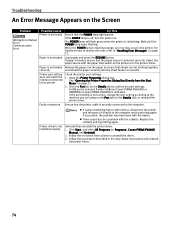
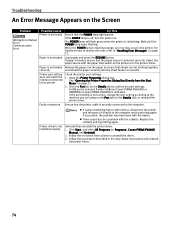
... port setting according to ensure that the paper source is indicated. If successful, the problem may occur in the Easy Setup Instructions and reinstall
the printer driver.
74 Uninstall then reinstall the printer driver.
1. Click Start, and select All Programs (or Programs), Canon PIXMA iP6000D Manual, and Uninstall.
2. Follow the procedures described in the...
iP6000D Quick Start Guide - Page 77
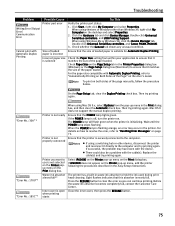
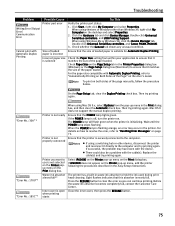
...refer to hold the ink used during print head cleaning. Ensure that this absorber is nearly full. The printer has a built-in the Easy Setup ...Canon PIXMA iP6000D.
3.
Check Paper Size on .
Then try printing again.
Mac OS X does not support the manual duplex printing.
If the POWER lamp is initializing.
If using versions of Windows other device, disconnect the printer...
iP6000D Quick Start Guide - Page 80
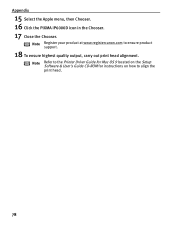
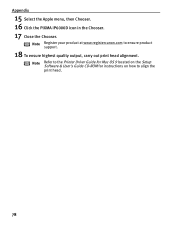
... for instructions on how to ensure product support.
18 To ensure highest quality output, carry out print head alignment. Note Register your product at www.registercanon.com to align the print head.
78
Appendix
15 Select the Apple menu, then Chooser. 16 Click the PIXMA iP6000D icon in the Chooser. 17 Close the Chooser.
iP6000D Easy Setup Instructions - Page 1
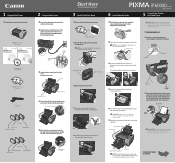
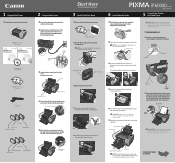
... cable to the computer, the other end to the left edge of the paper. PIXMA iP6000D Series Photo Printer
Documentation and Software Kit
PIXMA iP6000D Series Print Head
Power Cord
Ink Tanks
BCI-6C Cyan BCI-6PC PhotoCyan
BCI-6BK Black
2 Prepare the Printer
1 Remove the shipping tape from the box. Protective Tape
5 Write down until the...
iP6000D Easy Setup Instructions - Page 2
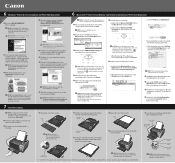
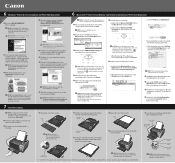
...Printer Driver folder.
3 Double-click the PIXMA iP6000D 290.pkg icon, then follow the on your Mac and your product.
7 When the "Print Head... to the "Appendix" of the application software, electronic manual and printer driver. NOTE: When the "Authenticate" screen appears, enter... (top paper feeder).
QA7-3384-V01 © 2004 Canon, Inc. Specifications subject to the Mac Help. NOTE: For...
Similar Questions
Why Dos My Canon Pixma Ip6000d Printer Say Incorrect Print Head Installed
(Posted by dezappe 10 years ago)
What Is The Recommended Printer Port For A Canon Pixma Ip6000d Printer On
windows 7?
windows 7?
(Posted by ncLOU5 10 years ago)
I Would Like To Have A Copy Of My Canon Pixma Mg5320 Printer's Manual, How Can Y
I would like a copy of my Canon Printer's manual?
I would like a copy of my Canon Printer's manual?
(Posted by SAEsau 11 years ago)
What Does Error Code 5200 Mean On Canon Pixma Ip6000d Printer Mean?
(Posted by sldaggett 11 years ago)

