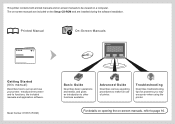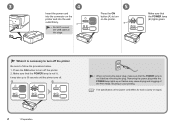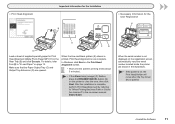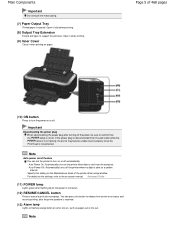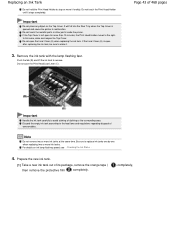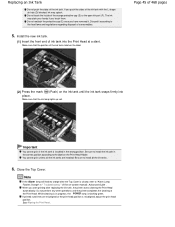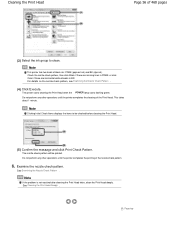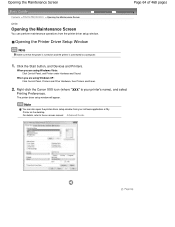Canon PIXMA iP4820 Support Question
Find answers below for this question about Canon PIXMA iP4820.Need a Canon PIXMA iP4820 manual? We have 2 online manuals for this item!
Question posted by eastergirl on September 29th, 2012
6 Flashes
What do 6 flashes on my Canon pixma 4820 mean? The manual skips from 5 to 7.
Current Answers
Related Canon PIXMA iP4820 Manual Pages
Similar Questions
Pixma Ip4820 Won't Power On
Went to change my ink cartridge today (was working fine 2 days ago) and the printer has no power lig...
Went to change my ink cartridge today (was working fine 2 days ago) and the printer has no power lig...
(Posted by jimlisab 10 years ago)
How To Send A Fax With Canon Printer Pixma Mx 410 Manual
(Posted by daodirect 10 years ago)
What Do 14 Yellow Light Flashes Mean On Pixma Ip4820?
I am missing one ink cartridge (have to order it). Is this the problem or is it something else? Tha...
I am missing one ink cartridge (have to order it). Is this the problem or is it something else? Tha...
(Posted by jstern12 11 years ago)
Canon Printer Pixma 2120 Series - Told Cd Not Necessary For Install?
purchased canon printer pixma 2120 last night at walmarts. i toldkid working there my laptop didn't ...
purchased canon printer pixma 2120 last night at walmarts. i toldkid working there my laptop didn't ...
(Posted by safrn5 11 years ago)
Will The Pixma Ip4820 Printer Accept A Bluetooth Adapter?
will the pixma ip4820 printer accept a bluetooth adapter?
will the pixma ip4820 printer accept a bluetooth adapter?
(Posted by knowsgrace 11 years ago)