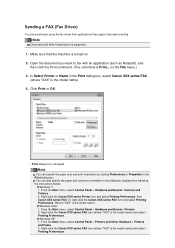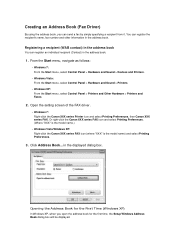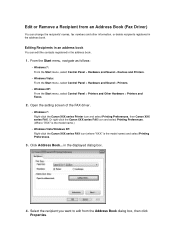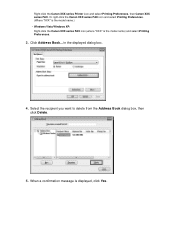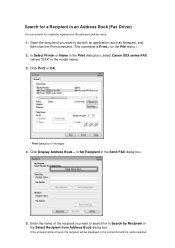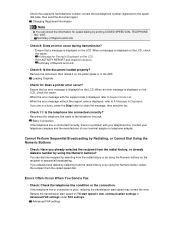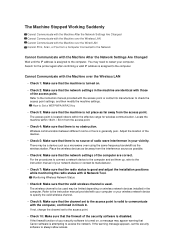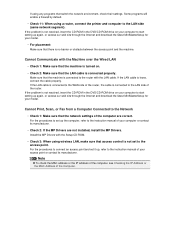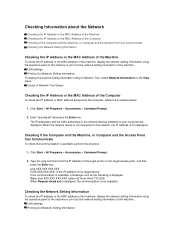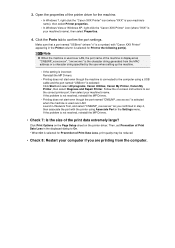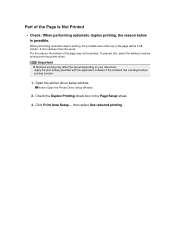Canon PIXMA MX922 Support Question
Find answers below for this question about Canon PIXMA MX922.Need a Canon PIXMA MX922 manual? We have 3 online manuals for this item!
Question posted by buddyblackledge on January 12th, 2015
The Printing Is Too Light, How Can I Fix This?
The person who posted this question about this Canon product did not include a detailed explanation. Please use the "Request More Information" button to the right if more details would help you to answer this question.
Current Answers
Answer #1: Posted by Odin on January 12th, 2015 6:06 PM
You're referring to the text density. With this machine you can adjust that for faxes but not for printing. You should however be able to change the density of your source.
Hope this is useful. Please don't forget to click the Accept This Answer button if you do accept it. My aim is to provide reliable helpful answers, not just a lot of them. See https://www.helpowl.com/profile/Odin.
Related Canon PIXMA MX922 Manual Pages
Similar Questions
Canon Pixma Mx922 User Manual Troubleshooting The Screen Says 2700 Time Out Er
the screen says 2700 time out error has occurred support code 2700
the screen says 2700 time out error has occurred support code 2700
(Posted by oledee1965 7 years ago)
The Print On My Pixma Mx922 Is Getting Fuzzy.
The print on my pixma mx922 is getting fuzzy. Can I fix this?
The print on my pixma mx922 is getting fuzzy. Can I fix this?
(Posted by Anonymous-156658 8 years ago)
Change Print Cartridge
How do I change the print cartridge in the Cann MX922. No manual avail and not obvious. Thank you.
How do I change the print cartridge in the Cann MX922. No manual avail and not obvious. Thank you.
(Posted by debsulkov 10 years ago)
How Do I Print Envelopes On Canon Pixma Mx712
How do I print envelopes on Canon PIXMA MX712?
How do I print envelopes on Canon PIXMA MX712?
(Posted by susanm2525 10 years ago)