Canon PIXMA MX7600 Support Question
Find answers below for this question about Canon PIXMA MX7600.Need a Canon PIXMA MX7600 manual? We have 4 online manuals for this item!
Question posted by executiveplus on September 8th, 2012
Canon Mx7600 Wireless
The person who posted this question about this Canon product did not include a detailed explanation. Please use the "Request More Information" button to the right if more details would help you to answer this question.
Current Answers
There are currently no answers that have been posted for this question.
Be the first to post an answer! Remember that you can earn up to 1,100 points for every answer you submit. The better the quality of your answer, the better chance it has to be accepted.
Be the first to post an answer! Remember that you can earn up to 1,100 points for every answer you submit. The better the quality of your answer, the better chance it has to be accepted.
Related Canon PIXMA MX7600 Manual Pages
Easy Setup Instructions for USB Connection and Software Installation - Page 1


... install the software. j When the Printer Connection screen appears, connect one end of each application. If Do not agree is clicked, the PIXMA Extended Survey Program will need to reinstall... on -screen instructions to your network is displayed, follow the on the inside of Canon printers. Important If the Found New Hardware or Found New Hardware Wizard screen appears automatically, ...
Easy Setup Instructions for USB Connection and Software Installation - Page 2


...sure to read your machine's name) is shown in the Printer Name list (Product list in THAILAND QT5-0073-V01 © 2008 Canon Inc.
After software installation is complete, double-click on ...each application.
g Read the License Agreement carefully and click Yes. When the computer restarts, the Canon IJ Network Tool will appear. If you need your Mac and insert the Setup CD-ROM.
For...
Easy Setup Instructions for Preparing the Machine - Page 2


... noises.
For wired LAN connection, refer to the Network Setup Guide. e Close the Scanning Unit (Printer Cover). Note Print Head alignment takes about 2 minutes. XXXXXXXX Printed in black and blue. •... executed correctly, the message
"Auto head align has failed." QT5-0072-V02 © 2008 Canon Inc.
If you need to set the telephone line type setting properly on the LCD" in...
Quick Start Guide - Page 4


...Canon PIXMA MX7600 series Office All-In-One. For details, refer to as "Windows Vista") and Mac® OS X v.10.4.x. The steps described in this manual are available for energy efficiency. As an ENERGY STAR® Partner, Canon... of your application.
Trademarks z "Microsoft" is made regarding non-Canon products was compiled from publicly available information. z "Windows" is...
Quick Start Guide - Page 25


....
*5 When loading paper in stacks, the print side may be marked as it is Canon specialty media. Refer to the instruction manual supplied with a Model Number is fed in or sheets may be fed properly.
Plain paper
Printer Driver Setting Plain Paper
Envelope
Plain Paper
MP-101 A4, Letter, 5" x 7" Not
*4
/ 127.0 x 177...
Quick Start Guide - Page 26


... checking the area being printed in the Cassette. If you choose a special page size for Canon genuine paper, weighing more than a postcard, including plain paper or notepad paper cut to "Before... with holes z Paper that is too thick (plain paper, except for Fine Art Paper in the printer driver, a limit is not rectangular z Paper bound with staples or glue z Paper with adhesives z...
Quick Start Guide - Page 29


... "Changing the Print Settings" on postcards affixed with its various printers, see "Using Specialty Media" on page 20. z You ... printing out received faxes, the machine uses A4, Letter, or Legal-sized plain paper
loaded in portrait orientation (A).
on both sides,
we recommend Canon's Super White Paper Double-Sided. When you cut plain paper to 4" x 6" / 101.6 x 152.4 mm, 5" x 7" / 127...
Quick Start Guide - Page 48
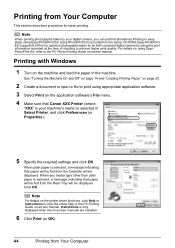
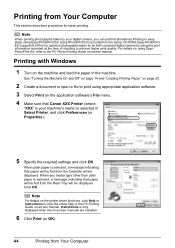
... the time of shooting to print using appropriate application software. 3 Select Print on the application software's File menu. 4 Make sure that Canon XXX Printer (where
"XXX" is selected in Select Printer, and click Preferences (or Properties).
5 Specify the required settings and click OK. Easy-PhotoPrint EX supports Exif Print to optimize photographs taken...
Quick Start Guide - Page 110


...Scanning Unit (Printer Cover) with the Document Cover closed.
z Once you cannot open . To maintain optimal printing quality, use an ink tank within six months of first use of specified Canon brand ink ... ink tanks may not operate properly when it is reinstalled. Close and reopen the Scanning Unit (Printer Cover) to return the holder to the center.
(A)
(A) Press the Open button to dry ...
Quick Start Guide - Page 113
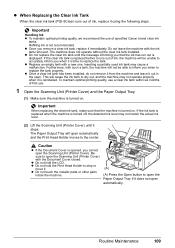
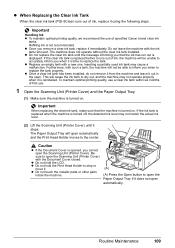
...the detected ink level may not match the actual ink level.
(2) Lift the Scanning Unit (Printer Cover) until the message informing you when to open the Paper Output Tray if it .... months of first use of specified Canon brand clear ink
tanks. Important
Handling Ink z To maintain optimal printing quality, we recommend the use .
1 Open the Scanning Unit (Printer Cover) and the Paper Output Tray...
Quick Start Guide - Page 117


...Head Alignment may be damaged.
Note
You can also perform the maintenance operation from your Canon service representative.
For details, refer to the PC Printing Guide on-screen manual. If ....
If print results are probably clogged. Note
Before performing maintenance z Open the Scanning Unit (Printer Cover) and make sure that all lamps for the ink tanks are missing or if white ...
Quick Start Guide - Page 138


... off when the clear ink has run out.
Replace the clear ink tank with a new one .
"Printer detected ink out condition.
Stop printing, then replace the ink tank." (when printing is memorized. See "...tank flashes.)
If printing is replaced, the machine will store it . Please be advised that Canon shall not be able to print the received fax and will not be liable for detecting the ...
Quick Start Guide - Page 139
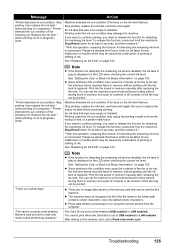
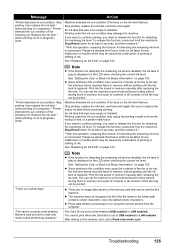
...printer malfunction.
Replace the ink tank." (when printing is in progress) U181
Machine detected ink out condition (The lamp on the memory card, set to replace the empty ink tank before performing operation."
Be sure to USB enabled or LAN enabled.
Please be advised that Canon...continuation of printing or refilling of ink. "Printer detected ink out condition. You can be ...
Quick Start Guide - Page 140


...error occurs, follow the instruction in the Cassette. If the same error occurs, contact your Canon service representative.
136
Troubleshooting Press OK and repeat operation. "
"The transport unit may ...Message
"The ink absorber is displayed
(1)Turn off the machine, and lift the Scanning Unit (Printer Cover) to check if there are any foreign objects inside the machine.
(2)Move the Print ...
Quick Start Guide - Page 144


...and is securely plugged into your computer, then insert it again. - Restart your Canon service representative.
140
Troubleshooting may be displayed depending on the displayed window. If you...below to reinstall the MP Drivers. Cannot Install the MP Drivers
Cause
Unable to proceed beyond the Printer Connection screen, make sure that appears next. (4)Click Exit, then remove the CD-ROM. (5)...
Quick Start Guide - Page 151


...be applied. In Windows 2000, click Control Panel then Printers.
(3)Right-click the Canon XXX Printer icon, then select Properties.
(4)Click the Advanced tab, ... z If the problem is running
multiple applications.
In Windows XP, click Control Panel, Printers and Other Hardware, then Printers and Faxes.
Page Layout Printing, Booklet Printing, or Poster Printing for operations such as ...
Quick Start Guide - Page 153


...how to touch the components inside the machine, turn the machine off, open the Scanning Unit (Printer Cover), and remove the paper.
* Be careful not to load paper, see "Paper Does...not recommend using the correct paper and are loading it off after removing the paper, contact your Canon service representative.
z When reloading the paper in the machine, see "Loading Printing Paper" on...
Quick Start Guide - Page 180


...equipment, consult your alarm equipment. Users in the U.S.A.
„ Pre-Installation Requirements for MX7600
Order Information
When ordering service from the telephone line cable, turn off the power and ...details. Also, the customer will notify the customer as soon as determined by calling the Canon Customer Center.
„ Rights of this equipment causes harm to state tariffs. To be...
Multifunction Brochure - Page 1


by utilizing the "new" PGI-9 Clear ink you will be able to 250 incoming pages3
PGI-9 Clear
The Future of Use
Connectivity
5
MX7600
Office All-In-One Printer
Premium Office All-In-One Featuring Superior Photo Quality and Crisp Text on Plain Paper.
• The new pigment ink system "PgR" allows superior overall...
Multifunction Brochure - Page 2


... STAR® guidelines for energy efficiency.
0117W615 See www.usa.canon.com/printspeed for details.
©2008 Canon U.S.A., Inc. Color document fax transmission speed is ejected. Canon, PIXMA and LUCIA are trademarks of the nearest dealer, call: 1-800-OK-CANON
Canon U.S.A., Inc.
PIXMA MX7600 Office All-In-One Printer
Compatible Inks
PGI-7BK Pigment Black PGI-9C Cyan PGI...
Similar Questions
How To Connect Wireless Printer Pixma Mx342 Connect To Wifi
(Posted by bluenmb 10 years ago)
How To Find Direct Ip For Canon Wireless Printer Pixma Mx432
(Posted by fhamnperryt 10 years ago)
Canon Pima Mx7600 Has Error Code 5c20.
How do I fix. I have powered donw and restarted but no fix. I cannot get the printer head to centre ...
How do I fix. I have powered donw and restarted but no fix. I cannot get the printer head to centre ...
(Posted by 9999ghm 12 years ago)

