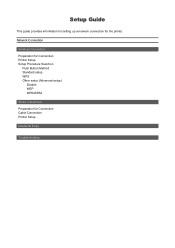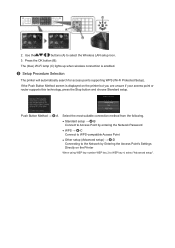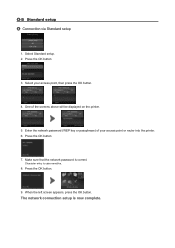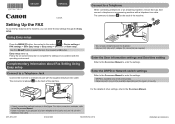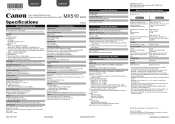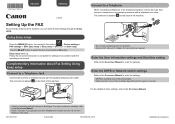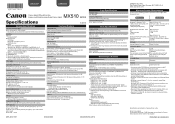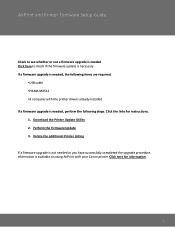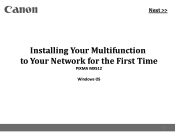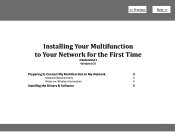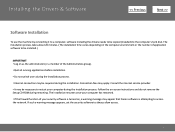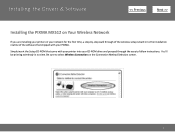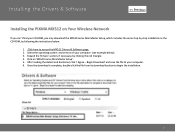Canon PIXMA MX512 Support Question
Find answers below for this question about Canon PIXMA MX512.Need a Canon PIXMA MX512 manual? We have 10 online manuals for this item!
Question posted by urbLuis19 on October 31st, 2013
How To Get Software For Canon Pixma Mx512
The person who posted this question about this Canon product did not include a detailed explanation. Please use the "Request More Information" button to the right if more details would help you to answer this question.
Current Answers
Related Canon PIXMA MX512 Manual Pages
Similar Questions
Pixma Mx512 Printer Showing Black Stripe.
I just bought a Pixma MX512 Printer yesterday. Its showing black stripe virtically to the left in th...
I just bought a Pixma MX512 Printer yesterday. Its showing black stripe virtically to the left in th...
(Posted by jeevanshrestha 10 years ago)
Activating And Using Scanner Feature On Pixma Mx512
Trying to scan documents to then save onto Windows 7 PC and then upload onto select websites
Trying to scan documents to then save onto Windows 7 PC and then upload onto select websites
(Posted by darwinmanuel091068 11 years ago)
Can The Canon Pixma Mx512 Be Setup Without A Computer
(Posted by canningt 11 years ago)
Where I Can Get Software For Canon Printer K-10371
how I can get canon software for K-10371 printer
how I can get canon software for K-10371 printer
(Posted by sivaprasadkwt 11 years ago)
Is It Possible To Download The Software For This Printer, I Have Misplaced The C
(Posted by funlovingirl34 13 years ago)