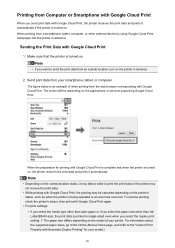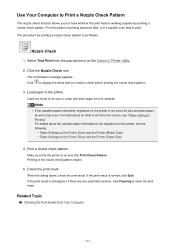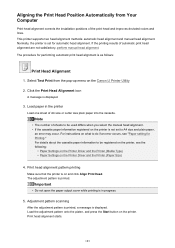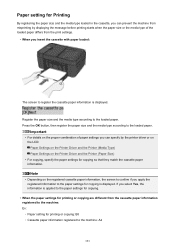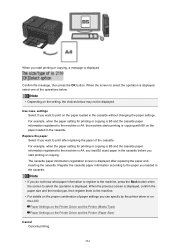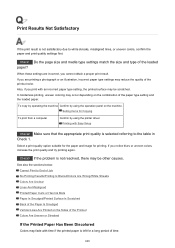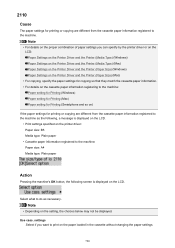Canon PIXMA MX492 Support Question
Find answers below for this question about Canon PIXMA MX492.Need a Canon PIXMA MX492 manual? We have 2 online manuals for this item!
Question posted by kgorney on May 24th, 2019
Pixma 492 Says It Is Out Of Paper, But It Is Loaded.
Will not print with abrasion setting on or off. Please help!! [email protected]. Thanks, Kevin.
Current Answers
Answer #1: Posted by Odin on May 24th, 2019 5:02 PM
Hope this is useful. Please don't forget to click the Accept This Answer button if you do accept it. My aim is to provide reliable helpful answers, not just a lot of them. See https://www.helpowl.com/profile/Odin.
Related Canon PIXMA MX492 Manual Pages
Similar Questions
Printer Setup Help
I have tried all the recommended troubleshooting help to get my printer working properly but nothng ...
I have tried all the recommended troubleshooting help to get my printer working properly but nothng ...
(Posted by sugfagan 3 years ago)
Canon Mx492 Printer Manual
Please send basic guidelines for how to scan hard copy documents (brochures, newsletters) and save t...
Please send basic guidelines for how to scan hard copy documents (brochures, newsletters) and save t...
(Posted by kimkrull 7 years ago)
Cannon Pixma Mx492 Image Size
Printing on 8 1/2x11 paper,but the image only came out 3x5 ,how do I get a larger image?
Printing on 8 1/2x11 paper,but the image only came out 3x5 ,how do I get a larger image?
(Posted by jtcpipes 7 years ago)
My Canon Pixma Mx350 Says Paper Jam When There Is No Paper Jam
(Posted by zimdepa 9 years ago)
How Fix Canon Printer:pixma Mg5320 Paper Load Signal
(Posted by sargbrad 10 years ago)