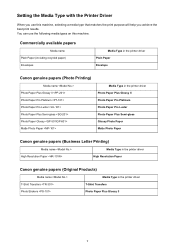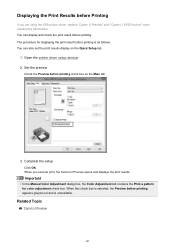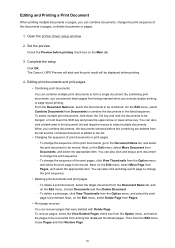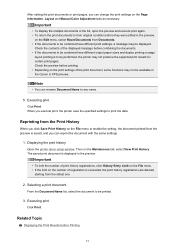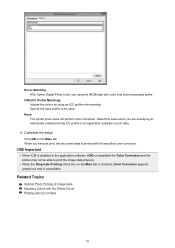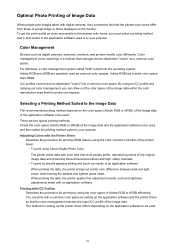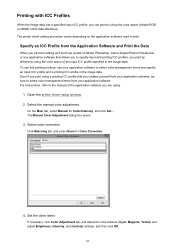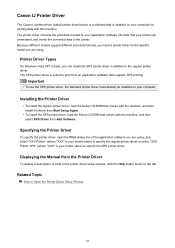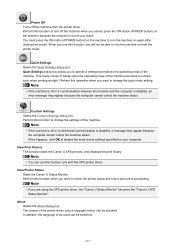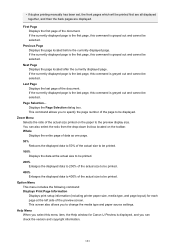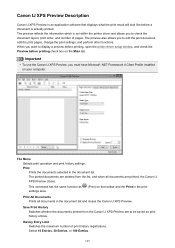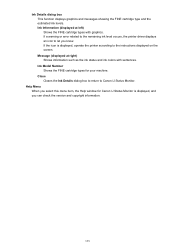Canon PIXMA MX479 Support Question
Find answers below for this question about Canon PIXMA MX479.Need a Canon PIXMA MX479 manual? We have 1 online manual for this item!
Question posted by peggysmith21144 on September 7th, 2015
How Do I Go From Offhook To Hook On My Canon Mx479 Printer? I Press The Menu And
Current Answers
Answer #1: Posted by TechSupport101 on September 7th, 2015 6:52 AM
Otherwise, the manual for this model is available here http://www.usa.canon.com/cusa/support/consumer/printers_multifunction/pixma_mx_series/pixma_mx479?selectedName=BrochuresAndManuals
Related Canon PIXMA MX479 Manual Pages
Similar Questions
Canon mx479 printer. My fax Memory Light Is On How Do I Turn It Off As I Can't Send A Fax Or receive...
How do I add my Canon PIXMA MX479 printer to my MacBook Pro?
I had this printer hooked up and running before but now when I connect it I get an erro 1 7 coming u...