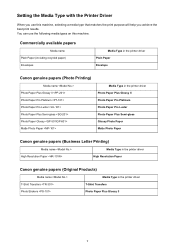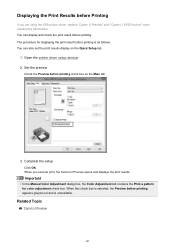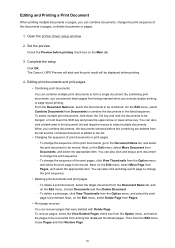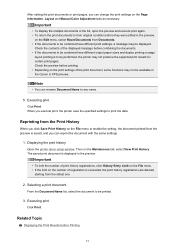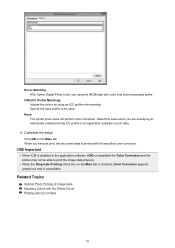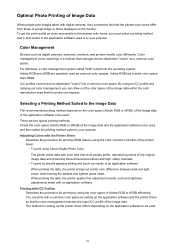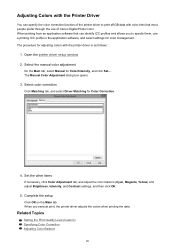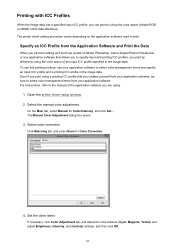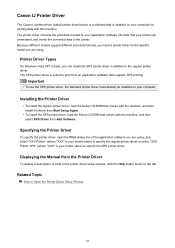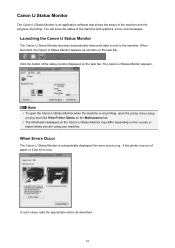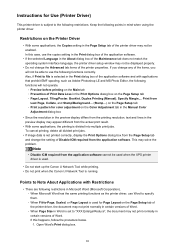Canon PIXMA MX479 Support Question
Find answers below for this question about Canon PIXMA MX479.Need a Canon PIXMA MX479 manual? We have 1 online manual for this item!
Question posted by Jusmos67 on September 19th, 2014
Canon Mx479 Printer.
Canon mx479 printer. My fax Memory Light Is On How Do I Turn It Off As I Can't Send A Fax Or receive one.
Current Answers
Answer #1: Posted by Odin on September 19th, 2014 2:10 PM
There is a document in the machine's memory. See "Printing a Document in Machine's Memory" on this Canon page. You can print to file and then delete the file.
Hope this is useful. Please don't forget to click the Accept This Answer button if you do accept it. My aim is to provide reliable helpful answers, not just a lot of them. See https://www.helpowl.com/profile/Odin.
Related Canon PIXMA MX479 Manual Pages
Similar Questions
My Canon Mx479 Is Printing Too Lightly
when i print any kind of picture out the print comes out too light in color and i cant seem to be ab...
when i print any kind of picture out the print comes out too light in color and i cant seem to be ab...
(Posted by thedanblocker 9 years ago)
Canon Mx479 No Fax
my machine will pick up but print out results ng previous attempt print out said reception rejected....
my machine will pick up but print out results ng previous attempt print out said reception rejected....
(Posted by plumbittxny 9 years ago)
Adding Canon Pixma Mx479 Printer To My Macbook Pro.
How do I add my Canon PIXMA MX479 printer to my MacBook Pro?
How do I add my Canon PIXMA MX479 printer to my MacBook Pro?
(Posted by Redeisepalm 9 years ago)
How Do I Take My Canon Pixma Mx360 Out Of Fax Receive Mode
(Posted by Rabiermwojcie 10 years ago)
Canon Pixma Mg 2120 Printer Prints Too Light!
How can I set my Canon MG 2120 to print my documents darker?
How can I set my Canon MG 2120 to print my documents darker?
(Posted by delphiinternetsales 11 years ago)