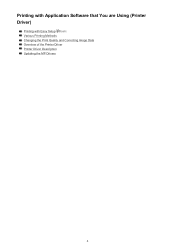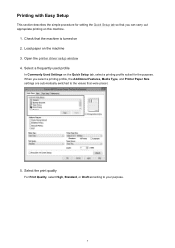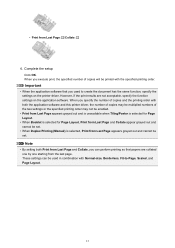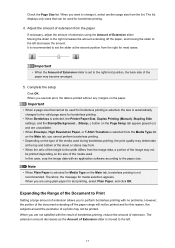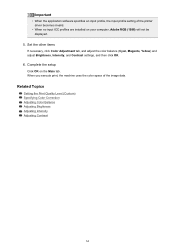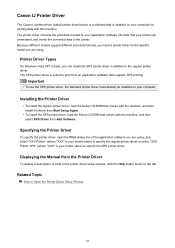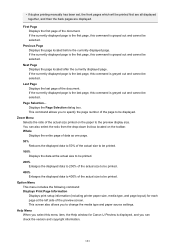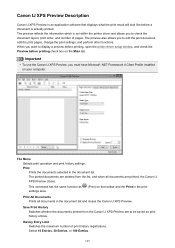Canon PIXMA MX479 Support Question
Find answers below for this question about Canon PIXMA MX479.Need a Canon PIXMA MX479 manual? We have 1 online manual for this item!
Question posted by sr4513 on August 29th, 2015
Lost My Setup Cd For My Pixma Printer What Is The Web Site To Install Pixma Mx47
unable to setup printer lost cd pixma mx479
Current Answers
Answer #1: Posted by Odin on August 29th, 2015 7:25 AM
Hope this is useful. Please don't forget to click the Accept This Answer button if you do accept it. My aim is to provide reliable helpful answers, not just a lot of them. See https://www.helpowl.com/profile/Odin.
Related Canon PIXMA MX479 Manual Pages
Similar Questions
I Want To Set Up My Printer Pixma Mx479 My Cellfone
(Posted by xiomaramota770 8 years ago)
How To Install A Wireless Printer. Canon Pixma Mx 479. I Have Tried 6 Times.
I have had trouble connecting my new canon printer PIXMA MX479 to my wireless computer. Could you pl...
I have had trouble connecting my new canon printer PIXMA MX479 to my wireless computer. Could you pl...
(Posted by Darlena 9 years ago)
Adding Canon Pixma Mx479 Printer To My Macbook Pro.
How do I add my Canon PIXMA MX479 printer to my MacBook Pro?
How do I add my Canon PIXMA MX479 printer to my MacBook Pro?
(Posted by Redeisepalm 9 years ago)
Lost Setup Cd For Canon Mx882 Printer. Where Can I Get One Or Download
(Posted by rplayfor 10 years ago)