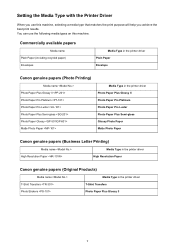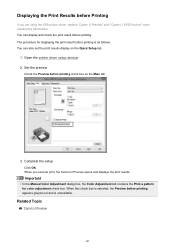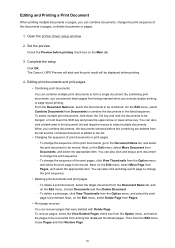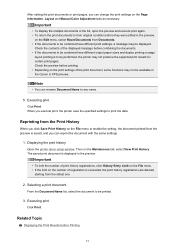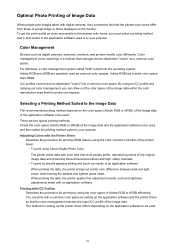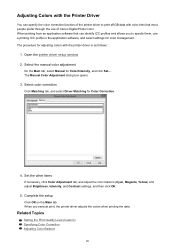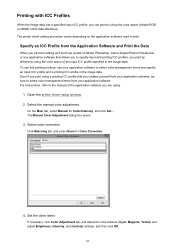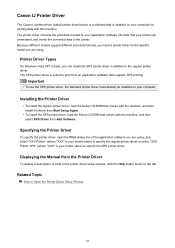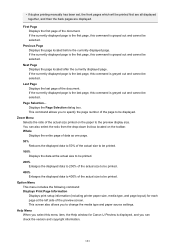Canon PIXMA MX479 Support Question
Find answers below for this question about Canon PIXMA MX479.Need a Canon PIXMA MX479 manual? We have 1 online manual for this item!
Question posted by Anonymous-144226 on September 26th, 2014
I Need Help Setting Back Up My , Canon Pixma Mx478
The person who posted this question about this Canon product did not include a detailed explanation. Please use the "Request More Information" button to the right if more details would help you to answer this question.
Current Answers
Answer #1: Posted by Odin on September 26th, 2014 1:49 PM
Go to this Canon page and link to the article listed first or second, depending on whether or not you want to use wireless.
Hope this is useful. Please don't forget to click the Accept This Answer button if you do accept it. My aim is to provide reliable helpful answers, not just a lot of them. See https://www.helpowl.com/profile/Odin.
Related Canon PIXMA MX479 Manual Pages
Similar Questions
I Want To Set Up My Printer Pixma Mx479 My Cellfone
(Posted by xiomaramota770 8 years ago)
Cannon Pixma Mx479 Set Up
Misplaced disc and need to set up my printer all in one so I can scan documents to my bank
Misplaced disc and need to set up my printer all in one so I can scan documents to my bank
(Posted by sheila55 9 years ago)
Adding Canon Pixma Mx479 Printer To My Macbook Pro.
How do I add my Canon PIXMA MX479 printer to my MacBook Pro?
How do I add my Canon PIXMA MX479 printer to my MacBook Pro?
(Posted by Redeisepalm 9 years ago)
My Mx892 Suddenly Won't Print Wireless. Need Help Asap!
It used to work on my computer (Mac 5, OS 10.6.8), but never works on our new iMac. On my computer i...
It used to work on my computer (Mac 5, OS 10.6.8), but never works on our new iMac. On my computer i...
(Posted by syriej 11 years ago)