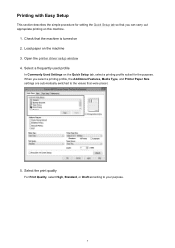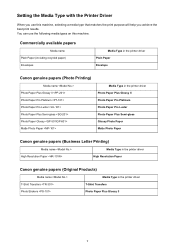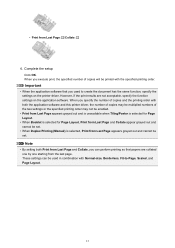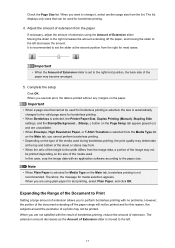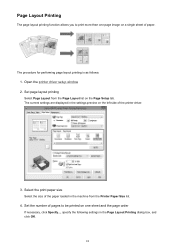Canon PIXMA MX479 Support Question
Find answers below for this question about Canon PIXMA MX479.Need a Canon PIXMA MX479 manual? We have 1 online manual for this item!
Question posted by sheila55 on August 27th, 2014
Cannon Pixma Mx479 Set Up
Misplaced disc and need to set up my printer all in one so I can scan documents to my bank
Current Answers
Related Canon PIXMA MX479 Manual Pages
Similar Questions
How Do You Reduce The Dpi Settings For Scanning Documents
how to reduce the dpi settings when scanning
how to reduce the dpi settings when scanning
(Posted by preaminavaranchan 7 years ago)
I Want To Set Up My Printer Pixma Mx479 My Cellfone
(Posted by xiomaramota770 8 years ago)
How Do I Fax On A Cannon Pixma Mx479?
How do I fax on a cannon PIXMA MX479?
How do I fax on a cannon PIXMA MX479?
(Posted by jbutler123 9 years ago)
How Do I Scan From My Phone Using Pixma Mx479
Want to scan documents using phone to my computer using canon pixma mx479
Want to scan documents using phone to my computer using canon pixma mx479
(Posted by cperk73 9 years ago)
Canon Pixma Mx410 How To Change The Settings For Scanned Documents To Save As A
pdf
(Posted by AyindAndrew 10 years ago)