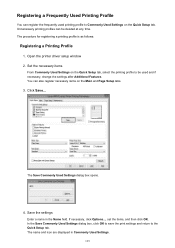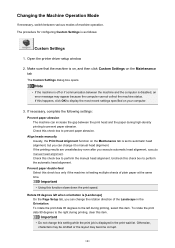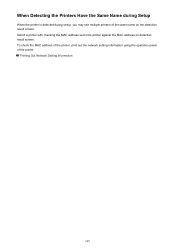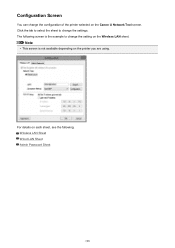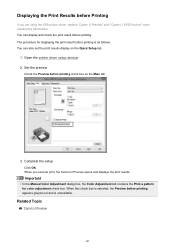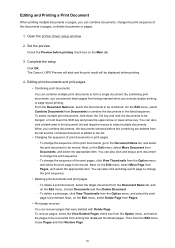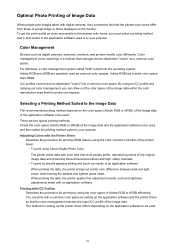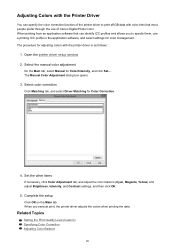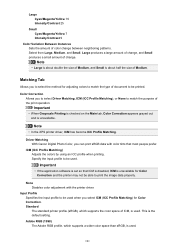Canon PIXMA MX472 Support Question
Find answers below for this question about Canon PIXMA MX472.Need a Canon PIXMA MX472 manual? We have 4 online manuals for this item!
Question posted by meinsjevlaming on September 7th, 2014
Canon Pixma Mx 470 Offline
My printer worked fine one time.After it was just set up.And gave me the ofline symbol the next time i wanted to use it.did not get chaged in setting did not get turned of.Why? What? how? I have a mac laptop , but it worked fine the first time
Current Answers
Answer #1: Posted by Odin on September 7th, 2014 12:42 PM
There is no Canon PIXMA MX470 (or MX 470). Please resubmit with the correct model number.
Hope this is useful. Please don't forget to click the Accept This Answer button if you do accept it. My aim is to provide reliable helpful answers, not just a lot of them. See https://www.helpowl.com/profile/Odin.
Related Canon PIXMA MX472 Manual Pages
Similar Questions
Pixma Mx 472
error code 5100 printing error occured.what can I do to fix error code?
error code 5100 printing error occured.what can I do to fix error code?
(Posted by rclaudebruyere 6 years ago)
Mac Laptop (10.9.5) Can No Longer Print To My Pixma Mg8120b
Mac laptop (10.9.5) can no longer print to my PIXMA MG8120B.It worked until a few weeks ago and now ...
Mac laptop (10.9.5) can no longer print to my PIXMA MG8120B.It worked until a few weeks ago and now ...
(Posted by princessbuttercup22384 7 years ago)
Canon Pixma Mx-459 Download Printer
i need software to download or through your site.
i need software to download or through your site.
(Posted by matt398760 8 years ago)
Printer Problems Also Need Instructions For The How To Setup And Use The Fax.
Cannot get my printer to print, was out of Ink changed ink cartridges still wont print :(
Cannot get my printer to print, was out of Ink changed ink cartridges still wont print :(
(Posted by nramsey413 8 years ago)