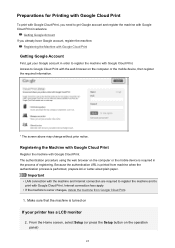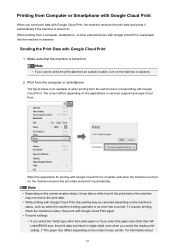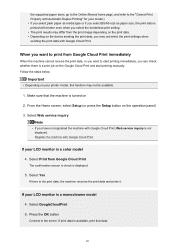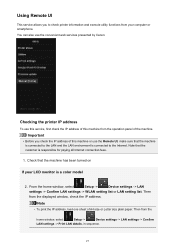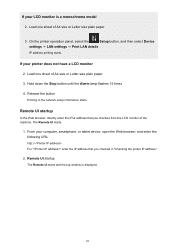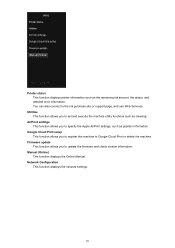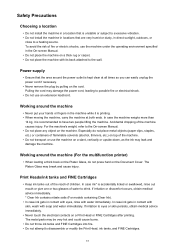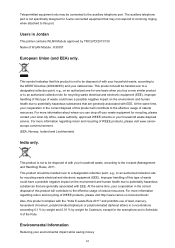Canon PIXMA MX472 Support Question
Find answers below for this question about Canon PIXMA MX472.Need a Canon PIXMA MX472 manual? We have 4 online manuals for this item!
Question posted by Anonymous-143008 on September 6th, 2014
How Do I Hook Up Computer To Printer
Current Answers
Answer #1: Posted by SoCalWoman on September 6th, 2014 11:46 PM
For a complete walkthrough on setting up your printer for first time use with your computer please go here
Once at the link, scroll down to almost the bottom of page and choose the title:
- How To Install The Software From The Setup CD Or From The Setup & Manual Site (USB Connection)
Much appreciation to those who acknowledge our members for their contribution toward finding a solution.
~It always seems impossible until it is done~
Nelson Mandela
Answer #2: Posted by TechSupport101 on September 6th, 2014 10:58 PM
for the best walkthrough.
Related Canon PIXMA MX472 Manual Pages
Similar Questions
I have replaced the ink cartridge on my printer, but it still says it's empty. How do I reset this?
While installing my new mx472 printer, I somehow ended up with the display in French. How do I chang...
purchased canon printer pixma 2120 last night at walmarts. i toldkid working there my laptop didn't ...