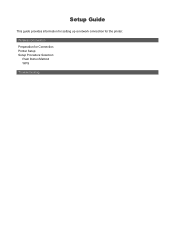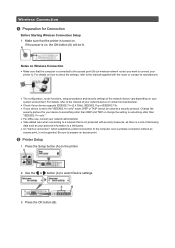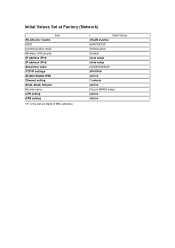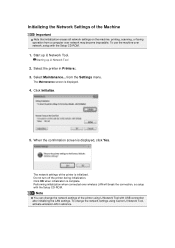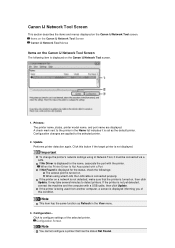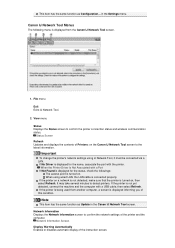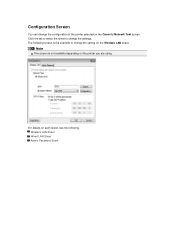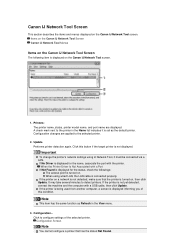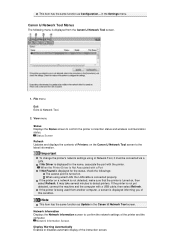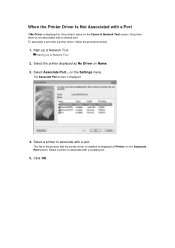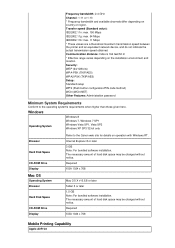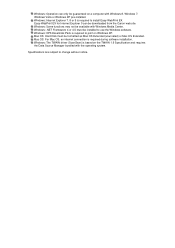Canon PIXMA MX459 Support Question
Find answers below for this question about Canon PIXMA MX459.Need a Canon PIXMA MX459 manual? We have 3 online manuals for this item!
Question posted by matt398760 on April 28th, 2016
Canon Pixma Mx-459 Download Printer
i need software to download or through your site.
Current Answers
Related Canon PIXMA MX459 Manual Pages
Similar Questions
How Do I Get My Canon Pixma Mx 459 To Go Online?
I keep trying to print and it keeps saying its offline. And I have unplugged it and plugged it in ag...
I keep trying to print and it keeps saying its offline. And I have unplugged it and plugged it in ag...
(Posted by crystellereimer 10 years ago)
What Is The Wps Button In The Pixma Mx 430 Series Printer
(Posted by rocagk 10 years ago)
How To Connect Samsung S3 To Pixma Mx 350 Cannon Printer?
connection problem
connection problem
(Posted by elydelmont 10 years ago)